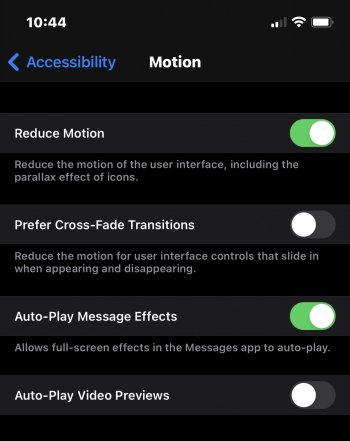So I've never had the Call Blocking and Identification section go missing in Settings-->Phone. What does happen is that my call blocking app is not shown in there after reboot or force-close the Settings app and then have to re-enable the call blocking app 1 or 2 times before they appear again.
Since this issue arose, mine has always acted that way. I would go into Hiya and it would tell me it was disabled, go into Settings and find the option isn‘t even showing.