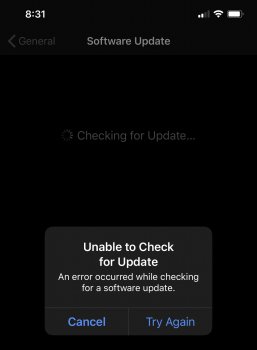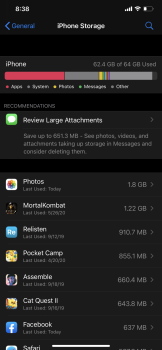Got a tip for us?
Let us know
Become a MacRumors Supporter for $50/year with no ads, ability to filter front page stories, and private forums.
iOS 14 Beta 1 ― Bug Fixes, Changes, and Improvements
- Thread starter Banglazed
- WikiPost WikiPost
- Start date
- Sort by reaction score
You are using an out of date browser. It may not display this or other websites correctly.
You should upgrade or use an alternative browser.
You should upgrade or use an alternative browser.
- Status
- The first post of this thread is a WikiPost and can be edited by anyone with the appropiate permissions. Your edits will be public.
Only 7.54GB on my 64GB iPhone using iOS 14 Beta 1.View attachment 926191
Wow I just checked my phone. That’s more storage then I’ve allocated to my Windows VM! I’m sure it’s a bug but daaaaannng. Glad I have 256GB in my phone.
Firmware update.The question has been asked in this thread already but I'm 95% sure there was no reply: can you already notice/test the new AirPods features such as automatic switching or spatial audio? Or does that require an as of yet unannounced firmware update?
Can anyone post a picture of location services - Privacy location please? is it still the same?
Other than an “App Clips” option it looks the same ...
App still isn’t there, but it is still on the phone. So odd.“Reset home screen” in settings?
Only 7.54GB on my 64GB iPhone using iOS 14 Beta 1.
I now only have 3.7GB on my 11 Pro Max. Normally between 25-30GB.
iPad Pro 2020 was more than half free, now 95GB from 128GB ocuppied.
Something is not being cleaned up.
Interesting, new Privacy permission for "Local Network". I wonder what Facebook and Twitter are looking for....
And YouTube
Only thing in mine is Spectrum (IP) and it asked - wants to link to devices in my local network
I have Twitter and Youtube and neither appear there. I do not use FB.
IPP 11
Anybody able to confirm if the low battery alert has changed?
I’m curious about this, as well.
Apologies, had an image from the trashQuestion can anyone post a picture of the new options when right clicking or long pressing a document on the files app? I want to see if you can remove downloads like you can on MacOS
here’s what a doc on the desktop looks like.
Last edited:
First bug. The weather widget was showing Cupertino as location. I tried to change the location and the widget started to do strange things, like showing reversed, mirror-like. Then the location picker wouldn’t go away, like a modal window, and I couldn’t make it go away, I had to restart.
It works now, ‘though.
That happened to me a few times. Definitely some glitches with the weather widget. Also, the weather widget on my home screen shows different temperatures than the weather widget on my widget screen.
I started clean on my iPhone 11 Pro Max and my 2018 iPad Pro. Overall, it is very fluid and runs smooth. There have been some glitches on the iPad, mostly related to the new widgets, but it’s understandable.
Biggest issue right now is charging.
Had my IPP 11 on the charger for 2 hours now and it gone from 52% to 61%.
Seriously slow...
Had my IPP 11 on the charger for 2 hours now and it gone from 52% to 61%.
Seriously slow...
Interesting, not sure. I went from a jailbroken device, to installing the Beta 1 OTA today.I now only have 3.7GB on my 11 Pro Max. Normally between 25-30GB.
iPad Pro 2020 was more than half free, now 95GB from 128GB ocuppied.
Something is not being cleaned up.
Mines is showing:
29.4 GB of 64GB Used
7.64 GB - System
13.8 GB - Other
Asking again, how does Siri show up as a ribbon instead of full screen when I ask whats the weather like or do I have any appointments today...
Don't know about the phone but on iPad Siri appears as an animated orb near the bottom right. Output appears in a popup above the orb.
Attachments
I'm already 46% so I'll drain it quick and report.I’m curious about this, as well.
Has anyone else had trouble installing this. I download it, it goes through preparing update, then I click install. It then asks for my pin, verifies, It then reboots and starts to install, then it eventually reboots and states that there is an ios 14 update available. When I click on that it starts the download again.
As I suspected, I believe free space was the issue. Isn't IOS smart enough to report when you don't have enough free space to install? I freed up some space and it appears to be in the process of installing, now. I thought the 6 or seven gb I had would be enough. Does ios 14 use considerably more space than 13, or does it need more free space to install?
Thanks
I downloaded the developer profile beta to my iPad Air 2. It downloads and then says verifying software update and after it reboots and it’s says 13.6 installed and it won’t let me install iOS 14. Anyone have this issue?
Anyone else having issues with group texts that include non-apple devices? Haven't been able to send a group text out to android phones since updating. Thanks.
Register on MacRumors! This sidebar will go away, and you'll see fewer ads.