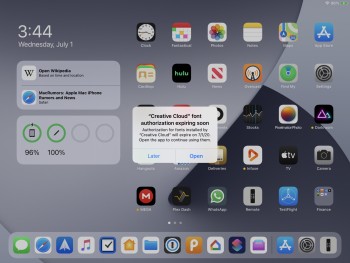The first public beta was always a week after dev beta 2 and had the same build.Usually the 1st Public Beta for a new release would go off the 2nd Dev Beta, and usually later that day or the next day after Dev Beta 2 is released. I would assume Public Beta would be on July 7th after a Dev Beta 2 release probably that same day...
Buuuut, this is all for the speculation thread.
tl;dr Enjoy another week on your mostly bug free 1st Dev Beta and look forward to more good things. IMO
[automerge]1593539041[/automerge]
I've always wished they'd incorporate the entirety of the Feedback App into the official Apple Support app.
[automerge]1593539234[/automerge]
Apple Support App - App Store
Download Apple Support by Apple on the App Store. See screenshots, ratings and reviews, user tips, and more games like Apple Support.apps.apple.com
This is the plan I'm sticking to now, too. Although, in the past it seemed you could only add any on device log files like a sysdiagnose file when submitting feedback initially. Now it looks like that option is there all the time, even for old feedback I've filed pre-iOS 14. I'm sticking with the squeaky wheel theory lol
Got a tip for us?
Let us know
Become a MacRumors Supporter for $50/year with no ads, ability to filter front page stories, and private forums.
iOS 14 Beta 1 ― Bug Fixes, Changes, and Improvements
- Thread starter Banglazed
- WikiPost WikiPost
- Start date
- Sort by reaction score
You are using an out of date browser. It may not display this or other websites correctly.
You should upgrade or use an alternative browser.
You should upgrade or use an alternative browser.
- Status
- The first post of this thread is a WikiPost and can be edited by anyone with the appropiate permissions. Your edits will be public.
The article featured a long quote from a recent Apple engineer. I don't think that is speculation. It may not be absolutely current, but I suspect the person knows of what they speak.Figuring out how to file appropriate radars in order to get apple to fix them is like kremilinology. Mostly speculation.
Best way is to get your IT team involved if possible - apple seems to take corporate bugs more seriously.
It’s always in the Utilities folder on macOS, and isn’t there a way to launch it from Safari on iOS?
If you're on a non-beta build of macOS it's located here:
/System/Library/CoreServices/Applications/Feedback Assistant.app
Just add it to your Dock from there.
applefeedback://It’s always in the Utilities folder on macOS, and isn’t there a way to launch it from Safari on iOS?
[automerge]1593540059[/automerge]
For those of you aching for the Dark Sky precipitation forecast, here is what you're missing. Yawn...
No explanation of what the horizontal bars correspond to (my guess is a centimeter, but I could be wrong). They could do this so much better.
Is anybody having random drops in performance? I’m on an XS Max, and it usually happens while charging the phone. It does sometimes happen when not charging. Usually I’ve noticed it while scrolling safari, or Facebook, using Snapchat, quick replying to text messages, and in iMessage itself.
Yep, but different engineers have different suggestions. It’s like “how to answer an interview question to get a job at apple” articles. Do you no good unless that particular engineer is interviewing you.The article featured a long quote from a recent Apple engineer. I don't think that is speculation. It may not be absolutely current, but I suspect the person knows of what they speak.
Is anybody having random drops in performance? I’m on an XS Max, and it usually happens while charging the phone. It does sometimes happen when not charging. Usually I’ve noticed it while scrolling safari, or Facebook, using Snapchat, quick replying to text messages, and in iMessage itself.
sometimes it cannot keep up with my typing, like i am typing and the words appear seconds later. reminds me of my crappy DELL laptop from work tbh lol XS Max as well. It seems to get better once i close all my apps.
I get this on my 11 Pro, though it sorts itself out pretty much right away, it happens with the odd word every now and then.sometimes it cannot keep up with my typing, like i am typing and the words appear seconds later. reminds me of my crappy DELL laptop from work tbh lol XS Max as well. It seems to get better once i close all my apps.
Adam.
IPP 11 G2
Safari
Getting occasional tab freezes. One tab will freeze - other tabs are fine. Sometimes a reload fixes but usually I end up having to close the tab. Content does not seem to matter.
Reported via Feedback
Safari
Getting occasional tab freezes. One tab will freeze - other tabs are fine. Sometimes a reload fixes but usually I end up having to close the tab. Content does not seem to matter.
Reported via Feedback
Yeah, its even in the App Library. Just the homescreen icon is MIA. Oh well, doesnt matter
Im not sure if anyone responded to this, but you can try a home screen reset. Fixed the phone icon missing (not even found in search). General —> reset —> reset home screen.
sometimes it cannot keep up with my typing, like i am typing and the words appear seconds later. reminds me of my crappy DELL laptop from work tbh lol XS Max as well. It seems to get better once i close all my apps.
I noticed that yesterday also and I have same phone as you
Yeah!
Btw, found a bug. The App Store icon just went missing, and i cant find it. Reboot dont work.
Go to the App Library... and tap on the search field. That will give you a list of all apps in the App Library. Scroll down to App Store and do a LONG press... choose Add to Home Screen.
You must have somehow removed the App Store from your home screen. When you delete (intentionally or accidentally) one of the Apple apps, it removes it from your home screen, but keeps it in the App Library. You can always bring it back to the Home Screen by doing the steps above.

Thats good news. Maybe it will stay that way.Toggling iOS Settings > Notifications > Mail > Allow Notifications from “On” to “Off” and then back to “On” does not bring back the earlier existing mail notifications to the notification centre.
Only the notifications for mail received after the toggle cycle (for Allow Notifications elaborated above) appear on the notification centre. The notifications for previously received but unread mails do not reappear on the notification centre after the toggle cycle.
You can also just sort of drag down a bit when in the app library to get to the search field - don’t need to tap in it.Go to the App Library... and tap on the search field.
I had that yesterday for the first time. Checking keychain on my Mac, the password was in my System keychain but had been deleted from my iCloud keychain. I don't think that was the only wifi password to get trashed either, looking at keychain mismatches.
For me airplane on and off fixes the issue
I hope we’ll be able to rearrange the order of the app pages in the “edit pages” screen.
Yeah, that’s a weird omission.I hope we’ll be able to rearrange the order of the app pages in the “edit pages” screen.
I also have drops in performance sometimes, and keyboard lag...
iPhone X, clean install from scratch (coming from jail broken 13.5)
Also the battery life is pretty horrible for me (it was already bad in iOS 13). My battery health is 89% and my phone is from launch day...
I can tell WeChat is draining almost 50% of my battery, I am in Beijing and using a VPN most of the time, so maybe that’s also why.
iPhone X, clean install from scratch (coming from jail broken 13.5)
Also the battery life is pretty horrible for me (it was already bad in iOS 13). My battery health is 89% and my phone is from launch day...
I can tell WeChat is draining almost 50% of my battery, I am in Beijing and using a VPN most of the time, so maybe that’s also why.
I hope we’ll be able to rearrange the order of the app pages in the “edit pages” screen.
I’m not sure if I want that or not... and not sure Apple will give it to us. I see the concept is: here are your home pages ... and here’s everything else, categorized in some way. haven’t delved into it too deeply... are the category the dev’s choice of App Stor category or is there some strange voodoo happening?
applefeedback://
[automerge]1593540059[/automerge]
For those of you aching for the Dark Sky precipitation forecast, here is what you're missing. Yawn...
No explanation of what the horizontal bars correspond to (my guess is a centimeter, but I could be wrong). They could do this so much better.
View attachment 929443
I think it’s measured in percentage. The very bottom line is no rain at all, and the top line is 100% THE ENTIRE SKY IS A SHEET OF WATER.
Did anyone received that notification on the phone when the watch is fully charged?

 www.macrumors.com
www.macrumors.com
After a few days, it never did for me.

iOS 14 Sends a Notification When Your Apple Watch is Fully Charged
iOS 14 is better about letting you know when your iPhone accessories are charged or need charging, and there is a new feature that sends a notification when a connected Apple Watch has finished charging. The new charged notification is a useful feature for the Apple Watch's Sleep app, which lets...
After a few days, it never did for me.
YesDid anyone received that notification on the phone when the watch is fully charged?

iOS 14 Sends a Notification When Your Apple Watch is Fully Charged
iOS 14 is better about letting you know when your iPhone accessories are charged or need charging, and there is a new feature that sends a notification when a connected Apple Watch has finished charging. The new charged notification is a useful feature for the Apple Watch's Sleep app, which lets...www.macrumors.com
After a few days, it never did for me.
Thanks! That's strange, I'm wondering if it's a bug or if it has something to do with the hardware. I have an iPhone 8+ and an Apple Watch Series 4, with iOS 14 and watchOS 7.
is this new? i don’t recall ever seeing it pre-iOS 13. maybe i just never encoutered it before.
[automerge]1593593257[/automerge]
[automerge]1593593257[/automerge]
shouldn’t this theoretically work for Apple Pencil on iPadOS as well?
Attachments
Register on MacRumors! This sidebar will go away, and you'll see fewer ads.