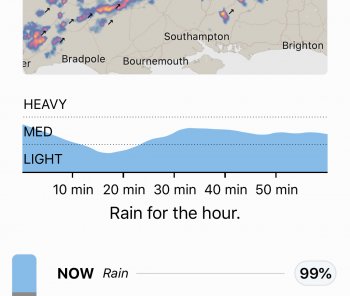I don’t see this bug listed on the wiki
Occurs when you have only have 1 main screen of icons
Go to edit screen mode
Go to the second page to the right (empty page)
Click on the 2 dots to view pages
Main screen enlarges all of the icons
Repeating continues to enlarge the main screen icons
Turning device off and back on fixes the size back to normal
Reporting via feedback app now
Occurs when you have only have 1 main screen of icons
Go to edit screen mode
Go to the second page to the right (empty page)
Click on the 2 dots to view pages
Main screen enlarges all of the icons
Repeating continues to enlarge the main screen icons
Turning device off and back on fixes the size back to normal
Reporting via feedback app now