Oh, I was saying I haven’t had these issues on my iPhone. Since beta 1 release day, I’ve had 1 Springboard reboot and maybe 3-5 times where an app I was in froze up on me, usually Reeder or Safari (but only the tab I was in? Which is weird? I can still open a new tab and browse).
Again, for me this build has not only been very stable but has also resolved some issues I’ve had from iOS 13 (MAIL works perfectly for me). With everyone submitting feedback (and including logs), this is all very positive for a first beta. Not even a public beta yet. I’m gonna hold on to this .ipsw file and revert back to it if a future beta runs bad.


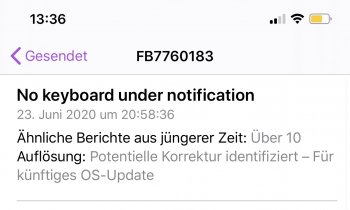
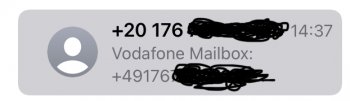
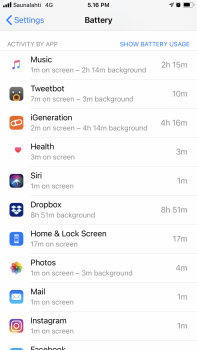
 Seemed so stable at the beginning
Seemed so stable at the beginning