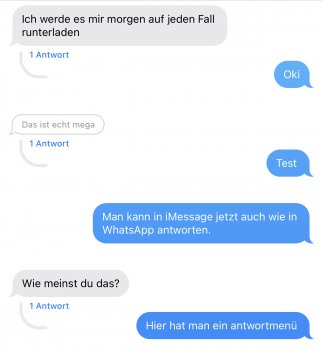Got a tip for us?
Let us know
Become a MacRumors Supporter for $50/year with no ads, ability to filter front page stories, and private forums.
iOS 14 Beta 1 ― Bug Fixes, Changes, and Improvements
- Thread starter Banglazed
- WikiPost WikiPost
- Start date
- Sort by reaction score
You are using an out of date browser. It may not display this or other websites correctly.
You should upgrade or use an alternative browser.
You should upgrade or use an alternative browser.
- Status
- The first post of this thread is a WikiPost and can be edited by anyone with the appropiate permissions. Your edits will be public.
does Microsoft Teams and Outlook work. I have work profile on my phone so cant have those apps not working
Both seem fine on iPad
Have you installed it yet? Was it successful?
Yep, and yep.
Can I please confirm that you can’t add widgets to home screen on iPad at the moment? Thanks
Confirmed. It's in the same place as it was for iOS 13 and can't be intermixed with apps
The release notes said that you can't change the size of existing widgets, you just have to delete it and add the right size.Anyone figure out how to change the size of the widgets?
Great, thanks! It seems odd that they’ve only marketed it as a feature in group chats. Would you mind posting a screenshot?Yes, works. Your answer will be shown directly under the quoted message.
I cannot.Can I please confirm that you can’t add widgets to home screen on iPad at the moment? Thanks
Both my iPad and iPhone said Public Beta
[automerge]1592857258[/automerge]
Oh good, someone else got that too, that makes me feel... a little better?
did you see it signing into public beta page or developer page?
Yep. Not much different other than widgets looking different.Looks like App Library is missing from iPadOS 14. Bummer. I was looking forward to hiding my app pages on iPad.
Bring the apps into wiggle mode and then you have a + button in the upper left corner. select the widget you like and you got three different sizing optionsAnyone figure out how to change the size of the widgets?
The release notes said that you can't change the size of existing widgets, you just have to delete it and add the right size.
Well, I deleted all of my widgets and now can’t figure out how to add them back...
EDIT: never mind
I Feel you.... Data back to 2008 here !!! (Will let you know!)
All my health data is still there....
Can anyone check if iOS 14 works good with watch OS 6 or does watch need to be update too?
Notifications work fine and apps working so far. This is just 30 minutes of experience. Actually waiting to install Watch OS 7 right now though.
Well, I deleted all of my widgets and now can’t figure out how to add them back...
Try long pressing on the the time and date
There seems to be a new feature that I can't see anyone mention, tucked in Accessability > Touch > Back Tap that allows you to invoke things like Control Center or even launch Shortcuts using a double or triple tap on the back of your phone!
There seems to be a new feature that I can't see anyone mention, tucked in Accessability > Touch > Back Tap that allows you to invoke things like Control Center or even launch Shortcuts using a double or triple tap on the back of your phone!
That is for going back to the previous page......
OfcGreat, thanks! It seems odd that they’ve only marketed it as a feature in group chats. Would you mind posting a screenshot?
Antwort = Answere
Attachments
There seems to be a new feature that I can't see anyone mention, tucked in Accessability > Touch > Back Tap that allows you to invoke things like Control Center or even launch Shortcuts using a double or triple tap on the back of your phone!
Post 96.
Pretty cool though!!
I'm liking this so far, but there seems to be a slight delay after double or triple tapping.You can now tap the BACK of your iphone for some quick action like taking a screenshot
That is for going back to the previous page......
Post 96.
Pretty cool though!!
Doh, I searched the forums for "Back Tap" explicitly and saw no mention, so figured nobody had mentioned the feature by name yet.
Installed and been toying around for about a half hour.
So far it’s surprisingly stable.
*knocks on wood*
So far it’s surprisingly stable.
*knocks on wood*
Register on MacRumors! This sidebar will go away, and you'll see fewer ads.