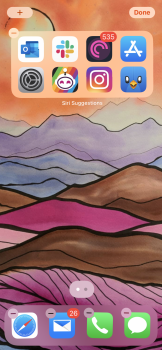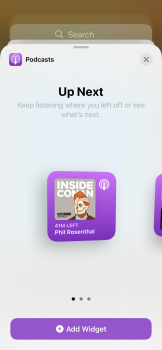Got a tip for us?
Let us know
Become a MacRumors Supporter for $50/year with no ads, ability to filter front page stories, and private forums.
iOS 14 Beta 2 ― Bug Fixes, Changes, and Improvements
- Thread starter Banglazed
- WikiPost WikiPost
- Start date
- Sort by reaction score
You are using an out of date browser. It may not display this or other websites correctly.
You should upgrade or use an alternative browser.
You should upgrade or use an alternative browser.
- Status
- The first post of this thread is a WikiPost and can be edited by anyone with the appropiate permissions. Your edits will be public.
I don’t think a Beta will fix this. As long as the app sees an unknown identifier for the OS it might trigger the jailbreak alertAgree. My USAA app refused to run on my iPad now because of this. It’s not life ending but it is irritating.
iPad updated no problem, but my phone is attempting data recovery. It did the exact same thing when trying to install beta 1. (Although after it did it with beta 1, everything was there AND the update was done). Hopefully that's the case this time. Never had that happen during any other previous betas...but I'm now 2 for 2 on that issue this time around...
Hopefully this is an issue that will be fixed from here on out. (unless it's a problem on my end).
Hopefully this is an issue that will be fixed from here on out. (unless it's a problem on my end).
Last edited:
Most of the changes I've noticed are related to widgets.
The legacy widgets on the widget screen have been shrunk horizontally to make them look "cooler" with rounded edges. This may reduce the content displayed. Boo.
Some of my widgets were deleted from my home screens and I had to add them back. This seems to relate to widgets that have changed (more options when adding it).
Weather widgets are still slow to update (both iOS 14 and MacOS 11) but they do eventually update.
For me, the widgets are still too limited in details displayed. For example, the 4x2 shortcut widget could easily show more than 4 shortcuts. The 2x2 Reminders widget could show some content rather than just a count. If Apple doesn't improve these I can see myself using a few more third-party apps than usual once iOS 14 goes live.
The legacy widgets on the widget screen have been shrunk horizontally to make them look "cooler" with rounded edges. This may reduce the content displayed. Boo.
Some of my widgets were deleted from my home screens and I had to add them back. This seems to relate to widgets that have changed (more options when adding it).
Weather widgets are still slow to update (both iOS 14 and MacOS 11) but they do eventually update.
For me, the widgets are still too limited in details displayed. For example, the 4x2 shortcut widget could easily show more than 4 shortcuts. The 2x2 Reminders widget could show some content rather than just a count. If Apple doesn't improve these I can see myself using a few more third-party apps than usual once iOS 14 goes live.
So with the 2nd installation download on my phone, I fully shut my phone down, waited a minute, powered it back on, waited another minute, clicked install, and it is installing now.I deleted the update and downloaded a fresh copy but still the same issue.
I’ve read every page of this thread and don’t see the infamous notification badge on the settings icon that was an issue for some in previous betas going back to 13.xx.
My SE 2020 has it and I can’t get rid of it. Nothing within the settings app is indicated. Is there a fix for this? Anyone with this issue in the past recall? I can’t remember but never had this on all the 13.xx betas until beta 2 in iOS 14.
My SE 2020 has it and I can’t get rid of it. Nothing within the settings app is indicated. Is there a fix for this? Anyone with this issue in the past recall? I can’t remember but never had this on all the 13.xx betas until beta 2 in iOS 14.
Can some one please check and see if your storage gone back to normal after it settled in? After 30 mins and rebooting my iPad Air 2, the storage was 15/16g now it’s 11.8g/16g so it freed up space. I have not installed iOS 14 on my iPhone X yet. I wanna see if this is also the case with the iPhone and see if the storage corrects itself
I’ve read every page of this thread and don’t see the infamous notification badge on the settings icon that was an issue for some in previous betas going back to 13.xx.
My SE 2020 has it and I can’t get rid of it. Nothing within the settings app is indicated. Is there a fix for this? Anyone with this issue in the past recall? I can’t remember but never had this on all the 13.xx betas until beta 2 in iOS 14.
It's usually iCloud. Sign out and sign back in again.
Over two hours in and my Other storage is still massive (23.05 GB leaving me with 5.4 available).Can some one please check and see if your storage gone back to normal after it settled in? After 30 mins and rebooting my iPad Air 2, the storage was 15/16g now it’s 11.8g/16g so it freed up space. I have not installed iOS 14 on my iPhone X yet. I wanna see if this is also the case with the iPhone and see if the storage corrects itself
According to the release notes for this beta, automations aren't yet available for triggering on closing an app. That's actually good news for me, as it means that feature is coming.
I don't use bluetooth and have it turned off, but there's one app I use that I'd like bluetooth to be on for the duration so that it can read the data from my chest HRM.
I don't use bluetooth and have it turned off, but there's one app I use that I'd like bluetooth to be on for the duration so that it can read the data from my chest HRM.
This was already available in the previous BetaThis seems new:
View attachment 931571
I wanted to remove the translate app from the home page when I installed Beta 1 a couple of weeks back. However, since I was unfamiliar with the new system, I ended up deleting it. Is there any way to get it back?
Try this: https://apps.apple.com/de/app/translate/id1514844618?l=en
Siri suggestions widget now shows the number of notifications on each individual app
Yeah, and it’s a bit bugged because for me it shows some badges on apps for which I’ve turned badges off...
I had never seen that before, but it just happened to me on a just-out-of-the-box iPhone SE (2020). After a minimal setup, I installed iOS 14 DB 2, and now it's in the middle of "Intentando recuperar datos".iPad updated no problem, but my phone is attempting data recovery. It did the exact same thing when trying to install beta 1. (Although after it did it with beta 1, everything was there AND the update was done). Hopefully that's the case this time. Never had that happen during any other previous betas...but I'm now 2 for 2 on that issue this time around...
Hopefully this is an issue that will be fixed from here on out. (unless it's a problem on my end).
In this case, there's literally no meaningful data to recover. The first I'm going to do is restore after it loads is reset and restore from a backup.
Agree. My USAA app refused to run on my iPad now because of this. It’s not life ending but it is irritating.
It's the app and not iOS. The app is most likely looking for a known version of iOS and will need to be updated to look for iOS 14.
Ya know, it's interesting that you mentioned 2020 SE. That's what mine is...I had never seen that before, but it just happened to me on a just-out-of-the-box iPhone SE (2020). After a minimal setup, I installed iOS 14 DB 2, and now it's in the middle of "Intentando recuperar datos".
In this case, there's literally no meaningful data to recover. The first I'm going to do is restore after it loads is reset and restore from a backup.
Wonder if it's a device specific issue for whatever reason. I'm honestly not overly concerned about potential data loss. I use iCloud for pretty much everything, so if my phone WERE to end up wiped...I know I could get it all back from iCloud. Still annoying though!
Did you try hard reboot yet? After I hard rebooted a couple of times on my iPad Air 2 the storage freed upOver two hours in and my Other storage is still massive (23.05 GB leaving me with 5.4 available).
I can no longer remove legacy widgets that reappeared since upgrading from b1, can’t rule out user error but I don’t have the edit option at the bottom of the screen and entering wiggle mode only lets me remove the stock widgets?
New bug here in the weather app, not refreshing or loading any data.

Register on MacRumors! This sidebar will go away, and you'll see fewer ads.