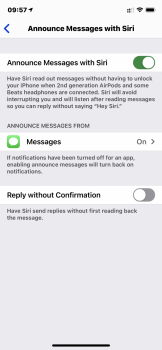Got a tip for us?
Let us know
Become a MacRumors Supporter for $50/year with no ads, ability to filter front page stories, and private forums.
iOS 14 Beta 2 ― Bug Fixes, Changes, and Improvements
- Thread starter Banglazed
- WikiPost WikiPost
- Start date
- Sort by reaction score
You are using an out of date browser. It may not display this or other websites correctly.
You should upgrade or use an alternative browser.
You should upgrade or use an alternative browser.
- Status
- The first post of this thread is a WikiPost and can be edited by anyone with the appropiate permissions. Your edits will be public.
So far I haven’t had the keyboard lag or freeze? Anyone else had that issue and no longer have it? Maybe it’s been fixed?
I’ve experienced it several times.
I’ve experienced it several times.
To bad I though it was fixed, what phone are you using?
Widgets are really buggy
Last edited:
200 gazillion % sure that they require iOS 14 SDK, 100% sure that they require entitlement by Apple (whitelisted) to expose themselves as default browser/mail alternatives (at least that‘s what Craig said, they‘ll verify whether it‘s a general purpose browser / mail client before allowing apps to flag themselves as alternatives)....
And are you really sure that third party apps like Spark have to update their apps that we can choose it as default or has Apple disabled it for the first betas because it’s not working well?
Makes sense to me. Otherwise you have dating apps that claim they‘re a browser cause they throw up a WebView if required... or worse: facebook thinks it‘s a browser app too.
To bad I though it was fixed, what phone are you using?
iPhone 11 Pro
Is it me, or is the lightning bolt symbol bolder than before?
Last edited:
Is it me, or is the lightning bolt symbol is bolder than before?
Yep I noticed it too
Anyone having problems with all kinds of GPS navigational apps?
It intermittently will get 'lost' from it's gps location.
It intermittently will get 'lost' from it's gps location.
Scrolling in Safari hasn’t ever been this smooth for me. Now I can say buttery smooth and mean it. It’s really a delight to scroll through MR now.
If I haven’t mentioned it previously, iCloud Tabs are still dysfunctional between macOS Big Sur and iOS 14.
If I haven’t mentioned it previously, iCloud Tabs are still dysfunctional between macOS Big Sur and iOS 14.
The weather app is funny. Both taken at the same time of Berlin. One as my current location and the other one manually added. Thankfully the one on the left seems more correct haha
Attachments
Still not getting the OTA update neither in my iPad pro 10.5 or in my iPhone X.
Anyone else?
Anyone else?
And we're back! Widgets on the original widget page were put on a diet (a little more slim) and there's an automatic smart stack added to the top.
View attachment 931509
Nope. Same massive "Other" section:
View attachment 931511
The widget that's called "Agenda" what App does that belong to?
Nope. I have photos separately with the correct amount. Other Storage is filled up too much, and no, it is not common or normal to have over 15GBs thereI think the photos are calculated under the other storage section. I am losing approx 20 gbs on iOS 14.
[automerge]1594192339[/automerge]
10GBs on other does not seem fixed.Storage fixed for me
View attachment 931530
Last edited:
Did this, but after reset, in a matter of hours, it went back up.It’s been stated before, but for those having issues with the “Other” storage:
• Backup your iPhone
• Erase All Content and Settings
• Restore from Backup (you’ll need to set up Face ID again and do a few other small things)
My “Other” storage went from 45GB -> 5GB
On my iPhone 11 Pro:
View attachment 931696
Try switching off Download iOS Updates in Customise Auto Updates.Still not getting the OTA update neither in my iPad pro 10.5 or in my iPhone X.
Anyone else?
Beta 2 is far buggier than Beta 1. Widgets are really buggy, particularly Weather.
[automerge]1594195597[/automerge]
[automerge]1594195597[/automerge]
Or reinstall the beta profile. I did that and it worked for me.Still not getting the OTA update neither in my iPad pro 10.5 or in my iPhone X.
Anyone else?
Last edited:
Thanks!!!Not naive at all. You can update with Catalina and Xcode 12. Once you install Xcode 12 beta, open the app so it can download additional components. Once that's done, you can close it and you're good to go.
Why are people spending so much time trying to clear "other" storage? A solution given above was to install loads of apps then delete them. That implies "other" is freed up when you need it, right? So, just ignore it and it won't impact you.
Or are people actually running out of space and getting errors? if so, I take it all back
Or are people actually running out of space and getting errors? if so, I take it all back
Same. Weather and the Weather Widget in particular, are very buggy, which is a shame for now because it's my preferred widget!The weather app is funny. Both taken at the same time of Berlin. One as my current location and the other one manually added. Thankfully the one on the left seems more correct haha
I have the same issue. Exchange stopped working and after entering my password I get an alert that I need approval.I haven't seen this mentioned anywhere but Exchange email isn't currently working in beta 2 (was working in beta 1) for me. It's possible Apple changed something here but the problem seems to be on the email side, asking for admin approval to allow "Apple Internet Accounts" to access resources in my organization. I don't have anything nice to say about the people managing our email (previously we ran our own servers, now we don't; it's been a *lovely* transition and loss of features) so I wouldn't put it past them that a config change happened in the past 14 days and the new login request was denied but just a heads up for people using similarly poorly managed corporate / education exchange email on O365.
Not an issue for me... oddGone: Announce Messages with Siri on AirPods
Attachments
Register on MacRumors! This sidebar will go away, and you'll see fewer ads.