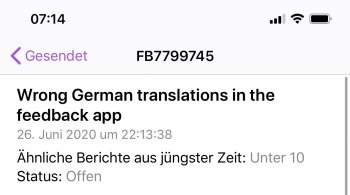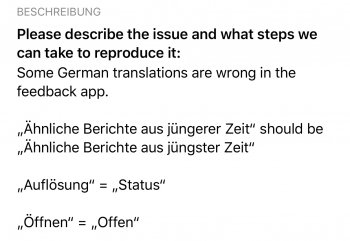Is anyone else having problems with getting the control center to open? I’ve always had issues with it but in beta 3, it seems like I can almost never pull it up.
Got a tip for us?
Let us know
Become a MacRumors Supporter for $50/year with no ads, ability to filter front page stories, and private forums.
iOS 14 Beta 3 ― Bug Fixes, Changes, and Improvements
- Thread starter Banglazed
- WikiPost WikiPost
- Start date
- Sort by reaction score
You are using an out of date browser. It may not display this or other websites correctly.
You should upgrade or use an alternative browser.
You should upgrade or use an alternative browser.
- Status
- The first post of this thread is a WikiPost and can be edited by anyone with the appropiate permissions. Your edits will be public.
Check to see if you have Siri running in the background in the battery setting. On my 11Pro, when I see my battery getting eaten up for no reason, it lists Siri as using battery even though I haven't used Siri.Battery has been taking nosedives. XSMax.
I've only found that doing a hard reset fixes it for a while but it seems to come back the next day. I'm trying to turn off different Siri settings to see if one of them is causing it. I currently have "Hey Siri" turned off and that's not fixing it for me.
No change in SIRI for me. Everything is the same. Siri isn’t even listed in battery use. Honestly, it’s the iOS build. Has to be. Thanks, though.Check to see if you have Siri running in the background in the battery setting. On my 11Pro, when I see my battery getting eaten up for no reason, it lists Siri as using battery even though I haven't used Siri.
I've only found that doing a hard reset fixes it for a while but it seems to come back the next day. I'm trying to turn off different Siri settings to see if one of them is causing it. I currently have "Hey Siri" turned off and that's not fixing it for me.
Is anyone else having problems with getting the control center to open? I’ve always had issues with it but in beta 3, it seems like I can almost never pull it up.
No change in SIRI for me. Everything is the same. Siri isn’t even listed in battery use. Honestly, it’s the iOS build. Has to be. Thanks, though.
Xs Max here with NO battery issues.
Xs Max here with NO battery issues.
I’ll trade ya!
Mine's the opposite. My city doesn't work but my location does. Go figure.Ref the weather widget: It may partially be a location issue as since I changed the weather app to use my address instead of 'My Location' I've not had the issue with it not updating since. I'll continue to monitor.
My suggested contacts row randomly disappeared on my iPhone on the share sheet. It’s fine on my iPad, but can’t figure out how to get it back on iPhone. I use it all the time ugh.
That clock widget is so off, I have to think they’re doing it intentionally (or as a byproduct of something else they are doing with that widget).
On another note, I really, really like the automation that changes your Watch face at different times of the day.
On another note, I really, really like the automation that changes your Watch face at different times of the day.
On another note, I really, really like the automation that changes your Watch face at different times of the day.
Does the watch face change progressively like the dynamic wallpaper in MacOS or just changes from white to black?
That clock widget is so off, I have to think they’re doing it intentionally (or as a byproduct of something else they are doing with that widget).
On another note, I really, really like the automation that changes your Watch face at different times of the day.
Toggling Theater mode is still not so stable compared to changing the watch face.
Well that’s funny. I’ve reported wrong translations in the feedback app and they have changed it exactly how I have reported it.
Attachments
Both doesnt work for me now. Weather is stuck at 10pm Uk time since Tuesday lol.Mine's the opposite. My city doesn't work but my location does. Go figure.
Does the watch face change progressively like the dynamic wallpaper in MacOS or just changes from white to black?
No, its not like the Mac Home Screen. It just changes from one face to another face at a certain time of day. I go from Infograph during the workday to Siri at night.
Woke up this morning without the need to reboot the phone to get widgets to update properly. Just worked right off the bat. Just lucky?
Probably. My Siri suggestions widget in my top Smart Stack was blank this morning. I suspect they are constantly tweaking things in Cupertino and what you get one day may not be what you get the next day.
Here is one example. My weather widget.

[automerge]1596116640[/automerge]
Do we need to talk about the clock widget?
[automerge]1596116640[/automerge]
Do we need to talk about the clock widget?
Anybody had any issues with iCloud Reminders today? Mine have stopped synch'ing to the iPhone on beta 3, the iPad and Mac (all on production) are fine.....
Apple removed the letter indicators in the top-left of the Music app. When scrolling it used to show when you reached the next letter category. Not sure if I like it but it is cleaner.
This is what you get when trying to sync your device on Big Sur:

Part of the reason why I don’t give a s*** about newer versions of iTunes ans catalina. iTunes 12.6.5.3 recharge and sync just fine, whether you trust your device or not, as long as the device you are using to sync has been accepted once.
Part of the reason why I don’t give a s*** about newer versions of iTunes ans catalina. iTunes 12.6.5.3 recharge and sync just fine, whether you trust your device or not, as long as the device you are using to sync has been accepted once.
Probably. My Siri suggestions widget in my top Smart Stack was blank this morning. I suspect they are constantly tweaking things in Cupertino and what you get one day may not be what you get the next day.
Agreed. Many of these widgets have server-side components that can be tweaked on the back end... and I suspect that is what is causing so much of the fluctuation regarding updates, timeliness and accuracy. Plus (everybody say it with me)... "it's a beta", which translates to "work in progress".
[automerge]1596121961[/automerge]
Here is one example. My weather widget.
View attachment 938871
[automerge]1596116640[/automerge]
Do we need to talk about the clock widget?
ibid. See above.
[automerge]1596122136[/automerge]
This is what you get when trying to sync your device on Big Sur:
Part of the reason why I don’t give a s*** about newer versions of iTunes ans catalina. iTunes 12.6.5.3 recharge and sync just fine, whether you trust your device or not, as long as the device you are using to sync has been accepted once.
Ok, I'll be "that guy"...
One has to wonder why people want to run beta software on their "daily driver"... is it so they can constantly bi*ch and moan when things don't work as they expect?
Here is one example. My weather widget.
[automerge]1596116640[/automerge]
Do we need to talk about the clock widget?
Well, I'm guessing they're pulling from different sources, plus then the weather widget might be behind a little bit too (can't tell for sure, as the clock is cropped out). I see differences in temperature between Dark Sky, Met Office and stock Apple one.
This is what you get when trying to sync your device on Big Sur:
Part of the reason why I don’t give a s*** about newer versions of iTunes ans catalina. iTunes 12.6.5.3 recharge and sync just fine, whether you trust your device or not, as long as the device you are using to sync has been accepted once.
I had that the first time after getting Big Sur installed, then not since. Are you getting it every time?
Well, I'm guessing they're pulling from different sources, plus then the weather widget might be behind a little bit too (can't tell for sure, as the clock is cropped out). I see differences in temperature between Dark Sky, Met Office and stock Apple one.
My Apple weather widget hasn't updated in a week. The other two are correct. The clock widget has no clue what's going on.
Register on MacRumors! This sidebar will go away, and you'll see fewer ads.