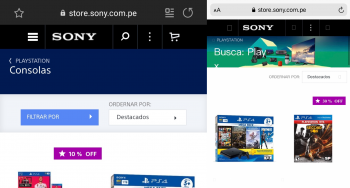On my iPad, my iCloud email account always thinks I have ten unread emails. If I go to Mail and refresh, the count resets to zero. Anyone else seeing this, or something similar?
Got a tip for us?
Let us know
Become a MacRumors Supporter for $50/year with no ads, ability to filter front page stories, and private forums.
iOS 14 ― Bug Fixes, Changes, and Improvements
- Thread starter Banglazed
- Start date
- Sort by reaction score
You are using an out of date browser. It may not display this or other websites correctly.
You should upgrade or use an alternative browser.
You should upgrade or use an alternative browser.
I've read people have had issues with the Health app on iOS 14 (no gps data, no heart rate/calories being recorded) - anybody here experienced any issues?
Rings are broken between phone and watch. Everything else works so far.
Been that way through all the betas for me
On my iPad, my iCloud email account always thinks I have ten unread emails. If I go to Mail and refresh, the count resets to zero. Anyone else seeing this, or something similar?
I've moved to the 14.2 beta but in 14 most of my issues in Mail were with my iCloud mail account.
Since updating to IOS 14, occasionally when I come to open or close any app my iPhone reboots, does any one else had this issue.
Since updating to IOS 14, occasionally when I come to open or close any app my iPhone reboots, does any one else had this issue.
Have you noticed if it is tied to a specific app or if there is a corresponding Analytic entry?
A number of folks during the beta testing had reboot issues.
I moved on to the 14.2 beta but for other reasons. Reboots were a uncommon occurence for me.
I've read people have had issues with the Health app on iOS 14 (no gps data, no heart rate/calories being recorded) - anybody here experienced any issues?
Health and Fitness all working fine for me.
No its not tied to one specific app, it happens with any app, and it happens when I close the app I noticed the phone reboots quickly, it has happened randomly on IOS 14,Have you noticed if it is tied to a specific app or if there is a corresponding Analytic entry?
A number of folks during the beta testing had reboot issues.
I moved on to the 14.2 beta but for other reasons. Reboots were a uncommon occurence for me.
No its not tied to one specific app, it happens with any app, and it happens when I close the app I noticed the phone reboots quickly, it has happened randomly on IOS 14,
Thanks!!
This is something we did see at various points during the betas.
Looks like it is still lurking 😖
I have a REALLY annoying issue.
I have set apps to ONLY end upp in app library when installing from App Store.
But, this is the third time I had to reboot my iPhone, because apps doesn't show up in app library.
If I spotlight search for the app, it's there.
When phone is rebooted...bada bing, there it is...right in the App library.
Anyone else?
I have set apps to ONLY end upp in app library when installing from App Store.
But, this is the third time I had to reboot my iPhone, because apps doesn't show up in app library.
If I spotlight search for the app, it's there.
When phone is rebooted...bada bing, there it is...right in the App library.
Anyone else?
I have a REALLY annoying issue.
I have set apps to ONLY end upp in app library when installing from App Store.
But, this is the third time I had to reboot my iPhone, because apps doesn't show up in app library.
If I spotlight search for the app, it's there.
When phone is rebooted...bada bing, there it is...right in the App library.
Anyone else?
Been seeing that off and on in the betas.
It will show in the alphabetic list but not in the folders. Eventually it shows up or a reboot will do it faster.
The stocks widget does not automatically refresh - can someone help with this? I can't submit feedback either.
None of the widgets update well, not just Stocks.The stocks widget does not automatically refresh - can someone help with this? I can't submit feedback either.
I get the best results by stacking individual stock price widgets (the 2x2 ones) and swiping between them. That often causes them to update.
I created a calendar event on my laptop and it took the Apple calendar widget over half an hour to show it; Readdle Calendars never showed it even after a few hours. The Apple Calendar app did know about it (as the notification went off while the widget stayed empty), whereas Readdle didn't even run the alert. I'm still playing with the best way to work around this issue as I often create events on my laptop quite close to their start times.
I also have Weekview which still has the old-style widget. Each time I swipe to the Today View screen, that widget updates perfectly.
Apple will need to sort this out somehow, as there's not much point in having widgets that simply display static data. Might as well use the Photos widget
None of the widgets update well, not just Stocks.
I get the best results by stacking individual stock price widgets (the 2x2 ones) and swiping between them. That often causes them to update.
I created a calendar event on my laptop and it took the Apple calendar widget over half an hour to show it; Readdle Calendars never showed it even after a few hours. The Apple Calendar app did know about it (as the notification went off while the widget stayed empty), whereas Readdle didn't even run the alert. I'm still playing with the best way to work around this issue as I often create events on my laptop quite close to their start times.
I also have Weekview which still has the old-style widget. Each time I swipe to the Today View screen, that widget updates perfectly.
Apple will need to sort this out somehow, as there's not much point in having widgets that simply display static data. Might as well use the Photos widget
Just to double check, they updated just fine in 13.x ....
Yes. And old style widgets still update fine in iOS 14. it's the new widgets which don't.Just to double check, they updated just fine in 13.x ....
A very simple test. Using Readdle Calendars, which offers both styles of widgets, I put an old-style widget and a new-style widget on my Today View screen.
Then I created an event on my Macbook. A few seconds later, I unlock my phone and swipe to the Today View screen,. The old style widget updated immedately to show the newly-created event. The new style widget is empty.
Yes. And old style widgets still update fine in iOS 14. it's the new widgets which don't.
A very simple test. Using Readdle Calendars, which offers both styles of widgets, I put an old-style widget and a new-style widget on my Today View screen.
Then I created an event on my Macbook. A few seconds later, I unlock my phone and swipe to the Today View screen,. The old style widget updated immedately to show the newly-created event. The new style widget is empty.
Cool.
I know my Fidelity charts update and security is interactive. Yeah, the new widgies are a bit lame.
Hope Apple changes that.
I found a weird bug that which apparently only appears if your device is configured in spanish or Region Peru (I didnt try just changing one of them) many symbols in websites will have a rectangle as placeholder, even the "x" to close the omnipresent Cookies panel in every website, see attach android shows webpage symbols normal, but iOS puts just placeholders.
My devices: iPhone XR, iPad (2018) both in iOS 14
My devices: iPhone XR, iPad (2018) both in iOS 14
Attachments
Just found the cause:I found a weird bug that which apparently only appears if your device is configured in spanish or Region Peru (I didnt try just changing one of them) many symbols in websites will have a rectangle as placeholder, even the "x" to close the omnipresent Cookies panel in every website, see attach android shows webpage symbols normal, but iOS puts just placeholders.
My devices: iPhone XR, iPad (2018) both in iOS 14
Disable firefox focus as your ad blocker, this solves the issue, finally.
Since the latest betas of IOS14 and Big Sur (Beta11) I am not getting synchronisation of music play counts between my iPhone SE and my Mac. Anyone else with this problem and a fix?
I've read people have had issues with the Health app on iOS 14 (no gps data, no heart rate/calories being recorded) - anybody here experienced any issues?
Yup, big time. Dropped HR readings pretty frequently, resting calories way way lower than usual, only ~50% of the activity reflected on my watch/Fitness app is showing up in the Health app. GPS data gone for walking/running/hiking workouts. I recorded a 1 hr workout yesterday, no issues on the Watch but the actual workout itself is missing on the Fitness app. I read through the data sources in the Health app and there's no data recorded for huge chunks of time, like 30-45 minute spans with just nothing (even worse overnight, several hours in a row without anything). No heart rate, no resting calories, no active calories. I tried doing a Breathe session a few minutes ago to see what's going on - the heart rate showed up on my watch just fine afterwards, but when I checked Health for rate heart and HRV, there's nothing recorded during the time I did the session.
I chatted with Apple support yesterday, they ran diagnostics and couldn't find anything, escalated it to a call and then got escalated to another call with a more senior person on the Health team. He recommended unpairing and setting up as New. Did so this morning and seems to be a little bit better, still a lot of dropped readings but now in shorter spurts (about 15 min compared to 30-45). He scheduled another follow up call with me tonight, will report back with any updates.
I too have experienced very bad quality of call sound after installing 14. On ear phone is, sound is proper.
I managed to solve my issue.
I found that when I have enabled setting: Control noise cancellation on iPhone which is under Settings > Accessibility > Audio/Visual, then I hear no sound during the calls. When I turned off above functionality then I started hearing voice during the calls.
Honestly, I don't know if I had this function enabled before upgrading to iOS 14, but I really don't mind if it is turned off.
I wonder if that's linked to why Apple have pulled the iOS 14.2 beta 1 from the iPhone XR (and 11 and 8th gen iPad). They've not officially said why. It appears to be running well on my 11, as I installed it prior to it being pulled, although thinking about it I may have only made calls on speaker so far.
Very interesting. I am not on Beta channel. Do you know if beta 14.2 returned to iPhone XR? I solved my issue by disabling Control noise cancellation on iPhone, but I will check future iOS releases if I can enable again this setting.
Not yet. I've now made calls on speaker and the earpiece, and everything has worked as expected. I'm still unsure why the beta was pulled from soem devices. I'm glad I got it on my 11 before was got pulled!Very interesting. I am not on Beta channel. Do you know if beta 14.2 returned to iPhone XR? I solved my issue by disabling Control noise cancellation on iPhone, but I will check future iOS releases if I can enable again this setting.
Register on MacRumors! This sidebar will go away, and you'll see fewer ads.