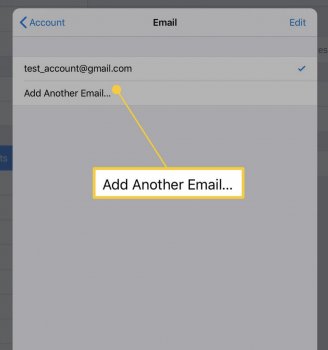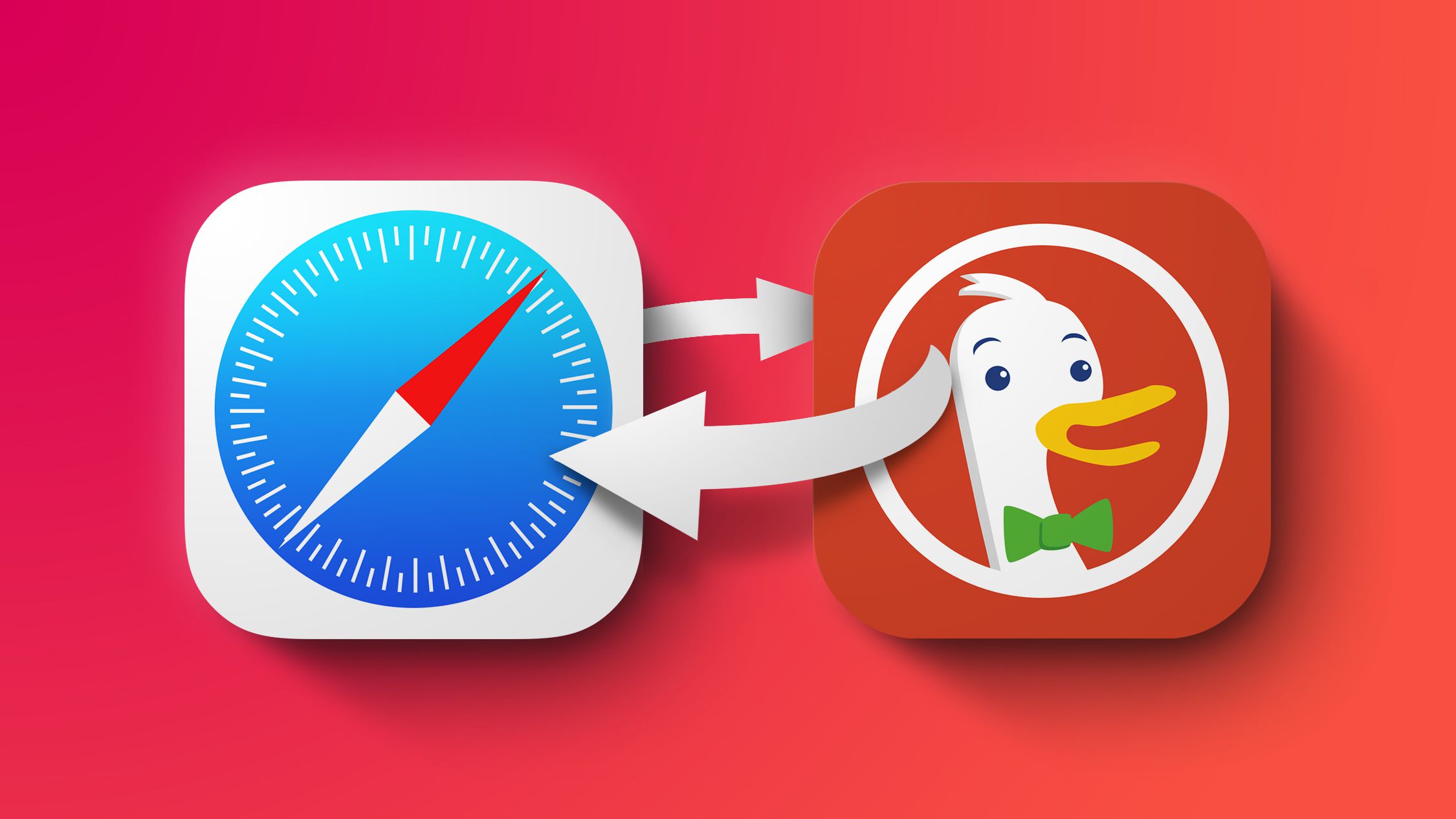Hi. I have several e-mail aliases configured in the email options. But unfortunately the Mail application is sending the e-mails incorrectly.
Let's say I have 2 aliases: A and B.
In the compose window I select alias A, but the message is sent as alias B. If I choose alias B, the message is sent as alias A.
I don't use gmail, I just pasted this picture for an example where this option is.
Let's say I have 2 aliases: A and B.
In the compose window I select alias A, but the message is sent as alias B. If I choose alias B, the message is sent as alias A.
I don't use gmail, I just pasted this picture for an example where this option is.
Attachments
Last edited: