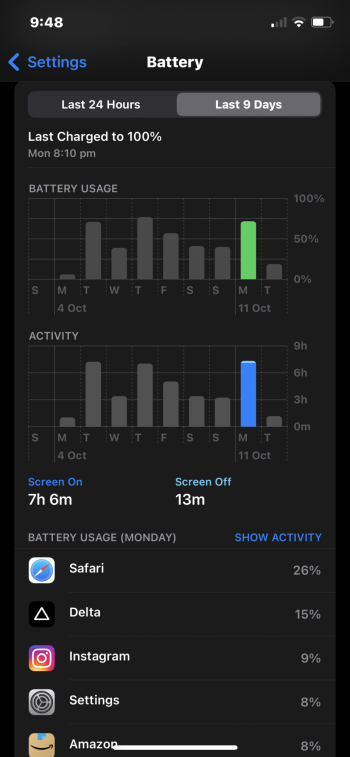Got a tip for us?
Let us know
Become a MacRumors Supporter for $50/year with no ads, ability to filter front page stories, and private forums.
iOS 15.1 Beta 3 ― Bug Fixes, Changes, and Improvements
- Thread starter Banglazed
- WikiPost WikiPost
- Start date
- Sort by reaction score
You are using an out of date browser. It may not display this or other websites correctly.
You should upgrade or use an alternative browser.
You should upgrade or use an alternative browser.
- Status
- The first post of this thread is a WikiPost and can be edited by anyone with the appropiate permissions. Your edits will be public.
Settings>Sounds & Haptics and you can set it to noneI have 1 question, a burning one at that.
Can we switch off the swoosh sound of our texts while they are being sent out?
I'd kill (Halloween pun-intended) for that *feature*
@sroal just wanted to show you Mondays battery for example as it shocked you I’m getting 10hrs on screen time. This is from one full charge:
If we call that 7.6hrs on screen time at 75%. Here’s the math: 7.6 divided by 3 (3 lots of 25 to then figure out the remaining 25% battery would give) = 2.53hrs add that to 7.6hrs is 10hrs 13mins roughly. Ta daaaaa 🪄
unless I’m completely miss reading/understanding this battery chart, all ears if I am… that’s 10hrs on screen time. No?
EDIT: iPhone 12
If we call that 7.6hrs on screen time at 75%. Here’s the math: 7.6 divided by 3 (3 lots of 25 to then figure out the remaining 25% battery would give) = 2.53hrs add that to 7.6hrs is 10hrs 13mins roughly. Ta daaaaa 🪄
unless I’m completely miss reading/understanding this battery chart, all ears if I am… that’s 10hrs on screen time. No?
EDIT: iPhone 12
Attachments
Last edited:
@sroal just wanted to show you Mondays battery for example as it shocked you I’m getting 10hrs on screen time. This is from one full charge:
If we call that 7.6hrs on screen time at 75%. Here’s the math: 7.6 divided by 3 (3 lots of 25 to then figure out the remaining 25% battery would give) = 2.53hrs add that to 7.6hrs is 10hrs 13mins roughly. Ta daaaaa 🪄
unless I’m completely miss reading/understanding this battery chart, all ears if I am… that’s 10hrs on screen time. No?
I can easily squeeze 10, hours of screen time as well.
View attachment 1862965
I can easily squeeze 10, hours of screen time as well.
Unless you took that screenshot Tuesday at 2:08pm, then that doesn't mean much. The battery reports screen-on over the last 24 hour period, so if you charge at any point in 24 hours, it throws off the number.
For example, I just woke up, fresh charge to 100%. Battery is showing 4 hour screen-on time, which is from before i went to bed. If I check the battery stats later, its just going to add that 4 hours to anything else I accumulate today before I go to bed.
You typically get a clearer number if you use the actual Screen Time "app" in the settings instead of the battery report, because it starts and ends during the 'day' rather than over the past rolling 24 hours (but again, you can't charge at all during the day-- just charge overnight and see what you have before you go to bed).
Last edited:
Yeah since Apple changed how they report battery usage its hard to know for sure where you stand in regards to their specs. There once was a way to tell using some basic math and a process but not really possible with their current battery use reporting method. (Probably why they changed it lol)Unless you took that screenshot Tuesday at 2:08pm, then that doesn't mean much. The battery reports screen-on over the last 24 hour period, so if you charge at any point in 24 hours, it throws off the number.
For example, I just woke up, fresh charge to 100%. Battery is showing 4 hour screen-on time, which is from before i went to bed. If I check the battery stats later, its just going to add that 4 hours to anything else I accumulate today before I go to bed.
You typically get a clearer number if you use the actual Screen Time "app" in the settings instead of the battery report, because it starts and ends during the 'day' rather than over the past rolling 24 hours (but again, you can't charge at all during the day-- just charge overnight and see what you have before you go to bed).
I never charge in the middle of a day, it's always overnight, so when I want to work out the numbers for a single charge I switch the battery graph from "Last 24 Hours" to "Last 10 Days" and then individually select (tap on) the bar for the current day which then, as I understand it, changes the "Screen On" and "Screen Off" totals to being just the data for the calendar day that is selected on the 10 day bar graph.Yeah since Apple changed how they report battery usage its hard to know for sure where you stand in regards to their specs. There once was a way to tell using some basic math and a process but not really possible with their current battery use reporting method. (Probably why they changed it lol)
I often get 2 or even 3 days of use between a charge (iPhone 13 Pro Max) so I also work out my multi-day use from a single charge by selecting each day since it came off the charger in turn and adding together the "Screen On" totals for each of those days day in my head to give me the total screen on time since my last charge.
Am I misunderstanding something such that my method isn't giving me the data that I think it is?
Someone else pointed this out to me, if you run an app for a few seconds and then kill it off, the time reported. In the battery usage graph, will be 1 minute. If you start 10 apps that same way, it will be reported as 10 minutes. So iOS 15 is definitely over reporting app time used. It is always over reporting app time used to the next minute. I have verified that myself. We already know that iOS 15 is over reporting battery percentage. This has been verified by looking at the battery percent in the Coconut Battery app on macOS which shows that iOS is always showing a higher battery percentage. And further, when you restart the phone, the battery percentage drops vs where was before you restarted your phone. In this case, iOS is just reading the actual battery percentage on restart. This gives the appearance that there is a big battery loss on restart, when in fact is the accurate battery percentage.
So I believe what we are seeing in the battery usage charts is over reporting app time used and battery percentage used. Which confirms my suspicion that the battery usage charts are not useful because they are over reported.
My question is, has there been any change in the iOS 15.1 beta that corrects the over reporting of battery usage?
So I believe what we are seeing in the battery usage charts is over reporting app time used and battery percentage used. Which confirms my suspicion that the battery usage charts are not useful because they are over reported.
My question is, has there been any change in the iOS 15.1 beta that corrects the over reporting of battery usage?
I rebooted the phone yesterday to see if it freed up some data space from the system that had gone haywire, and my bank application lost the login. When I started it, it is as if I had installed it from 0, but I kept receiving the notifications. and that happened to me in the stable versions, and in beta 3 it continues to happen. I do not understand this erratic operation of iOS 15
Yeah he let his developer account expire and Apple wont let him code anymore until he renews it. So he is busy running the company instead. LOLDon't waste your time reporting anything, nothing is getting fixed these days, Tim Cook is busy focusing on his services bringing in them 💰 instead of focusing on software, been using iPhones since the 3GS days, software has never been this bad.
Never thought about using the last 10 days option. I suspect it should work other than the inflated app times someone mentioned in another post. I dont really pay a lot of attention to the battery graph anymore (other than the percentage up top). Just use device and charge when needed.I never charge in the middle of a day, it's always overnight, so when I want to work out the numbers for a single charge I switch the battery graph from "Last 24 Hours" to "Last 10 Days" and then individually select (tap on) the bar for the current day which then, as I understand it, changes the "Screen On" and "Screen Off" totals to being just the data for the calendar day that is selected on the 10 day bar graph.
I often get 2 or even 3 days of use between a charge (iPhone 13 Pro Max) so I also work out my multi-day use from a single charge by selecting each day since it came off the charger in turn and adding together the "Screen On" totals for each of those days day in my head to give me the total screen on time since my last charge.
Am I misunderstanding something such that my method isn't giving me the data that I think it is?
Yes, 100%. When using AirPods on a phone call, when I press the power button it hangs up the call. :-( Maybe beta4 will be better...I'm experiencing the phone issue where it drops calls randomly, very annoying. also the speakerphone button does not stay lit up, even though it stays on speakerphone. reported.
also if you lock your screen when on a call, it hangs up the phone. I don't remember this being the case before?
Register on MacRumors! This sidebar will go away, and you'll see fewer ads.