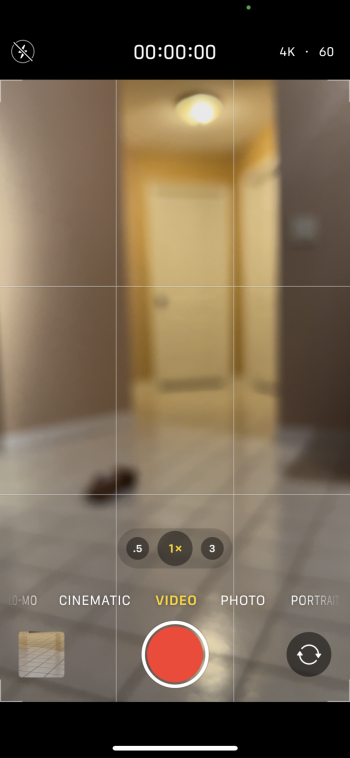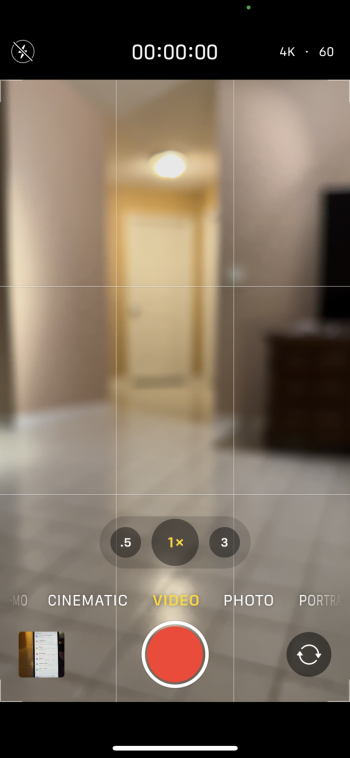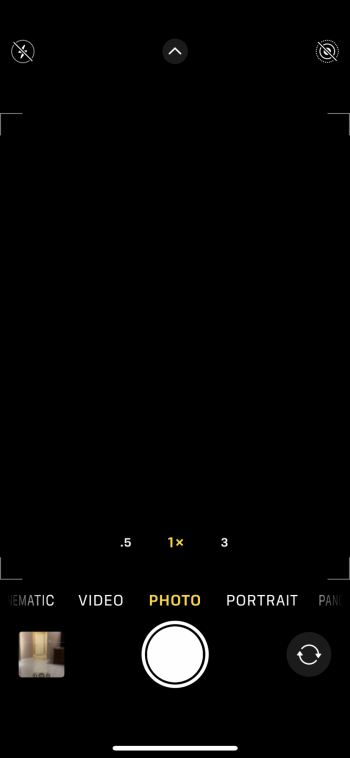can someone check if the true tone bug still persists?
true tone shifts the screen colour frequently under a constant same lighting
Thank you for the explanation. So many here stop at “Can someone check if the XXX bug is still there”, which probably means nothing to most readers here.