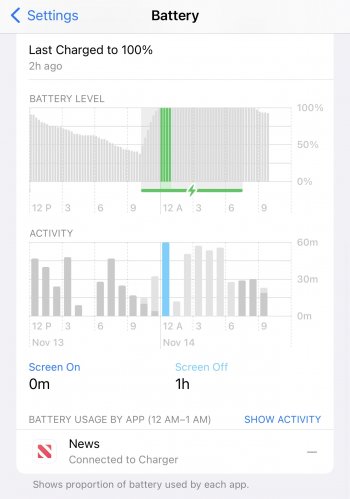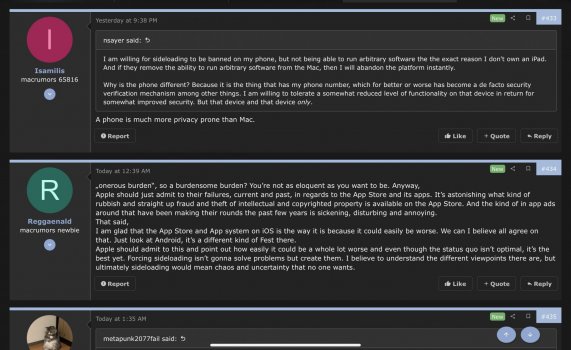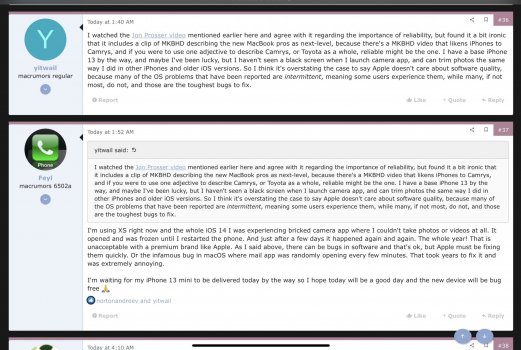Got a tip for us?
Let us know
Become a MacRumors Supporter for $50/year with no ads, ability to filter front page stories, and private forums.
iOS 15.2 Beta 2 ― Bug Fixes, Changes, and Improvements
- Thread starter Banglazed
- WikiPost WikiPost
- Start date
- Sort by reaction score
You are using an out of date browser. It may not display this or other websites correctly.
You should upgrade or use an alternative browser.
You should upgrade or use an alternative browser.
- Status
- The first post of this thread is a WikiPost and can be edited by anyone with the appropiate permissions. Your edits will be public.
I see you’re the type of person that has minimal stuff turned on. But why networking & wireless? What utility does it provide? I’m genuinely curious because I’ve always had it turned off, thinking that it’s a toggle for the ultrawide band constantly accessing location. I notice no difference having it on or off.I only have Emergency Calls & SOS, Find My iPhone, and Networking & Wireless toggled on and I still get left behind notifications. I even get them for my AirPods while I’m at work, every time I leave my desk to go on break.
I see you’re the type of person that has minimal stuff turned on. But why networking & wireless? What utility does it provide? I’m genuinely curious because I’ve always had it turned off, thinking that it’s a toggle for the ultrawide band constantly accessing location. I notice no difference having it on or off.
Oh definitely. I actually have no reason for that actually, I’ve had it off before and it didn’t cause me any problems. I never noticed a difference either.
Thanks for taking the time and doing this.Swapped out the stair landing light for an incandescent.
For me at 4k/60 it came out okay.
Here’s a SS of it:
View attachment 1910544
Curious as to why you keep networking & wireless on. Is there a specific reason?
Also, I know turning off location based alerts renders certain things like location based reminders off, but do you or anybody know if it affects the notify when left behind feature on AirPods Pro or AirTags? Or does that feature work independently of this setting?
With it off, don’t ask me why, just with all these settings you need to explore if they work for you off or not… but I noticed I’d have full Wi-Fi bars, but safari and other apps would experience no connectivity. I put this setting back on and all has been solid and reliable since.
AirPods and AirTags questions, I don’t have tags, so you’ll need to try stuff out 👍🏼
This might help:

Is anyone else having problems with Apple Music/CarPlay, where a song will end and the next will begin... but the album art and song info will still be for the previous song, and the scrub bar will stay at then end?
Play, pause, forward, and back all work, but again, wrong info.
Both the radio's screen and my iPhone's screen will show the wrong info.
Play, pause, forward, and back all work, but again, wrong info.
Both the radio's screen and my iPhone's screen will show the wrong info.
Is anyone else having problems with Apple Music/CarPlay, where a song will end and the next will begin... but the album art and song info will still be for the previous song, and the scrub bar will stay at then end?
Play, pause, forward, and back all work, but again, wrong info.
Both the radio's screen and my iPhone's screen will show the wrong info.
I don’t have CarPlay but I’ve been experiencing this on my iPhone for a while now. It’s annoying but if you “skip” the song, it’ll start it again with the correct artwork.
Yes.. but when you go to the third song you listen to the previous album art then shows up.. its like its one behind in the album art and you have to be in a good signal area for album art even to show up I wonder if has to with the dynamic art they introduced in 15Is anyone else having problems with Apple Music/CarPlay, where a song will end and the next will begin... but the album art and song info will still be for the previous song, and the scrub bar will stay at then end?
Play, pause, forward, and back all work, but again, wrong info.
Both the radio's screen and my iPhone's screen will show the wrong info.
Is anyone else having problems with Apple Music/CarPlay, where a song will end and the next will begin... but the album art and song info will still be for the previous song, and the scrub bar will stay at then end?
Play, pause, forward, and back all work, but again, wrong info.
Both the radio's screen and my iPhone's screen will show the wrong info.
Yep, I've seen this a few times. Not using CarPlay, just Bluetooth to my head unit. The info for the previous track will stay while the next track plays but there's no progress bar. And, same as above, if I skip it'll start the track over with the correct info displayed.I don’t have CarPlay but I’ve been experiencing this on my iPhone for a while now. It’s annoying but if you “skip” the song, it’ll start it again with the correct artwork.
I don’t have CarPlay but I’ve been experiencing this on my iPhone for a while now. It’s annoying but if you “skip” the song, it’ll start it again with the correct artwork.
Yes.. but when you go to the third song you listen to the previous album art then shows up.. its like its one behind in the album art and you have to be in a good signal area for album art even to show up I wonder if has to with the dynamic art they introduced in 15
That's weird; once mine hits song 3, skipping back doesn't resolve it. And its only started for me on this second beta.
Been seeing this off and on on my IPP 11 2020
Safari.
Have the tabs set for dark mode. On occasion when I go back into Safari, the page that is focused reverts back to light.
Other tabs are fine. A refresh of the page fixes things.
Here is an example from this forum:
Safari.
Have the tabs set for dark mode. On occasion when I go back into Safari, the page that is focused reverts back to light.
Other tabs are fine. A refresh of the page fixes things.
Here is an example from this forum:
Attachments
Think I’m reverting to 15.1. Just used Apple Music on a 37 minute commute with maps too and the phone was really hot! It’s not normally so.
Then on the return journey just using maps used to consume just 10-12% but left the place on 72% and upon walking through my front door was on 4% and has been steadily decreasing with nothing running.
Whilst 15.2 solved my erratic volume issue it’s introduced further issues which I’m not willing to get through. I realise it’s beta so not blaming anyone other than myself lol
Then on the return journey just using maps used to consume just 10-12% but left the place on 72% and upon walking through my front door was on 4% and has been steadily decreasing with nothing running.
Whilst 15.2 solved my erratic volume issue it’s introduced further issues which I’m not willing to get through. I realise it’s beta so not blaming anyone other than myself lol

Think I’m reverting to 15.1. Just used Apple Music on a 37 minute commute with maps too and the phone was really hot! It’s not normally so.
Then on the return journey just using maps used to consume just 10-12% but left the place on 72% and upon walking through my front door was on 4% and has been steadily decreasing with nothing running.
Whilst 15.2 solved my erratic volume issue it’s introduced further issues which I’m not willing to get through. I realise it’s beta so not blaming anyone other than myself lol
I was also thinking about downgrading due to some wonky issues as well. But I wanted to see what this weeks beta brings potentially first.
Yes, I thought it was my wireless connection (CarLinkit) – but I have seen this since the latest beta. It seems worse on the CarPlay dashboard (switching to the music app usually refreshes it) but sometimes it stays stuck until the next song begins.Is anyone else having problems with Apple Music/CarPlay, where a song will end and the next will begin... but the album art and song info will still be for the previous song, and the scrub bar will stay at then end?
Play, pause, forward, and back all work, but again, wrong info.
Both the radio's screen and my iPhone's screen will show the wrong info.
I was also thinking about downgrading due to some wonky issues as well. But I wanted to see what this weeks beta brings potentially first.
Just did a device reset and restore from backup to find my backup must have been after the update to 15.2


I’m going to re-enrol I guess as im on 15.2 anyway and seemingly stuck. Should have archived a backup and that is entirely my fault.
Unless I get motivated to reset and set up as new rather than restore… it’s a lot to lose really…
Yep, I've seen this a few times. Not using CarPlay, just Bluetooth to my head unit. The info for the previous track will stay while the next track plays but there's no progress bar. And, same as above, if I skip it'll start the track over with the correct info displayed.
I get the same on my Bluetooth headhunt
That's weird; once mine hits song 3, skipping back doesn't resolve it. And its only started for me on this second beta.
That is weird. I’ll notice that it happened so I skip forward to the next track and it’ll just be the same track started over but with the correct album art.
Just did a device reset and restore from backup to find my backup must have been after the update to 15.2
I’m going to re-enrol I guess as im on 15.2 anyway and seemingly stuck. Should have archived a backup and that is entirely my fault.
Unless I get motivated to reset and set up as new rather than restore… it’s a lot to lose really…
You could of just downgraded the iOS and not even needed to of reset or used a back up for a restore. You just erase and update to your selected IPSW iOS. So for example: 15.2 B2 to 15.1. Takes about 10mins.
You could of just downgraded the iOS and not even needed to of reset or used a back up for a restore. You just erase and update to your selected IPSW iOS. So for example: 15.2 B2 to 15.1. Takes about 10mins.
I like the sound of this! So no data loss? I’ll have to do it from windows though.
I like the sound of this! So no data loss? I’ll have to do it from windows though.
Ahh ok, from a mac it’s pretty simple but I’ve heard from windows it can prompt you to restore from an iCloud back up.
Mac and finder it literally deletes the iOS and reinstalls the IPSW file you’ve selected. It’s really quick and simple.
This beta runs very well, but battery seems worse than iOS 15.1 which I updated from.
Same. Draining like crazy for me it feel likes. 12PMax.
Looking to downgrade from beta to 15.1 here as well. Will there be any data loss when installing the ipsw from a Mac?Ahh ok, from a mac it’s pretty simple but I’ve heard from windows it can prompt you to restore from an iCloud back up.
Mac and finder it literally deletes the iOS and reinstalls the IPSW file you’ve selected. It’s really quick and simple.
I’ll add to the list of people who can’t sms from an iPad after upgrading both devices to the beta.
On my ipad 12.9m1. Group messages are getting split/individually responses, but on my 12PMax it’s keeping them grouped. Wasn’t happening on beta 1 with both on beta 1.
Ahh ok, from a mac it’s pretty simple but I’ve heard from windows it can prompt you to restore from an iCloud back up.
Mac and finder it literally deletes the iOS and reinstalls the IPSW file you’ve selected. It’s really quick and simple.
What are the steps please? I might be able to use one at work! It won’t be mine but for this I’m hopeful it would work

Register on MacRumors! This sidebar will go away, and you'll see fewer ads.