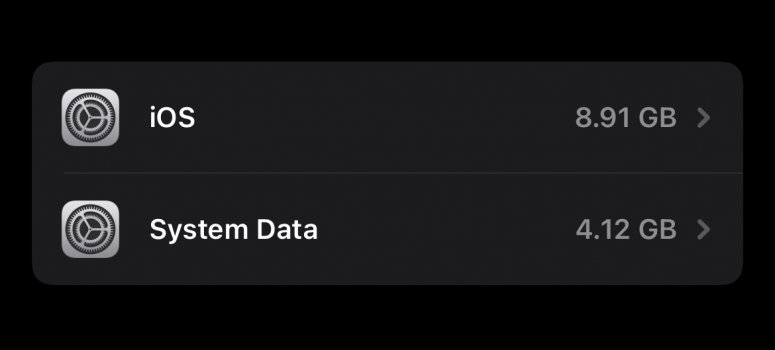Just updated to 15.2 public. Now can't seem to connect to my own wifi. Tried reset network settings. TP Link AX50 router is up&running and I have wifi connection on my computer. But my 13 PM won't connect to either 2.4 or 5Ghz wifi. Anyone else experiencing this?
Nevermind...had Access control activated on my router and apparently the WIFI address of my 13Pm has changed. (strange though it is)
Nevermind...had Access control activated on my router and apparently the WIFI address of my 13Pm has changed. (strange though it is)
Last edited: