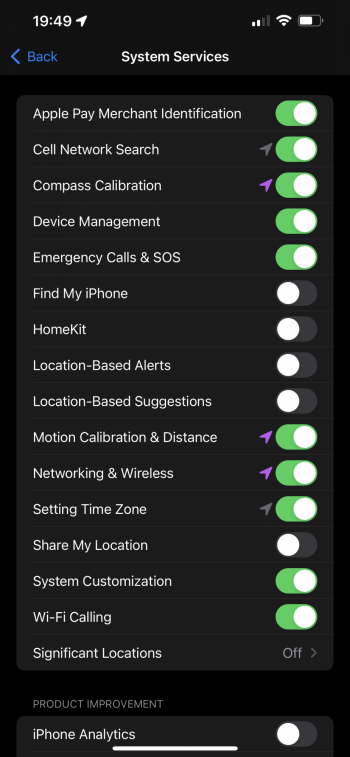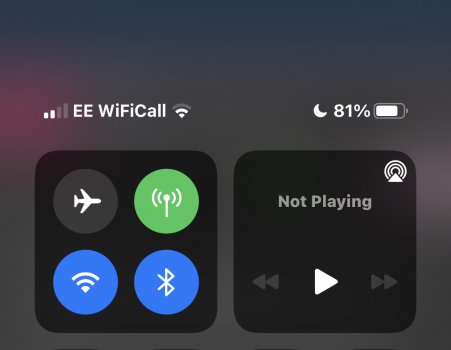There will always be bugs no version is gonna be bug free and everything perfect it’s just not the case, 15.2 is pretty good and stable, at least some new features or eye candy would have been niceI’m really hoping this is just a bug fix and stability/performance/battery improvement update.
iOS 15.2 looks amazing with the privacy report, but the bugs like the streaming Music app draining the battery, or the Messages app draining the battery… I think they should fix all those bugs and focus on stability and reliability.
Got a tip for us?
Let us know
Become a MacRumors Supporter for $50/year with no ads, ability to filter front page stories, and private forums.
iOS 15.3 Beta 1 ― Bug Fixes, Changes, and Improvements
- Thread starter Banglazed
- WikiPost WikiPost
- Start date
- Sort by reaction score
You are using an out of date browser. It may not display this or other websites correctly.
You should upgrade or use an alternative browser.
You should upgrade or use an alternative browser.
- Status
- The first post of this thread is a WikiPost and can be edited by anyone with the appropiate permissions. Your edits will be public.
It seems like reviews page is slightly better
App Store has had significant lag for some time, especially pronounced when scrolling through reviews and then trying to back to the previous main screen for the app. They improved quite a bit at one point behind the scenes, didn’t seem to be related to ios version. But just recently it got bad again on all versions, beta and general release.
Please let us know how it runs.
So far in this short time it is definitely quicker and AirDrop is much faster.
In the short time ran into two new issues:
1. Settings crashed on me when I went to check Privacy > Location > System Services. After relaunch the Compass, Motion Calibration & Distance, and Networking and Wireless won’t stop (see attached).
2. AutoBrightness is acting odd. When in dim light it acts like it is hunting for the correct level at times.
Attachments
For a point release what exactly is new, I understand it’s not a big update but this is more like 15.2.1
More like Round 1 of optimization.
If I deactivate and activate the Wi-Fi calling option, they turn on, but after 2 or 3 hours the Wi-Fi feature disappears next to the operator's name, but they are still activated in the settings. I do not know if it is a visual bug, that the nomenclature disappears but they are still activated, or it is that they stop working for whatever reason. anyway, apple could put the option to choose in which situation they are activated, as it is in android: that they are always activated, or only when you run out of coverage.
Can’t replicate on my 12.
Screen grab since installation.
No change.
Attachments
That was widely reported as fixed in 15.2 RC…Is the brightness bug fixed or nah?
Yesterday it was deactivated at night, but when you put and remove the airplane mode they were activated and so far they have not been deactivated. let's hope it continues like this 🍀Can’t replicate on my 12.
Screen grab since installation.
No change.
I quite welcome this version just for bug fixes and performance. In fact, I’d quite like the journey to go:
iOS 16, 16.1, 16.3, 16.5 : feature releases
16.2, 16.4, 16.6 with a .7 if needed, to squash 99.99% bugs leaving behind a stable and solid build of performance and battery every time, before embarking on the roller coaster again.
iOS 16, 16.1, 16.3, 16.5 : feature releases
16.2, 16.4, 16.6 with a .7 if needed, to squash 99.99% bugs leaving behind a stable and solid build of performance and battery every time, before embarking on the roller coaster again.
Any experiences if the idle battery drain with FindMy is improved (especially during the nights)?
Regarding WIFI calling… iOS (for me) has always been iffy on maintaining it on. I have to go to Cellular->Cellular Data Options->Voice & Data->and select 4G… then WIFI calling turns back on and I can pick LTE again. It’s a crappy workaround and if cell signal gets strong enough, it’ll turn back off.Can’t replicate on my 12.
Screen grab since installation.
No change.
(I didn’t know how to quote a post from a previous thread @drak22 )
Regarding WIFI calling… iOS (for me) has always been iffy on maintaining it on. I have to go to Cellular->Cellular Data Options->Voice & Data->and select 4G… then WIFI calling turns back on and I can pick LTE again. It’s a crappy workaround and if cell signal gets strong enough, it’ll turn back off.
(I didn’t know how to quote a post from a previous thread @drak22 )
To quote something from a previous (or other thread), I just hit the reply button to that post, copy what appears (the whole {quote}user name, blah blah, blah {/quote} thing) and paste into a fresh post where you really want to reply.
I until this beta, they only turned off when the internet connection fell, but if not, they never turned off as it happened to me on a couple of occasions with this first beta. The fact is that since I turned off and on the airplane mode last night, they have not been deactivated again and they work well, at least in theory. But as I said in another publication, it is time for iOS to give us the android options in this matter, and to be able to activate them only when we really do not have mobile coverage, which is when they are most needed. having them on all the time is a bit cumbersome, because if for some reason the internet connection is not stable, the call cuts out or drops completely, despite having good mobile coverage.Regarding WIFI calling… iOS (for me) has always been iffy on maintaining it on. I have to go to Cellular->Cellular Data Options->Voice & Data->and select 4G… then WIFI calling turns back on and I can pick LTE again. It’s a crappy workaround and if cell signal gets strong enough, it’ll turn back off.
(I didn’t know how to quote a post from a previous thread @drak22 )
and the log where the load cycles could be consulted has definitely disappeared. Since ios 15.2 it does not generate it for me, despite having tried everything I found as possible solutions, in ios 15.3 it is not generating it either. has made changes to this apple look from what i see
I until this beta, they only turned off when the internet connection fell, but if not, they never turned off as it happened to me on a couple of occasions with this first beta. The fact is that since I turned off and on the airplane mode last night, they have not been deactivated again and they work well, at least in theory. But as I said in another publication, it is time for iOS to give us the android options in this matter, and to be able to activate them only when we really do not have mobile coverage, which is when they are most needed. having them on all the time is a bit cumbersome, because if for some reason the internet connection is not stable, the call cuts out or drops completely, despite having good mobile coverage.
and the log where the load cycles could be consulted has definitely disappeared. Since ios 15.2 it does not generate it for me, despite having tried everything I found as possible solutions, in ios 15.3 it is not generating it either. has made changes to this apple look from what i see
Annoying as this might sound, I’ve not run into any issues with WI-FI calling. It’s turned on and stays on. Used airplane mode, all reactivates after Wi-Fi connection is made. The only time I’ve needed to go near the setting is after a network reset. I have 1 bar cellular in my house, so rely heavily on Wi-Fi calling daily for work.
Calls have been great, no drops… all been smooth sailing. This all stands from as far back as ios 15 for me.
I don’t know if that’s down to only using IPSWs and after any install, a network reset or what. 👍🏼
we’ve only ever done the OTA updates/installations since they first became available ages ago. Never had an issue, nor has WiFi calling ever been an issue. Similar to you, where we are now we have almost no cell service unless we hang out a window so WiFi calling is mandatory and never been a problem for us fortunately.Annoying as this might sound, I’ve not run into any issues with WI-FI calling. It’s turned on and stays on. Used airplane mode, all reactivates after Wi-Fi connection is made. The only time I’ve needed to go near the setting is after a network reset. I have 1 bar cellular in my house, so rely heavily on Wi-Fi calling daily for work.
Calls have been great, no drops… all been smooth sailing. This all stands from as far back as ios 15 for me.
I don’t know if that’s down to only using IPSWs and after any install, a network reset or what. 👍🏼
How is the fluidity with this version?
Aaron from Zollotech says in his video that 15.3 brings a noticeable improvement with the 120 hz display and the animations.
Do you notice this as well?
Aaron from Zollotech says in his video that 15.3 brings a noticeable improvement with the 120 hz display and the animations.
Do you notice this as well?
Good Morning,So far in this short time it is definitely quicker and AirDrop is much faster.
In the short time ran into two new issues:
1. Settings crashed on me when I went to check Privacy > Location > System Services. After relaunch the Compass, Motion Calibration & Distance, and Networking and Wireless won’t stop (see attached).
2. AutoBrightness is acting odd. When in dim light it acts like it is hunting for the correct level at times.
Air drop is insanely faster ..
went into the settings-privacy-location-system services no crash but everything was switched on for me so I had to turn a couple things off..sneaky apple LOL
AB I think is calibrating it went all wacky on me when I went into a dark room and then when I went into that room like 45 minutes later it switched much quicker and stayed at the level and didn’t keep adjusting like the first time ,hey at least it’s working this time 🤣
seems like they tweaked promotion a bit seems a little smoother over 15.2 for me on my 13PM.
Good Morning,
Air drop is insanely faster ..
went into the settings-privacy-location-system services no crash but everything was switched on for me so I had to turn a couple things off..sneaky apple LOL
AB I think is calibrating it went all wacky on me when I went into a dark room and then when I went into that room like 45 minutes later it switched much quicker and stayed at the level and didn’t keep adjusting like the first time ,hey at least it’s working this time
seems like they tweaked promotion a bit seems a little smoother over 15.2 for me on my 13PM.
You are not kidding about the speed of AirDrop. It transferred a 20MB from my phone to my iPad Pro in about one second.
You’d almost swear Apple was creating a system to seamlessly share files between adjacent devices, its that fast!
Still on iOS 15.2 official, but happy to see that 15.3 B1 isn't a train wreck.
Feels like 15.2 but better on my 12.
Register on MacRumors! This sidebar will go away, and you'll see fewer ads.