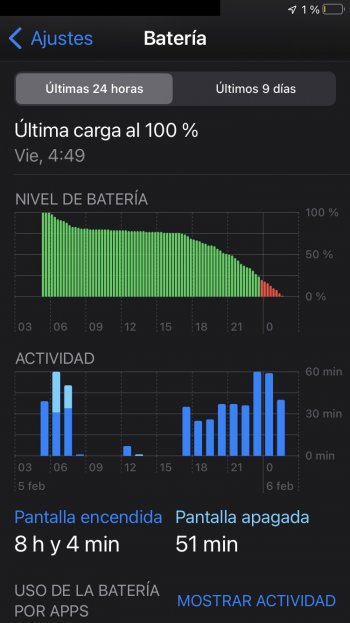Agree on this. Would be better to reinstall from scratch to sanitize, the issues were really caused by software update.Would be helpful, to me, people with issues said how they did the update - reset and full install or upgrade over air or itunes/finder. I suspect from some of these reports that some settings are being saved in backups and so reset to original setting in the reset and full install.
Got a tip for us?
Let us know
Become a MacRumors Supporter for $50/year with no ads, ability to filter front page stories, and private forums.
iOS 15.3 ― Bug Fixes, Changes, and Improvements
- Thread starter Banglazed
- WikiPost WikiPost
- Start date
- Sort by reaction score
You are using an out of date browser. It may not display this or other websites correctly.
You should upgrade or use an alternative browser.
You should upgrade or use an alternative browser.
- Status
- The first post of this thread is a WikiPost and can be edited by anyone with the appropiate permissions. Your edits will be public.
Agree on this. Would be better to reinstall from scratch to sanitize, the issues were really caused by software update.
Yes and No.
There seems to be some help if you do a clean install however that doesn't always take care of the issues and sometimes uncovers new issues.
Did a clean on my 13 ProMax.
Helped very little. I always do a clean install after betas.
I always update/upgrade via Settings/General/Software Update.Would be helpful, to me, people with issues said how they did the update - reset and full install or upgrade over air or itunes/finder. I suspect from some of these reports that some settings are being saved in backups and so reset to original setting in the reset and full install.
Finally as of today, the storage hang ups on 3 of 4 devices on this update have been resolved.
Updates are getting increasingly messy.
Updates are getting increasingly messy.
13 ProMax - New Issue
I am running into times when on a call and I open another app for whatever reason, the displayed app will fade to black, then come back, then fade....
As I do this all the time, this is new for 15.3. Didn't see this in the beta.
Happened when on a phone call on speakerphone and when on Teams on a call.
Apps that did the fading in/out: Kindle, PDf Expert, Word, Notes.
I am running into times when on a call and I open another app for whatever reason, the displayed app will fade to black, then come back, then fade....
As I do this all the time, this is new for 15.3. Didn't see this in the beta.
Happened when on a phone call on speakerphone and when on Teams on a call.
Apps that did the fading in/out: Kindle, PDf Expert, Word, Notes.
How frequently would you say that you are seeing this? I tried reproducing it earlier on my 12 Pro, was on speaker on a call, opened notes app, no issues. I don't have the Kinda, PDF Expert, or Word installed when I tested earlier. Trying to see if I can reproduce your issue.13 ProMax - New Issue
I am running into times when on a call and I open another app for whatever reason, the displayed app will fade to black, then come back, then fade....
As I do this all the time, this is new for 15.3. Didn't see this in the beta.
Happened when on a phone call on speakerphone and when on Teams on a call.
Apps that did the fading in/out: Kindle, PDf Expert, Word, Notes.
Infrequent.How frequently would you say that you are seeing this? I tried reproducing it earlier on my 12 Pro, was on speaker on a call, opened notes app, no issues. I don't have the Kinda, PDF Expert, or Word installed when I tested earlier. Trying to see if I can reproduce your issue.
Twice yesterday and four times today. 11 total calls yesterday. 14 total calls so far today.
Nothing before this.
Watch your hand or finger placement. Happens to me occasionally when my hand or finger inadvertently covers the sensor at the top off the phone. It thinks you’ve moved it back up to your ear.13 ProMax - New Issue
I am running into times when on a call and I open another app for whatever reason, the displayed app will fade to black, then come back, then fade....
As I do this all the time, this is new for 15.3. Didn't see this in the beta.
Happened when on a phone call on speakerphone and when on Teams on a call.
Apps that did the fading in/out: Kindle, PDf Expert, Word, Notes.
Watch your hand or finger placement. Happens to me occasionally when my hand or finger inadvertently covers the sensor at the top off the phone. It thinks you’ve moved it back up to your ear.
I’ll keep an eye on that.
Thx
Hi.
Recently I replaced my iPhone 8 battery and, after that, I made a clean install of iOS 15.3. Until then I was on 14.4.2, so this is my personal experience with iOS 15.3 after a week.
The phone is snappy, memory management is good. Compared with 14.4.2, I’d say is better, considering this device only has 2GB of RAM. Everything works. Calls, 4G, WiFi, Bluetooth… and with the great features of iOS 15 like the tab groups working like a charm across all my devices.
I’m very happy with iOS 15.3 and battery life is great (between 7 and 8 hours of screen on time, which is awesome for a device with only 1.821mAh) but considering I just replaced my aged battery, it’s not a surprise. Keep in mind, though, that iAppleBytes YouTube channel battery test shows that iOS 15.3 is one of the versions with worst battery life. Maybe it is because my battery is new, or because I performed a clean install restoring my device as new and not using any sort of backup, but my experience is different, and I am pretty happy with the battery performance on 15.3. (EDIT: screenshots attached, 8h using mostly Safari and Discord)
However, there are two minor issues. It’s not something important enough to not stay updated, but I feel obliged to share them: lag on the first Control Center summoning, and lag switching on the flashlight. It’s like less than half a second, maybe 0,4 seconds, but it is there. Keyboard is at times -just every now and then- slightly sluggish, but it is not something that interferes with my usage.
Other than that, I’m really happy with iOS 15.3 and, at least on my iPhone, I’ll stay here for a long, long time.
If you need me to test something in particular with my iPhone 8, as long as it doesn’t involve downloading anything, just let me know.
Recently I replaced my iPhone 8 battery and, after that, I made a clean install of iOS 15.3. Until then I was on 14.4.2, so this is my personal experience with iOS 15.3 after a week.
The phone is snappy, memory management is good. Compared with 14.4.2, I’d say is better, considering this device only has 2GB of RAM. Everything works. Calls, 4G, WiFi, Bluetooth… and with the great features of iOS 15 like the tab groups working like a charm across all my devices.
I’m very happy with iOS 15.3 and battery life is great (between 7 and 8 hours of screen on time, which is awesome for a device with only 1.821mAh) but considering I just replaced my aged battery, it’s not a surprise. Keep in mind, though, that iAppleBytes YouTube channel battery test shows that iOS 15.3 is one of the versions with worst battery life. Maybe it is because my battery is new, or because I performed a clean install restoring my device as new and not using any sort of backup, but my experience is different, and I am pretty happy with the battery performance on 15.3. (EDIT: screenshots attached, 8h using mostly Safari and Discord)
However, there are two minor issues. It’s not something important enough to not stay updated, but I feel obliged to share them: lag on the first Control Center summoning, and lag switching on the flashlight. It’s like less than half a second, maybe 0,4 seconds, but it is there. Keyboard is at times -just every now and then- slightly sluggish, but it is not something that interferes with my usage.
Other than that, I’m really happy with iOS 15.3 and, at least on my iPhone, I’ll stay here for a long, long time.
If you need me to test something in particular with my iPhone 8, as long as it doesn’t involve downloading anything, just let me know.
Attachments
Last edited:
Bug: Since 15.3 on both iPhone and iPad, when the Music app has been closed (either because it was no longer in memory or has been swiped closed in task switcher), it no longer goes to the place where I was in the last song that was playing when I next open the app.
I backed up and wiped the phone and restored it and the problem is gone! Imagine that?Updated my sons 7 to 15.3…. Still have the same bug where it’s reporting background photos activity overnight every night all night long.. Anyone else see this? It’s been happening on every version of iOS 15 on his 7. This is keeping me from going from 14.8.1 on my 7 to iOS 15. I’ve seen other reports on here of people having strange background activity reported. Sometimes his messages app reports it too. I’ll keep staying away until these little nit pick bugs are adressed! I might be waiting quite a bit longer!
Anyways as for other longtime iPhone 7 users… how is 15.3 compared to 14.8.1? Feel the same? A little slower? How is the ram management? Is it time to pull the trigger or wait for 15.4? What do you guys think? I’m totally fine on 14.8.1. I’ve seen nothing that interested me in 15. Just thinking maybe I should update for security updates but 🤷🏻♂️.
iPhone7 here, updated to v15.3 when released. Answers for my iPhone7 and my use:Anyways as for other longtime iPhone 7 users… how is 15.3 compared to 14.8.1? Feel the same? A little slower? How is the ram management? Is it time to pull the trigger or wait for 15.4? What do you guys think? I’m totally fine on 14.8.1. I’ve seen nothing that interested me in 15. Just thinking maybe I should update for security updates but 🤷🏻♂️.
1- Feels the same, not slower, not faster.
2- RAM management? Don’t know, don’t care.
3- Wait for 15.4? Why wait? Why not wait? Your choice, but little to be gained either way, just another iOS version.
4- What do I think? Get the upgrade. I’ve seen no downside and I have latest security for whatever good that is.
If you’re “…totally fine…” then you’ve answered your own questions to my way of thinking…stay the course. I don’t speak for others but I know I’ve had no negative issues, and no positive ones either to be honest other than me assuming the current versions are more secure. In theory at least.
In light of the second beta of iOS 15.4 and the bugs it fixes, I have read it fixes a bug where recordings of dictation/Siri were being sent to Apple. Is this true?? Is this happening in iOS 15.3 or just in the first beta of 15.4? Thank you
Read that this was fixed in 15.2(.x?) by taking away the option to share dictation with Apple as well as also not sharing it.
Apparently in 15.4 the option to share will come back and will be off by default, regardless of what you had it set to before.
Apparently in 15.4 the option to share will come back and will be off by default, regardless of what you had it set to before.
Suddenly Apple Pay no longer works on my 8-plus. I was at three stores today and at each it would not work with the tap feature so I had to haul out my bank card to pay.
Last edited:
Had that problem on 15.3 on my old Iphone 8+. Restart the device solved the problem for me back then.Suddenly Apple Pay no longer works on my 8-plus. I was at three stores today and at each it would not work with the tap feature so I had to haul out my bank card to pay.
Frank
Register on MacRumors! This sidebar will go away, and you'll see fewer ads.