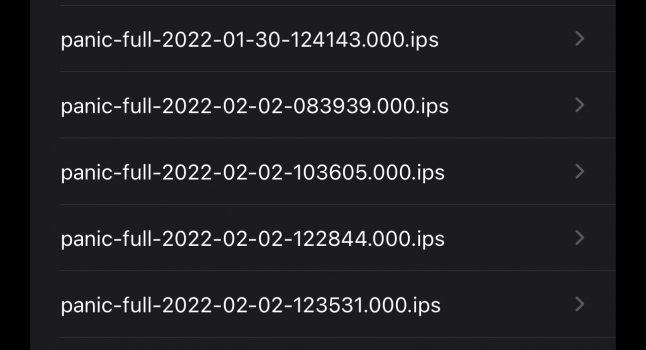Some new options for screen snapping/resizing using the Green button.

Got a tip for us?
Let us know
Become a MacRumors Supporter for $50/year with no ads, ability to filter front page stories, and private forums.
iOS 15.4 Beta 1 ― Bug Fixes, Changes, and Improvements
- Thread starter Banglazed
- WikiPost WikiPost
- Start date
- Sort by reaction score
You are using an out of date browser. It may not display this or other websites correctly.
You should upgrade or use an alternative browser.
You should upgrade or use an alternative browser.
- Status
- The first post of this thread is a WikiPost and can be edited by anyone with the appropiate permissions. Your edits will be public.
I reverted back as well, also battery much better for me too. Only dropped 1%. In 8hrsI’m actually sad, I had to revert back to 15.3 only bc of poor performance of reception, everything else was running great but its tough if you can’t receive data or make a call 🤣. (13PM , installed IPSW, T-Mobile)
I'm probably alone here, but I think they should stop adding so many doodads to iOS. Almost every area of a screen triggers something else, with menus and options and submenus. I think it's lost so much Apple elegance. I don't know if some old stuff should go away or what, but I'm eager for a refresh that reflects updates that are more streamlined.
I'm obsessed with this study about how we solve things only by addition, and too infrequently by substraction.

 www.scientificamerican.com
www.scientificamerican.com
I'm obsessed with this study about how we solve things only by addition, and too infrequently by substraction.

Our Brain Typically Overlooks This Brilliant Problem-Solving Strategy
People often limit their creativity by continually adding new features to a design rather than removing existing ones
Last edited:
I'm probably alone here, but I think they should stop adding so many doodads to iOS. Almost every area of a screen triggers something else, with menus and options and submenus. I think it's lost so much Apple elegance. I don't know if some old stuff should go away or what, but I'm eager for a refresh that reflects updates that are more streamlined.
I'm obsessed with this study about how we solve things only by addition, and too infrequently by substraction.

Our Brain Typically Overlooks This Brilliant Problem-Solving Strategy
People often limit their creativity by continually adding new features to a design rather than removing existing oneswww.scientificamerican.com
Sometimes simplifying is the answer.
I’m actually sad, I had to revert back to 15.3 only bc of poor performance of reception, everything else was running great but its tough if you can’t receive data or make a call 🤣. (13PM , installed IPSW, T-Mobile)
Let’s hope for a carrier change soon then buddy for T-Mobile
Hmm, 13PM here, on T-Mobile US getting 500Mbps Plus down on 5GUC just now, on this beta. When I first installed 15.4 b1 the only issue I saw was occasionally losing ability to use data. Had to either reboot the phone or turn Airplane Mode off then back on. If I remember correctly I followed Pearsey's install method and have for some time (IPSW, reboot, reset network settings). So I Reset Network Settings again, and it has been good since. T-Mobile 49.6.5 and modem firmware 1.55.00.Let’s hope for a carrier change soon then buddy for T-Mobile
Although I must agree that T-Mobile version 49.0 was rock solid.
Glad you showed good speeds, for me did all the tricks and tips and was trash for me IP13PM.. 15.3 brought back my batt and data speeds again😀Hmm, 13PM here, on T-Mobile US getting 500Mbps Plus down on 5GUC just now, on this beta. When I first installed 15.4 b1 the only issue I saw was occasionally losing ability to use data. Had to either reboot the phone or turn Airplane Mode off then back on. If I remember correctly I followed Pearsey's install method and have for some time (IPSW, reboot, reset network settings). So I Reset Network Settings again, and it has been good since. T-Mobile 49.6.5 and modem firmware 1.55.00.
Although I must agree that T-Mobile version 49.0 was rock solid.
For some reason I am not seeing these options with any of my windows?
Oops. That was a new feature of Moom.For some reason I am not seeing these options with any of my windows?
Sorry...
And here I thought I had discovered a new feature!
Some alignment issues…

Update: my iPad Pro 12.9 just crashed and rebooted after watching a video on AM.
Update: my iPad Pro 12.9 just crashed and rebooted after watching a video on AM.
Last edited:
Let’s hope for a carrier change soon then buddy for T-Mobile
Next week ill jump back on, hope there is a modem update in beta 2.. but today was a dream being able to make calls and use all apps that needs data from 5G at all times of my day
I always take the same steps of my man @Pearsey just didn’t work for Me this time..👍🏼Hmm, 13PM here, on T-Mobile US getting 500Mbps Plus down on 5GUC just now, on this beta. When I first installed 15.4 b1 the only issue I saw was occasionally losing ability to use data. Had to either reboot the phone or turn Airplane Mode off then back on. If I remember correctly I followed Pearsey's install method and have for some time (IPSW, reboot, reset network settings). So I Reset Network Settings again, and it has been good since. T-Mobile 49.6.5 and modem firmware 1.55.00.
Although I must agree that T-Mobile version 49.0 was rock solid.
Got a kernel panic 4 times today, all while plugged into my MBP with hotspot on. The first time on 1/30 was while connected to CarPlay and (I think) with the lightning cable plugged in to charge. I've read that it's a software issue and I'm hoping that 15.4b2 improves this.
Attachments
Or, just forget about beta being a thing and never install it unless you want to travel with this beta train the entire time until it reaches the terminal station.Health and Fitness are two of the most frequently updated features in recent iOS releases, and the underlying database schema changes applied during iOS updates seem to frequently not be backwards-compatible.
This is why I strongly recommend making a local encrypted backup from the latest released version before installing any iOS beta, and that you accept that if you later roll back to the previous version (restoring from that backup) you will probably lose any health and fitness data that was collected while the beta was installed.
Still not as good as Magnet though.
A perfectly valid option, but one that I'm presuming has already been rejected by anyone who is participating in this thread. 😁Or, just forget about beta being a thing and never install it unless you want to travel with this beta train the entire time until it reaches the terminal station.
Got a kernel panic 4 times today, all while plugged into my MBP with hotspot on. The first time on 1/30 was while connected to CarPlay and (I think) with the lightning cable plugged in to charge. I've read that it's a software issue and I'm hoping that 15.4b2 improves this.
Me the same. Got reboots when lightning is plugged in. It’s a bug.
More than 8 hours and 51% left. 😁 iPhone13PM
You may want to ask in the deicated Maps thread stickied on the main iOS 15 page....but no, have never had that happen.So Maps (in CarPlay at least) just randomly forgets that it's navigating. You have to go back to the Maps app itself and tap on the screen to get it to go "Oh yeah, I had a task to perform!".
Anyone else experience that?
You may want to ask in the deicated Maps thread stickied on the main iOS 15 page....but no, have never had that happen.
It's definitely related to this beta, as it hasn't happened before and as I had to drive through several different, reasonably long tunnels for work yesterday, watched it happen upon exiting them every single time.
It's definitely related to this beta, as it hasn't happened before and as I had to drive through several different, reasonably long tunnels for work yesterday, watched it happen upon exiting them every single time.
Combine this behavior with that complained of by the user in the Maps thread who is seeing map lag at intersections and it makes me start to think we may have a Maps-GPS issue again.
Anytime I have had a maps lag problem, I cycle off and back on location services and it is good to go again. It would reappear every few days in the 15.0 beta days, but haven't seen it on the 15.4 beta.Combine this behavior with that complained of by the user in the Maps thread who is seeing map lag at intersections and it makes me start to think we may have a Maps-GPS issue again.
Hmm.Combine this behavior with that complained of by the user in the Maps thread who is seeing map lag at intersections and it makes me start to think we may have a Maps-GPS issue again.
While none of my tunnels directly have intersections at their portals, they do pass over roads perpendicular to them in relatively close proximity.
Register on MacRumors! This sidebar will go away, and you'll see fewer ads.