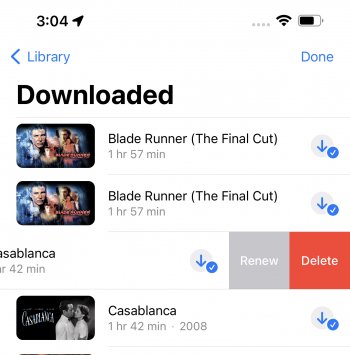Sounds like some apps weren't taking advantage of the 120hz display.
They weren't, but it wasn't their fault, it was iOS. It wasn't just that though, lots of iOS animations were still at 60hz, for instance, the effect when you take a screenshot.
But now it's all fixed in 15.4 so it's all good.
Last edited: