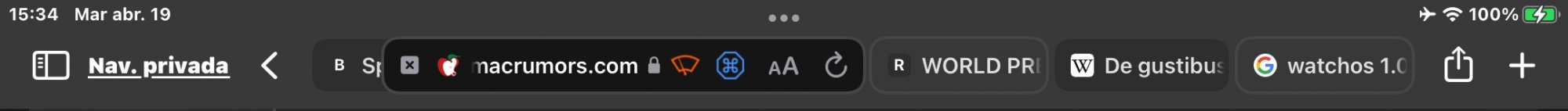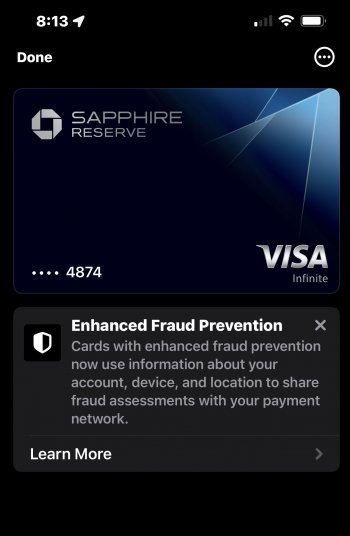The modem firmware is only part of the equation — there are also the device drivers and networking APIs in iOS itself, which are far more likely to see performance issues as they are dependent on the same system libraries and frameworks as all of the other bugs (err, apps) running on the device. The modem firmware, on the other hand, runs in isolation from the main device OS, and is far smaller/simpler — thus it has far fewer potential points of failure.So you dont think at all a change in modem firmware on a beta, then people see connectivity issues, has anything to do with it?
I'm not saying that the modem firmware can't be the source of user connectivity problems, just that it's a much more unlikely source given that there simply aren't as many ways to break it as there are in the much larger and more complex software stack running alongside it.
Last edited: