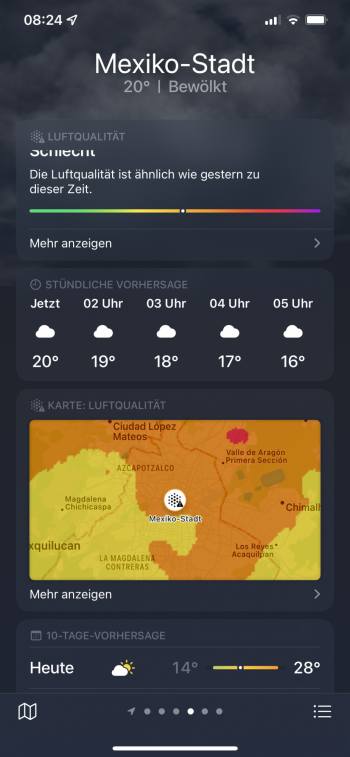There are a few here with iPad Pros and Magic Keyboards having issues.anyone have issue with Apple Pencil not working with beta update?
Got a tip for us?
Let us know
Become a MacRumors Supporter for $50/year with no ads, ability to filter front page stories, and private forums.
iOS 15.5 Beta 3 ― Bug Fixes, Changes, and Improvements
- Thread starter Banglazed
- WikiPost WikiPost
- Start date
- Sort by reaction score
You are using an out of date browser. It may not display this or other websites correctly.
You should upgrade or use an alternative browser.
You should upgrade or use an alternative browser.
- Status
- The first post of this thread is a WikiPost and can be edited by anyone with the appropiate permissions. Your edits will be public.
Why not just have the battery changed? You can buy a bunch of them for $1000+ a new phone gonna cost.
The last time I looked at prices to replace the battery it was expensive. Thanks for that nudge, prices have come down. £70 for a battery replacement from Apple. Yes please! Hell I’ll do that yearly at these prices.
Good looking out @sbailey4 🤜🏼
EDIT: Booked in Tuesday, takes an hour. BOOM!
Last edited:
Yeah I know. I was just answering his question, that was before, the GoPro stuff 👍🏼😉
Wide angle is on my 12. Not pro.
Nice try.
iPad Pro 12.9” (MY3J2LL/A) I was experiencing the same issue. Apple pencil would be recognized but never connected. After I read this I took my ipad off the magic keyboard and sure and enough it pair right up. I wonder if this is only affecting this particular model?The pencil issue is happening only while connected to the Magic keyboard. If I removed from the keyboard, the pencil starts working again.
Same here! iPad pro (12.9”) (4th gen)Also experiencing the issue w/ the Pencil on a iPad Pro (12.9-inch) (5th generation) while connected to the magic keyboard.
Taking iPad off of the magic keyboard and attaching the pencil and then using it seems to restore the function.
I’m then able to place the iPad back on the Magic Keyboard and the Pencil will continue to work for a while.
Haven’t figured out what causes it to lose connection yet.
It seems that after placing the iPad back on the MK, after attaching and detaching the pencil to restore function, if you attach the pencil again after the iPad is back on the MK, then it stops working again.
take that back, once I place my ipad back on the magic keyboard it stops working again!Same here! iPad pro (12.9”) (4th gen)
Nice try.
Huh ?!?… I’m not trying to do anything. You originally corrected me on a message, that you miss read his on and then interpreted mine.
So I explained to you, and now you don’t seem to like that. It’s all good 👍🏼
Sorry if the dog joke offended you, dog was mentioned in a message and your profile picture, thought it a funny coincidence.
For a while back in 2018, thanks to some legal thingy, they were £29. That's when I changed my 6S battery.The last time I looked at prices to replace the battery it was expensive. Thanks for that nudge, prices have come down. £70 for a battery replacement from Apple. Yes please! Hell I’ll do that yearly at these prices.
Good looking out @sbailey4 🤜🏼
View attachment 1998807
EDIT: Booked in Tuesday, takes an hour. BOOM!
£69 is relatively expensive for just a battery, but as the older phones still run well it's good value compared to replacing the phone.
BOOM!
anyone have issue with Apple Pencil not working with beta update?
Yes. Solution for me is to work with Apple Pencil with iPad Pro undocked from Magic keyboard. It works then.
iPad Pro 12.9” (MY3J2LL/A) I was experiencing the same issue. Apple pencil would be recognized but never connected. After I read this I took my ipad off the magic keyboard and sure and enough it pair right up. I wonder if this is only affecting this particular model?
Nope. 2018 IPad Pro 11” here.
take that back, once I place my ipad back on the magic keyboard it stops working again!
My working theory is that somehow the Smart Connector is interfering with Bluetooth. Probably some sort of port conflict.
BOOM!
Samsung can’t keep getting away with this 😦BOOM!
Seems to only affect the AP2. The rest of my bluetooth connections seem to work just fine. You can force it to work while mounted to MK by detaching pencil using it at the same time you mouth it back. it will work for a while then just stop working.My working theory is that somehow the Smart Connector is interfering with Bluetooth. Probably some sort of port conflict.
For a while back in 2018, thanks to some legal thingy, they were £29. That's when I changed my 6S battery.
£69 is relatively expensive for just a battery, but as the older phones still run well it's good value compared to replacing the phone.
BOOM!
4 years ago 😆😂. Everything 4 years ago was cheap.
I’m sure it was £135/£155 for a bat replacement on my XR. Which I thought ouch. So it’s nearly half price at todays prices. A welcome surprise. 🥳
iPhone 6,6s,7 £49 for a bat replace. That’s not bad in my eyes to keep those classics going.
iPhone Battery Replacement – Apple Support (UK)
Need more power? An Apple Store or Authorised Service Provider near you can replace your iPhone battery. See the associated cost by coverage type.
Seems to only affect the AP2. The rest of my bluetooth connections seem to work just fine. You can force it to work while mounted to MK by detaching pencil using it at the same time you mouth it back. it will work for a while then just stop working.
Whatever the reasons everyone experiencing is hopefully reporting it. So far, my report says zero other reports (which is obviously incorrect, given the numbers reporting issues here).
Whatever the reasons everyone experiencing is hopefully reporting it. So far, my report says zero other reports (which is obviously incorrect, given the numbers reporting issues here).
mine says the same.
How come some cities (e.g. Mexico City) have the „air quality map“ and the colored air quality bar right on top while others (e.g. Berlin) don’t have that and the „temperature map“ further down instead in the weather app? Why the inconsistency?
Attachments
How come some cities (e.g. Mexico City) have the „air quality map“ and the colored air quality bar right on top while others (e.g. Berlin) don’t have that and the „temperature map“ further down instead in the weather app? Why the inconsistency?
Usually they do that if the particular thing is an issue. For example, if precipitation is incoming, the precipitation chance graph appears at the top and the radar is just below the hourly temperature forecast. If no inclement weather or conditions is expected, there is no graph at the top and the radar/conditions map is in its usual location further down.
In the Mexico City example you give, it appears the air quality is bad, so that receives the inclement conditions treatment with a graph at the top and the map just below the hourly temperature forecast. Once the air quality improves (if it ever does in Mexico City) it will revert to “normal”.
Last edited:
How come some cities (e.g. Mexico City) have the „air quality map“ and the colored air quality bar right on top while others (e.g. Berlin) don’t have that and the „temperature map“ further down instead in the weather app? Why the inconsistency?
And not all countries are supported, like in Finland we dont get air quality at all nor precip. It really sucks in my opinion.
Whatever I do, Maps now gives me driving directions by default, no matter what preferred mode I choose in Settings.
Whatever I do, Maps now gives me driving directions by default, no matter what preferred mode I choose in Settings.
It did that for me last week, but was transit directions and, maybe I selected it by accident, but “avoid toll roads” was also selected for some reason.
Fixed all in Maps settings and did a hard restart….been working fine since.
Same on my 11” version. Thankfully I only get hit 1 or maybe 2 times in a day.My 12.9” iPad Pro is really wonky. Sometimes the screen will go black other times it just freezes. Hitting volume up, down and then holding down sleep wake button reboots the device. Still it’s annoying. Happens several times a day and is completely random.
If b4 is the same I’ll roll back to 15.4.x
Battery, somethings chewing away in this build. Normally flat during when I sleep. Tried all the steps, nothing obvious in battery usage. B2 was solid for my 12.
I’d roll back but I have a ton of video on device that I’d have to reimport so I’ll live with it for now.Same on my 11” version. Thankfully I only get hit 1 or maybe 2 times in a day.
If b4 is the same I’ll roll back to 15.4.x
Register on MacRumors! This sidebar will go away, and you'll see fewer ads.