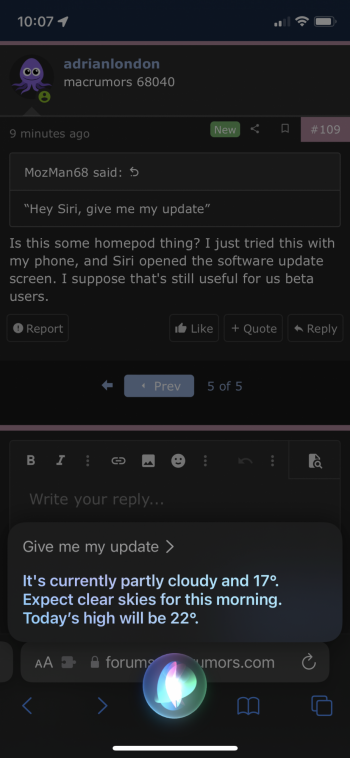Hmmm Find My decided to use lots of my battery overnight about 15% just when I praised it earlier how quickly it is to pin point things and people .. going to hard reset and a few times and test overnight again
Got a tip for us?
Let us know
Become a MacRumors Supporter for $50/year with no ads, ability to filter front page stories, and private forums.
iOS 15.5 Beta 4 ― Bug Fixes, Changes, and Improvements
- Thread starter Banglazed
- WikiPost WikiPost
- Start date
- Sort by reaction score
You are using an out of date browser. It may not display this or other websites correctly.
You should upgrade or use an alternative browser.
You should upgrade or use an alternative browser.
- Status
- The first post of this thread is a WikiPost and can be edited by anyone with the appropiate permissions. Your edits will be public.
How are you calculating the percentage for just overnight? It only shows individual hourly usage for the apps and while you can add the times it’s not possible to extrapolate that to percentage drain for a specific time period. Unless I’m missing something?Hmmm Find My decided to use lots of my battery overnight about 15% just when I praised it earlier how quickly it is to pin point things and people .. going to hard reset and a few times and test overnight again
Easy.. my phone was at 76% when sleep mode turned on.. checked what drained my battery over night and woke up to my phone at 61% only thing running was Find My …so technically its about 17 percent drainageHow are you calculating the percentage for just overnight? It only shows individual hourly usage for the apps and while you can add the times it’s not possible to extrapolate that to percentage drain for a specific time period. Unless I’m missing something?
Couple of other issues with B4 …
13 ProMax
Having sporadic connection issues. Same thing I saw in B2?
iPad Pro 11
Safari - Bookmarks. A growing number of bookmarks are showing the generic icon instead of the site icon.
13 ProMax
Having sporadic connection issues. Same thing I saw in B2?
iPad Pro 11
Safari - Bookmarks. A growing number of bookmarks are showing the generic icon instead of the site icon.
I have never had so many connection issues with my AirPod Pro's and iPhone since the last few betas. Won't connect, or audio is in some limbo coming through no devices at all.
Strange, I haven’t had any issues with my Pros (paired with iPhone 13 mini) since 15.4.1. What iPhone model are you using?I have never had so many connection issues with my AirPod Pro's and iPhone since the last few betas. Won't connect, or audio is in some limbo coming through no devices at all.
I don‘t know who Bernard Meltzer is, but I love that quote on your signature, @srbNYC
That command works fine with my HomePods, difference though is that I am in Canada and using CBC for the news portion and I have never asked it for Apple News as I enjoy reading through all of the various sources.“Hey Siri, give me my update”
Tells me the weather, my meeting schedule and then, “Here’s the latest News…” at which point, you can give it a choice of news outlets to play. I use Apple News.
But it just stops and doesn’t start the news portion.
Is this some homepod thing? I just tried this with my phone, and Siri opened the software update screen. I suppose that's still useful for us beta users.“Hey Siri, give me my update”
On 15.4.1 iPhone it’s telling the summary of weather, calendar events and news from News App.Is this some homepod thing? I just tried this with my phone, and Siri opened the software update screen. I suppose that's still useful for us beta users.
However I could not find a way to change way it tells 8pm (20:00 in 24h time format) instead of “20 hundred hours”😂
Attachments
After a few days of not using my Pros, my iPhone simply may not show them at all. Used to be, when I opened the case, they'd connect 100% of the time; now it's perhaps 70%. It's really annoying when I get a call to pop them in, and have nothing happen. My iPhone "connect automatically" setting is the same. (I have turned it to "when last connected" on my MacBook and my iPad because the auto-switching had been interfering with calls.)Strange, I haven’t had any issues with my Pros (paired with iPhone 13 mini) since 15.4.1. What iPhone model are you using?
Sometimes on a call, only one AirPod connects. If I put in the back in the case, the sound may temporarily go into never-neverland, not coming through phone or AirPods. And I can't keep fiddling while the person on the phone is trying to have a conversation. I've had multiple instances where I've had to say to the caller, "Please hold on, I can't hear you," and then put the Pods away and wait a beat for the call to switch to my iPhone.
Confusing and inconvenient. Used to work like butter.
Haven't had issues lately myself. Maybe try hard resetting the AirPods, but I guess you have already tried that.I have never had so many connection issues with my AirPod Pro's and iPhone since the last few betas. Won't connect, or audio is in some limbo coming through no devices at all.
Anyone notice that the behavior of the home bar is kind of strange in this beta? I lift up and to the right (switcher) and it returns home or goes to the previous app sometimes. Swiping to the right to switch apps sometimes doesn’t advance to the next app in the switcher and bounces me back to my current app. I’ve built up muscle memory after years so I’m not sure if I’m going crazy.
After a few days of not using my Pros, my iPhone simply may not show them at all. Used to be, when I opened the case, they'd connect 100% of the time; now it's perhaps 70%. It's really annoying when I get a call to pop them in, and have nothing happen. My iPhone "connect automatically" setting is the same. (I have turned it to "when last connected" on my MacBook and my iPad because the auto-switching had been interfering with calls.)
Sometimes on a call, only one AirPod connects. If I put in the back in the case, the sound may temporarily go into never-neverland, not coming through phone or AirPods. And I can't keep fiddling while the person on the phone is trying to have a conversation. I've had multiple instances where I've had to say to the caller, "Please hold on, I can't hear you," and then put the Pods away and wait a beat for the call to switch to my iPhone.
Confusing and inconvenient. Used to work like butter.
iPad Pro 11 w/ AirPods Pro
Pulled up Prime and opened ,my APP. Ugh.

So I reset my APP connection.

Then once again I get

So I hard reboot my iPad.
Now I see this.

At that point I connected my Nothing Ear pods, put the APP on the charger.
Later I tried the APP and they worked. I was going to say I assumed they were really dead but if so how did they initially connect?
Question for someone who has a device on 14.x
I was fixing/updating my daughters 8Plus - her 11PM was dropped and she plans on using the 8P till she gets it fixed. Or replaced.
Anyway, I was noticing that her 8P was fast in comparison to my 13PM. Swiping, opening, just doing general stuff. Now this is my perception and I am wondering if anyone out there has something on 14.x and can weigh in On 15.5
I was fixing/updating my daughters 8Plus - her 11PM was dropped and she plans on using the 8P till she gets it fixed. Or replaced.
Anyway, I was noticing that her 8P was fast in comparison to my 13PM. Swiping, opening, just doing general stuff. Now this is my perception and I am wondering if anyone out there has something on 14.x and can weigh in On 15.5
Question for someone who has a device on 14.x
I was fixing/updating my daughters 8Plus - her 11PM was dropped and she plans on using the 8P till she gets it fixed. Or replaced.
Anyway, I was noticing that her 8P was fast in comparison to my 13PM. Swiping, opening, just doing general stuff. Now this is my perception and I am wondering if anyone out there has something on 14.x and can weigh in On 15.5
Not sure if my answer is reliable, as I updated my iPhone 8 from iOS 14 to iOS 15 (15.3) a month ago, but I do remember noticing the new system less snappy, specially when it came to the keyboard, summoning the control center, or similar animations. Not something exaggerated, the iPhone 8 still works great, but I think it is safe to assume that on iOS 14 this devices were a tad more snappy.
Not sure if this has changed with iOS 15.4 or will change with the upcoming 15.5
Ok this is weird for me. My office has 2FA for its Microsoft set-up and when I repeatedly signed in today, neither texts nor calls came through at all. I restarted my phone and all the back texts showed up.
Ok this is weird for me. My office has 2FA for its Microsoft set-up and when I repeatedly signed in today, neither texts nor calls came through at all. I restarted my phone and all the back texts showed up.
Something weird was going on with Microsoft 2fa this morning. I got 2 texts at 4:56am ET from Microsoft regarding signing in. One was related to a work account I haven’t signed into in 5 years. The other was from a current account that I had not attempted to log onto at that time.
Maybe I was getting yours!

Camera app freezes particularly when shooting video on this beta.
Also recorded video not saving to camera roll.
iPhone 13 pro 256
Also recorded video not saving to camera roll.
iPhone 13 pro 256
Really hope we get a new beta tomorrow. The modem issues are annoying.
The text in the weather summary seems more verbose


Updating apps still crashes sometimes on my iPad and I have to restart it…
Really hope we get a new beta tomorrow. The modem issues are annoying.
Doesn’t look like there’s a beta today? GM on Friday then?
The is no such thing as GM anymore. It’s RC now lolDoesn’t look like there’s a beta today? GM on Friday then?
Register on MacRumors! This sidebar will go away, and you'll see fewer ads.