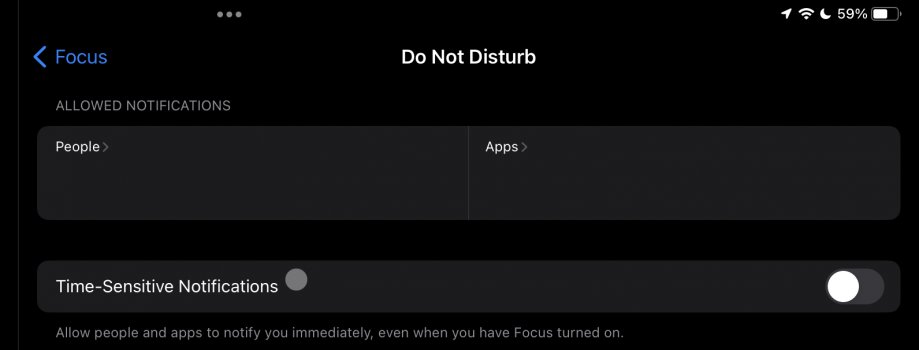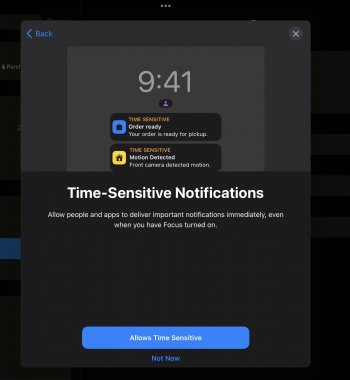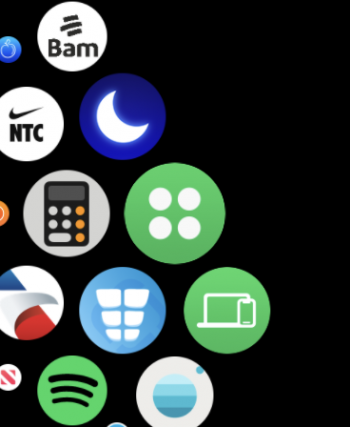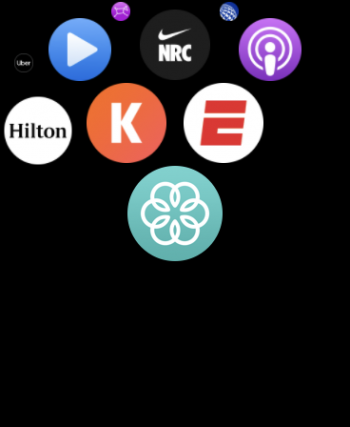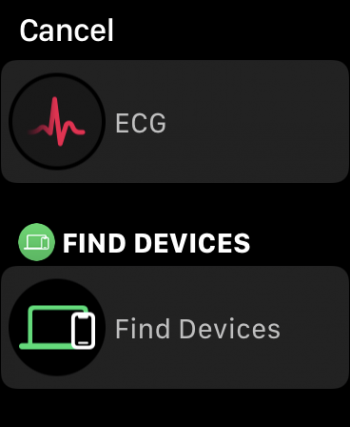Not a fan of the new Safari… but I’m talking strictly aesthetics here. Functionality is an improvement, as new iOS versions usually are (complainers and “the underwhelmed” be damned).
Having said that, I do agree with someone earlier than iOS is becoming a bit cluttered and less intuitive. I want more powerful features, but better tutorials and clearer methods for activating/deactivating certain features would do wonders for less technical users. I can see this becoming a problem for some of Apple’s user base who are more comfortable with Apple’s historically “super simple” and “it just works” philosophy.
I mean, I’m a developer and I’m not sure what the hell is going on with Notifications and Focus… 🤣
Having said that, I do agree with someone earlier than iOS is becoming a bit cluttered and less intuitive. I want more powerful features, but better tutorials and clearer methods for activating/deactivating certain features would do wonders for less technical users. I can see this becoming a problem for some of Apple’s user base who are more comfortable with Apple’s historically “super simple” and “it just works” philosophy.
I mean, I’m a developer and I’m not sure what the hell is going on with Notifications and Focus… 🤣