I was having the same issue!!! Thanks for the fixI also just noticed Private Relay was on for me, and have had a number of random’ish network issues all day. Turned it off and things are moving great again.
Got a tip for us?
Let us know
Become a MacRumors Supporter for $50/year with no ads, ability to filter front page stories, and private forums.
iOS 15 Beta 1 ― Bug Fixes, Changes, and Improvements
- Thread starter Banglazed
- WikiPost WikiPost
- Start date
- Sort by reaction score
You are using an out of date browser. It may not display this or other websites correctly.
You should upgrade or use an alternative browser.
You should upgrade or use an alternative browser.
- Status
- The first post of this thread is a WikiPost and can be edited by anyone with the appropiate permissions. Your edits will be public.
Yes but wiki post got zero update and people just post replies. I believe so far I’m the only one besides OP to update the wiki post.anyone can update the wiki page 👍🏼
I don’t know if it’s a feature or a bug, but I hate that I can’t swipe on Lock Screen notifications to unlock to them
Yes but wiki post got zero update and people just post replies. I believe so far I’m the only one besides OP to update the wiki post.
once Public is out, I’ll help you out on that front.
It’s under the iCloud settingsHow do I turnoff private relay? I can’t find it again.
Settings > Your Name > iCloud
It’s also under the Wi-Fi and cellular settings, click the name of the cellular network or the ‘I’ next to the Wi-Fi network. I had to turn that all off.How do I turnoff private relay? I can’t find it again.
Weird it is there for me on my WiFi iPad 11” pro, but on my iphone i had to disable it under cellular.It’s under the iCloud settings
Settings > Your Name > iCloud
Jesus so many places. Wonder if they’ll make it in 1 spot in the final release. Kind of annoying it forces it on.It’s also under the Wi-Fi and cellular settings, click the name of the cellular network or the ‘I’ next to the Wi-Fi network. I had to turn that all off.
Ok - Has anyone noticed on using Focus new feature.. I have a tracker on my car linked to an app that alerts me of movement. I though by setting up one of the Focus schedules like Sleep or DND and setting the app to allow would do the trick and alert me on my Apple Watch (watchOS 8) via haptic alert.
I did a test sending to myself an email (set the email app to allow) and quickly locking the iPhone screen while on Sleep and DND - The alert for the email came through on my iPhone no issues and did had the haptic.. but on my watch did not got anything on sleep mode or dnd i am not getting the haptics or even the notification came through.
Now I though with Focus will sync all the notification settings to the watch in order to have the same behaviour than the iPhone. Any one having same issue?
Thanks
I did a test sending to myself an email (set the email app to allow) and quickly locking the iPhone screen while on Sleep and DND - The alert for the email came through on my iPhone no issues and did had the haptic.. but on my watch did not got anything on sleep mode or dnd i am not getting the haptics or even the notification came through.
Now I though with Focus will sync all the notification settings to the watch in order to have the same behaviour than the iPhone. Any one having same issue?
Thanks
The big spinning wheel picker for setting times for alarms (and other things) is back
Ummm…that’s huge. What about in the Calendar app?
Nifty how Optimised Battery Charging now gives you a notification telling it when your phone is expected to reach 100%. My phone just told me that optimised battery has kicked in and my phone is expected to reach 100% in 3 hours.
iCloud Private Relay is spotty so far. Better off disabling it for the time being. In the begging I was relayed from Scandinavia to San Fransisco causing latency spikes, lower throughput and localisation in Safari went haywire as I got things localised for the US and not my own country and various things that are only working from within my country stopped working in Safari.
Now I'm finally being relayed locally but it's still rather spotty. As this is BETA1 and this is a brand new feature it seems like Apple and Cloudflare are doing a lot behind the scenes so I wouldn't expect it to be stable any time soon.
Now I'm finally being relayed locally but it's still rather spotty. As this is BETA1 and this is a brand new feature it seems like Apple and Cloudflare are doing a lot behind the scenes so I wouldn't expect it to be stable any time soon.
That’s why each thread is searchable. Select the magnifying glass and “search this thread”Maybe some could update the wiki page instead of just replying to the thread? Ain’t nobody has time to browse 650 posts to find their issue.
I don't use the standard calendar app, but I've just checked.... when you create a new event and tap the time, you get the spinning wheel picker.Ummm…that’s huge. What about in the Calendar app?
Where can I disable this?Are you using Private Relay? If so, it seems to havethe bed, had to toggle it off to use anything (Safari still worked but any other apps that need data didn’t).
Where can I disable this?
It’s also under the Wi-Fi and cellular settings, click the name of the cellular network or the ‘I’ next to the Wi-Fi network. I had to turn that all off.
Ok, Settings app will always close when I try to go there! Must wait!!It’s under the iCloud settings
Settings > Your Name > iCloud
PS: Ok, solved it by doing logout from iCloud account and login again. I did subscribe to iCloud+ to gain access to to Private Relay. But if I go back again to Settings/Apple ID/iCloud/Private Relay, I'll be asked again to subscribe to iCloud+. Maybe a bug?
Also, I thing that those subscribed to an Apple One Plan, like myself, should gain access to this Private Relay. Just a thought!!
Last edited:
Just installed it on my old iPhone 6s out of curiosity.
Surprisingly fast... (Battery health at peak performance)
This is still mind boggling to me first that they still manage to support it, and then that it works so well.
Surprisingly fast... (Battery health at peak performance)
This is still mind boggling to me first that they still manage to support it, and then that it works so well.
Just installed it on my old iPhone 6s out of curiosity.
Surprisingly fast... (Battery health at peak performance)
This is still mind boggling to me first that they still manage to support it, and then that it works so well.
Enjoy it, will probably be its last.
R.I.P 6s 😩
Register on MacRumors! This sidebar will go away, and you'll see fewer ads.



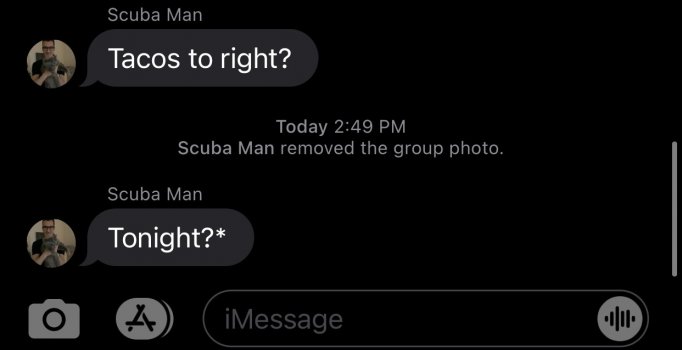
 the bed, had to toggle it off to use anything (Safari still worked but any other apps that need data didn’t).
the bed, had to toggle it off to use anything (Safari still worked but any other apps that need data didn’t).