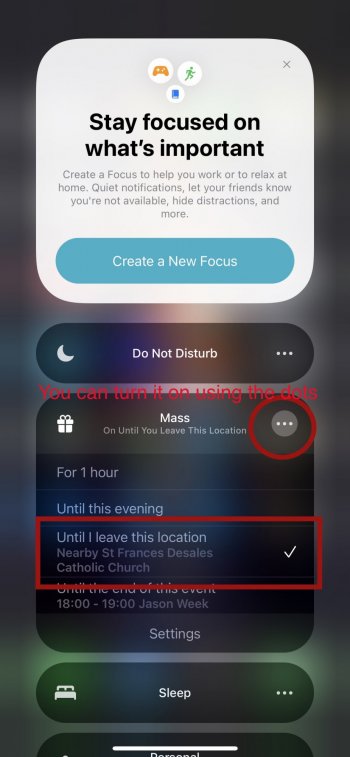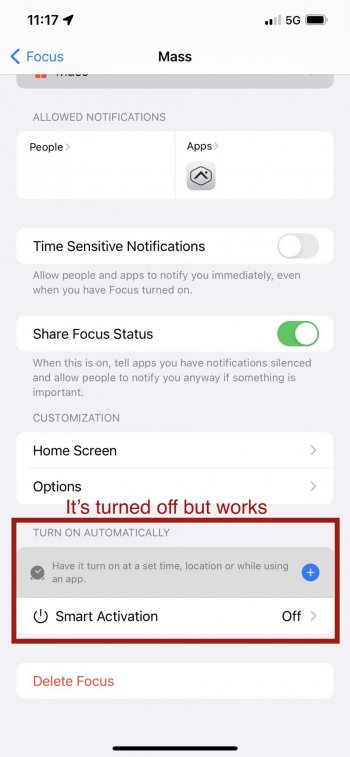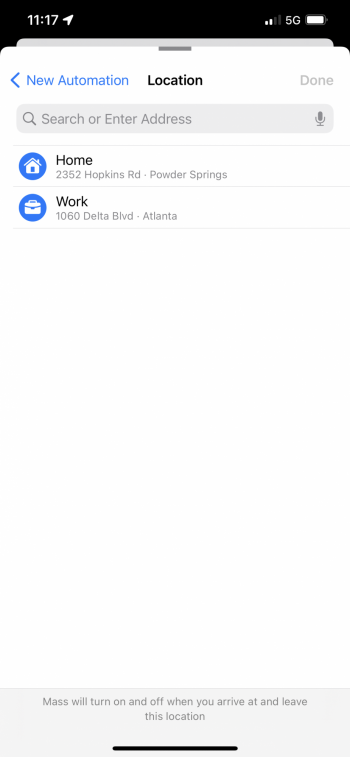I am on iOS 15 beta. I haven't used Chrome on iOS ever to have any confusion. I'm just asking how are you differentiating between scrolling down and pulling to refresh gestures? Whenever I pull down anywhere on screen in Safari, it scrolls down. Only when I am at the top of the page and then pull down does it refresh.
Sorry for the confusion, buy not explaining means you’ve been right, I just answered another question in your sentence anyway, pulling down refresh works at the top of the page, it’s the only way it works, as you’ve stated 👍🏼
reload half way through content, is using the …
Last edited: