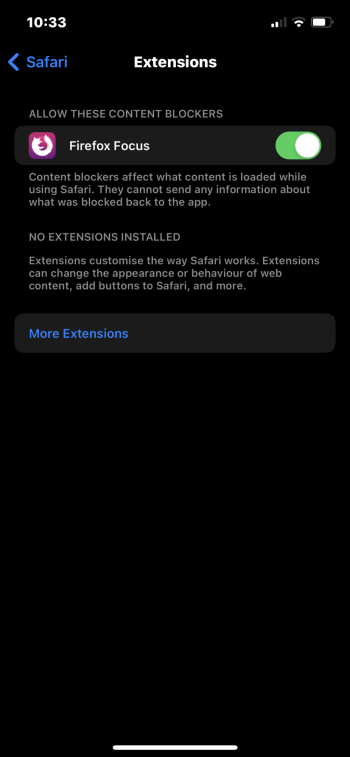Got a tip for us?
Let us know
Become a MacRumors Supporter for $50/year with no ads, ability to filter front page stories, and private forums.
iOS 15 Beta 1 ― Bug Fixes, Changes, and Improvements
- Thread starter Banglazed
- WikiPost WikiPost
- Start date
- Sort by reaction score
You are using an out of date browser. It may not display this or other websites correctly.
You should upgrade or use an alternative browser.
You should upgrade or use an alternative browser.
- Status
- The first post of this thread is a WikiPost and can be edited by anyone with the appropiate permissions. Your edits will be public.
Is private relay and hide my email free? or do you need to have a paid iCloud account?
Paid for with an iCloud + account. I believe. So you won’t be getting one Mr Scrooge 😆😂
iCloud has never worked well for me, contacts names always disappear and reappear when they want.Paid for with an iCloud + account. I believe. So you won’t be getting one Mr Scrooge 😆😂
Yeah nah not happening, iCloud has never worked properly for me, my contacts names seem to disappear often when I was using iCloud.
didn’t even realise my 79p a month account had this hide my IP address already on.
So haven’t noticed any problems. Yet.
I dont use the email, it’s just for storage for photos mainly for me.
Last edited:
Not sure if this was posted before, but in iOS 15 you can convert your physical SIM to an eSIM.
just some clarity on this… if you know, once you’ve converted your physical sim to an eSIM, does this mean you can bin your physical sim?
And when I say converted, I mean, turning this option on does it all for you, no need to call your mobile provider?
LFC2020 just recommend to me the Firefox focus app.
This allows you in safari settings to turn on an extension which uses content blockers for adds like the ones on this forum caining battery.
so far, so good. Good recommend.
Nice looking out 👊🏼👍🏼

 apps.apple.com
apps.apple.com
This allows you in safari settings to turn on an extension which uses content blockers for adds like the ones on this forum caining battery.
so far, so good. Good recommend.
Nice looking out 👊🏼👍🏼
Firefox Focus: Privacy browser App - App Store
Download Firefox Focus: Privacy browser by Mozilla on the App Store. See screenshots, ratings and reviews, user tips and more games like Firefox Focus: Privacy…
Attachments
Assistive Touch is not working well. It is frustrating a bit.GEEKBENCH: iP 12, have stayed the same as 14.6 official. Which is a positive sign for B1.
I got to say this B1 is amazing for a B1. I don’t even feel like I’m on a beta.
(On my 12, just doing daily stuff, mail, messages, safari, notes, crypto)
Assistive Touch is not working well. It is frustrating a bit.
seems to be ok on my 12. Has loaded everything up in my selects.
I never really understood Assistive Touch to be honest. Unless your physical home button broke.
Yes. Once you convert your physical sim to esim, the physical sim becomes inactive.just some clarity on this… if you know, once you’ve converted your physical sim to an eSIM, does this mean you can bin your physical sim?
And when I say converted, I mean, turning this option on does it all for you, no need to call your mobile provider?
This switching process is differently implemented by various mobile providers. Some require you to call them, while others do it directly through the options present on your phone. Try operating it on your phone- if it doesn’t complete directly means you may have to call your provider.
They mention Family Sharing for the 50Gb plan. Does that mean you can now share the 50GB with your family (it‘s only available for 200GB onwards now) or is that signaling that the privacy features get shared with your family?On my phone, Private Relay says "Upgrade" next to the ">". Hide my email doesn't, but clicking the > then asked me to subscribe to iCloud+ anyway.
View attachment 1792237
No idea. I'm too stingy to pay 79p a month, so declined the upgradeThey mention Family Sharing for the 50Gb plan. Does that mean you can now share the 50GB with your family (it‘s only available for 200GB onwards now) or is that signaling that the privacy features get shared with your family?
Should be ironed out by the time my public beta arrives 😃Safari crash a lot and load way slower than normal for me but otherwise it's running fine on my air 3.
Yes! I thought it was just me who had that problem. Another forum member here was able to use pull to refresh on the forum page. It doesn’t not work for me.Yeah, but on something like this forum you’d have to scroll all the way to the top to refresh, or tap the status bar then pull to refresh.. which then again is the same amount of clicks it takes to hit the three dots. And hitting the three dots at least keeps me in the same part of the website I was in when I refreshed.
This x(a million), but also I’d like to have back the button to invoke the share sheet while others want the reload button back. Frankly speaking I don’t see why every button collapsed into the little dots can’t be added back by using customize toolbar. I don’t even see why there can’t be a toggle for compact menu or space saving menu or whatever you want to call it. But an option to have it, or not. It’s a novel idea and I think on iOS maybe it’s great. But for macOS and iPadOS is it really saving that much space to give us a dedicated search/address bar and a couple of buttons?I wish they'd allow the same customizations (to some degree) in Safari for iOS/iPadOS as they do for Safari in macOS. And then add an option to have URL Bar at the top or bottom. Maybe everyone's problems with Safari would be mitigated.
I get that they want to try something new and they want to give Safari a facelift, but can we please have more options which include the facelift, and not fewer. Isn’t the benefit of larger screens with higher resolution that you can have your cake and eat it?
All these bugs should be ironed out once the public beta is out ready for me to install.
Go back to the corresponding thread to this one in iOS 14 and you’ll realize that this weather widget temperature disparity thing is a long running problem.
This x(a million), but also I’d like to have back the button to invoke the share sheet while others want the reload button back. Frankly speaking I don’t see why every button collapsed into the little dots can’t be added back by using customize toolbar. I don’t even see why there can’t be a toggle for compact menu or space saving menu or whatever you want to call it. But an option to have it, or not. It’s a novel idea and I think on iOS maybe it’s great. But for macOS and iPadOS is it really saving that much space to give us a dedicated search/address bar and a couple of buttons?
I get that they want to try something new and they want to give Safari a facelift, but can we please have more options which include the facelift, and not fewer. Isn’t the benefit of larger screens with higher resolution that you can have your cake and eat it?
Register your thoughts on this with the feedback app. This is the time when suggestions, especially on usability issues, might get a response. I plan to do this with Safari also. I get what they’re trying to do but it’s not well implemented.
i'm having the issue of the lock screen where I need to trigger twice to lock the screen.Assistive Touch is not working well. It is frustrating a bit.
Register your thoughts on this with the feedback app. This is the time when suggestions, especially on usability issues, might get a response. I plan to do this with Safari also. I get what they’re trying to do but it’s not well implemented.
Totally. I’ve given them enough to content with… like in Safari when you tap on tabs, why, oh why, have they put the + button on the other side of the screen forcing my left hand or a thumb lunge. They need swapping over, so it keeps it fluid and easy with your thumb. Your ether in there to tap on an open tab or create a new one - primarily. I think.
Last edited:
Yes! I thought it was just me who had that problem. Another forum member here was able to use pull to refresh on the forum page. It doesn’t not work for me.
I mentioned earlier…you can still hit three dots on address bar at bottom and hit “refresh” as well…and it will keep the page at the same location as well.
Agreed. That + button is too far away for one-right-handed use. For now I’ve gotten into the habit of slowly swiping to the left on the address bar of the most current page to create a new tab.Totally. I’ve given them enough to content with… like in Safari when you tap on tabs, why, oh why, have they put the + button on the other side of the screen forcing my left hand or a thumb lunge. They need swapping over, so it keeps it fluid and easy with your thumb. Your ether in there to tap on an open tab or create a new one - primarily. I think.
I think they did this last year with the Mail app, swapping the locations of the Reply and Delete (archive) buttons, so there’s hope.
I've had many many many times even before the BetaIPP 11 2020 and Air Pods Pro
When I open the case on my APP and I get the alert icon on the IPP screen, if the two APP are different battery level the battery percent bounces back and forth netween the two Airpods.
Reported via Feedback
View attachment 1792112
Every time people bring up wanting to have customization options, there’s always someone who says it would create bloat/craziness. The iTunes App still allows customizing what’s listed in its main navigation area. It’s been there for quite a long time. I know Safari is a different animal here, but if they can create a great UI to customize the Address Bar in Safari for macOS, I’m absolutely positive they can come up with some kind of “Apple” like way to customize the Address Bar in Safari for iOS & iPadOS.
Although I was advocating for this during the early iOS 13 initial betas for the Mail app. It’d make a lot of people happy, and could all be implemented in a similar way, making it consistent across apps.


Although I was advocating for this during the early iOS 13 initial betas for the Mail app. It’d make a lot of people happy, and could all be implemented in a similar way, making it consistent across apps.


Last edited:
Register on MacRumors! This sidebar will go away, and you'll see fewer ads.