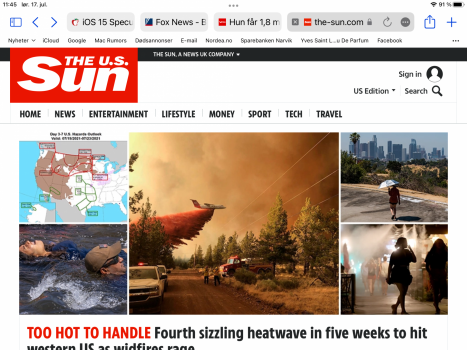A
Actually like it down the bottom, just don’t use the keyboard during this beta, using the keyboard makes the address bar unresponsive, doesn’t collapse or spring up when scrolling after using the keyboard.🤦♂️😅😂
I love it down at the bottom. Or on top has its benefits in that position.
Ether way, you still get great usage.
🍆😆😂