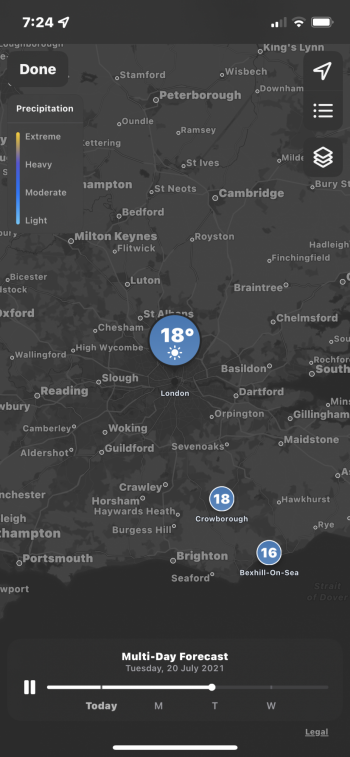View attachment 1807564
Help me with this, People.
The iPhone is continuously connected to power and Wi-Fi.
Still Messages are not uploading to iCloud (not showing on other devices too), and this message shown in green arrow not going away either.
(Pssst…. It’s a beta. Report it)