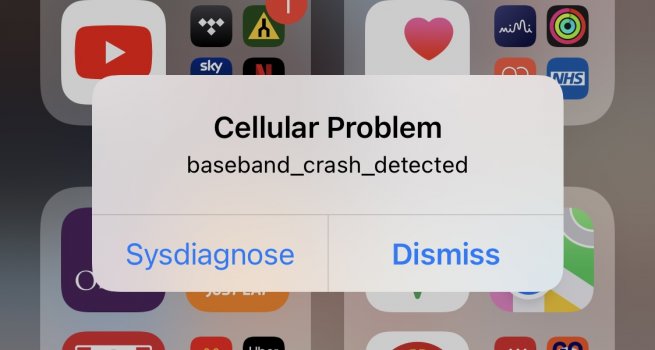Quick question: I’m prepared to do this but have a lot of downloaded music. Is this an issue?THIS! Thanks a lot! This saved my day.
For all of you with this problem: just download iMazing (the free version works for this) and locate the itunes_control folder on your connected iPhone and than delete it. After that the music media will be resynced and the music settings will open again.
Got a tip for us?
Let us know
Become a MacRumors Supporter for $50/year with no ads, ability to filter front page stories, and private forums.
iOS 15 RC ― Bug Fixes, Changes, and Improvements
- Thread starter Banglazed
- WikiPost WikiPost
- Start date
- Sort by reaction score
You are using an out of date browser. It may not display this or other websites correctly.
You should upgrade or use an alternative browser.
You should upgrade or use an alternative browser.
- Status
- The first post of this thread is a WikiPost and can be edited by anyone with the appropiate permissions. Your edits will be public.
Are you having the issue with the music app? If the app is working, I would not do this. Personally, my music app works just fine, been using iOS 15 since beta 5 or 6. I don't use apple music though, just locally synced music.Quick question: I’m prepared to do this but have a lot of downloaded music. Is this an issue?
Oh thank god, it's not just me. It's been driving me crazy. I found you can temporarily fix it by either restarting the iPhone used for personal requests or by turning personal requests off, waiting a few minutes, and turning personal requests back on. But I noticed this only fixes it for maybe an hour at most.Anyone seeing issues with running Shortcuts from HomePod/HomePod Mini?
I always perform a full reset (Reset All Settings) when updating to a XX.0 RC. No issues here.
Yes, my music app seems to be working. I just have the settings crash issue. I think you’re right — I will leave it be for now. The majority of people on Monday will be upgrading from 14.8 so a fix is inevitable IMO.Are you having the issue with the music app? If the app is working, I would not do this. Personally, my music app works just fine, been using iOS 15 since beta 5 or 6. I don't use apple music though, just locally synced music.
Yes but your extract from the Wiki covers a different situation where a phone shipped later. I refer you to the beta pages of the wiki.It’s happened many times before, where we got a second GM, and then on the release day of the phones, those devices for an x.0.1 release.
Edit: iOS 12.0 had 2 different builds…
View attachment 1832018

iOS 12 - Wikipedia
en.wikipedia.org
The 12.0 GM with build 16A366 was released on September 12 right after the Apple event with 12.1 beta 1 being released on September 18 - three days before the first XS shipped. I expect similar will happen this year. Hence I am betting on a 15.1 beta or a 15.0.1 RC rather than a second RC for 15.0.
Where were you in settings when it crashed? I am sorry but I did not realize right away that this issue was the settings, not the actual music app? So far, I still cannot reproduce the issue though. The settings for the music app load and does not freeze or crash.Yes, my music app seems to be working. I just have the settings crash issue. I think you’re right — I will leave it be for now. The majority of people on Monday will be upgrading from 14.8 so a fix is inevitable IMO.
This issue is only affecting users who updated directly to the iOS 15 RC from iOS 14.8. It doesn’t affect those who were already on previous iOS 15 betas.Where were you in settings when it crashed? I am sorry but I did not realize right away that this issue was the settings, not the actual music app? So far, I still cannot reproduce the issue though. The settings for the music app load and does not freeze or crash.
Tapping the music settings freezes the system for several seconds. They eventually open but nothing is tappable. The only solutions so far seem to be a clean install or the deletion of the itunes_control folder using iMazing, which I’m reluctant to do.
Last edited:
Ah, okay, makes sense. Still sucks but bugs are bugs. As far as the issue on your end, it would be to you. It might be a good idea to start over and wipe but generally speaking, the other method should be a fairly straightforward fix.This issue is only affecting users who updated directly to the iOS 15 RC from iOS 14.8. It doesn’t affect those who were already on previous iOS 15 betas.
Taping the music settings freezes the system for several seconds. They eventually open but nothing is tappable. The only solutions so far seem to be a clean install or the deletion of the itunes_control folder using iMazing, which I’m reluctant to do.
I am also facing each of these issues.
I Have reported.
Have you?
Yep!
Now you can start expecting apps with the new iOS 15 APIs.
Still having the jittery/dancing when updating apps in the App Store on both iPhone 12 Pro Max and iPad Pro (2021)
I still have seen this on a 12 Pro as well as an ipad air 2. I tried reporting, guess it was not major enough to fix right away.Still having the jittery/dancing when updating apps in the App Store on both iPhone 12 Pro Max and iPad Pro (2021)
I’ve restored all devices that upgraded to the RC. What a mess.
The cycle has been fairly stable until this disaster.
Staying on iOS 14 on all iOS devices until 15.2 at least; not worth the hassle/risk.
The cycle has been fairly stable until this disaster.
Staying on iOS 14 on all iOS devices until 15.2 at least; not worth the hassle/risk.
Have you had issues before? A baseband crash issue seems major if you ask me. That is not a simple, you left the cell zone issue.Great start… get this pop up whenever cell coverage is lost. Clicking sysdiagnose causes it to disappear, nothing else happens. Cell service returns normally as available
All good on XSMaxThe "Music" under Settings is not accessible. The phone just freeze with iOS15 RC.
Can anyone else check if this is just on my iPhone 12?
Never seen it before but I haven’t been running the betas this year, just took the jump at RC. I’ve reported the bug via feedback.Have you had issues before? A baseband crash issue seems major if you ask me. That is not a simple, you left the cell zone issue.
I don't want to worry you since it could be a bug but I would keep an eye on it. When I did some research on the error from years past, it could indicate a possible hardware issue.Never seen it before but I haven’t been running the betas this year, just took the jump at RC. I’ve reported the bug via feedback.
12 ProMax AT&T unlocked.
What a mess! This update apparently changed a bunch of my Settings.
Too many new bugs so I did a reset and setup as new - ipsw.
Forgot how much has to be set in Settings (unneeded and don't want).
Have it up and running and all original apps installed. All Settings (I think) have been set.
So far....
Will go through this over the next couple of days then start filing Feedbacks.
Yeah, an RC2 won't surprise me a bit.
Going to do the same to my IPP11. Clean install.
What a mess! This update apparently changed a bunch of my Settings.
Too many new bugs so I did a reset and setup as new - ipsw.
Forgot how much has to be set in Settings (unneeded and don't want).
Have it up and running and all original apps installed. All Settings (I think) have been set.
So far....
- Mail issues still exist.
- Calendar will show an alert but sound won't play.
- Repaired Apple Watch 4 Nike GPS.
- - still having issues getting all notifications to show up on watch.
- On phone I am finding Notifications are dropping off. Will look at Notif screen and see several. Go back in and there are far fewer. Many of these never show up on my watch.
- Safari Tabs appear to be broken across iPhone/iPad/MB.
- Wifi is slow to start data. Like a 10-15 second pause before it actually starts working.
- Having issues staying on 5G - drops to LTE. 5G is the much stronger signal here at home.
- Overall speed is sluggish. Feels syrupy slow.
- App Store - the count to install does not match the number of apps in queue - count is +1 over number of apps
- Location Services - have the Status Bar Icon on - the icon in the Status bar in there full time even if there are no solid purple indicators in LS.
- Amount of disk space used is < the amount that all adds up to.
Will go through this over the next couple of days then start filing Feedbacks.
Yeah, an RC2 won't surprise me a bit.
Going to do the same to my IPP11. Clean install.
I'm surprised and sad to see so many people with issues. So far the RC has been stable for me, 11 Pro Max.
I hope all your issues get fixed before release!
I hope all your issues get fixed before release!
Have you checked find my iPhone under the system services tab? Mine keeps checking for location every few minutes.Location Services - have the Status Bar Icon on - the icon in the Status bar in there full time even if there are no solid purple indicators in LS.
Mine was sluggish this am after new install but the indexing may have stopped for me ,seems better.. photos are still downloading to my phone from iCloud so I’m think it should get better ..just thought why did I do this when ill have a new phone in a little over a week. 🤣 should have kept my photos in the cloud 🤷🏼♂️12 ProMax AT&T unlocked.
What a mess! This update apparently changed a bunch of my Settings.
Too many new bugs so I did a reset and setup as new - ipsw.
Forgot how much has to be set in Settings (unneeded and don't want).
Have it up and running and all original apps installed. All Settings (I think) have been set.
So far....
Sigh ... more to go.
- Mail issues still exist.
- Calendar will show an alert but sound won't play.
- Repaired Apple Watch 4 Nike GPS.
- - still having issues getting all notifications to show up on watch.
- On phone I am finding Notifications are dropping off. Will look at Notif screen and see several. Go back in and there are far fewer. Many of these never show up on my watch.
- Safari Tabs appear to be broken across iPhone/iPad/MB.
- Wifi is slow to start data. Like a 10-15 second pause before it actually starts working.
- Having issues staying on 5G - drops to LTE. 5G is the much stronger signal here at home.
- Overall speed is sluggish. Feels syrupy slow.
- App Store - the count to install does not match the number of apps in queue - count is +1 over number of apps
- Location Services - have the Status Bar Icon on - the icon in the Status bar in there full time even if there are no solid purple indicators in LS.
- Amount of disk space used is < the amount that all adds up to.
Will go through this over the next couple of days then start filing Feedbacks.
Yeah, an RC2 won't surprise me a bit.
Going to do the same to my IPP11. Clean install.
Register on MacRumors! This sidebar will go away, and you'll see fewer ads.