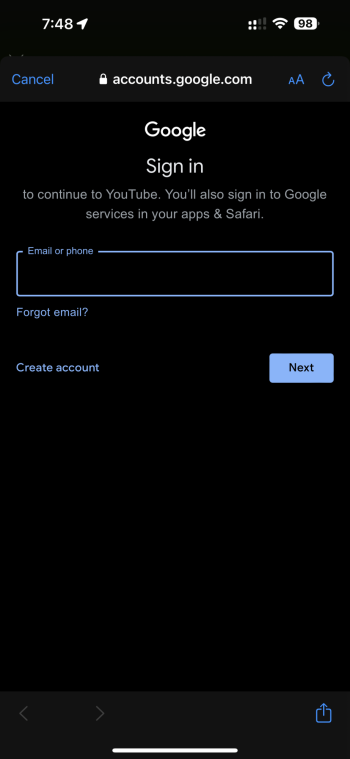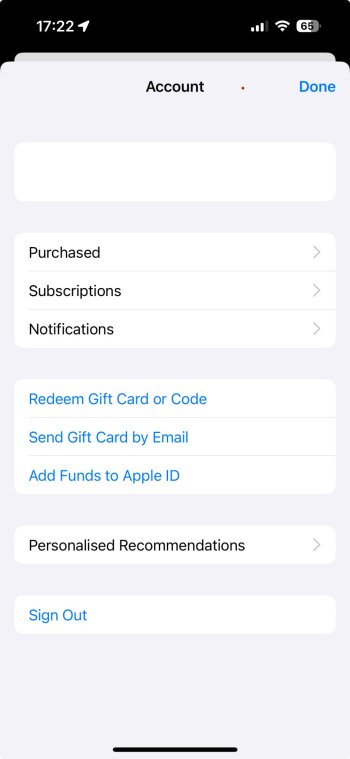Got a tip for us?
Let us know
Become a MacRumors Supporter for $50/year with no ads, ability to filter front page stories, and private forums.
iOS 17.0.2 ― Bug Fixes, Changes, and Improvements
- Thread starter Banglazed
- WikiPost WikiPost
- Start date
- Sort by reaction score
You are using an out of date browser. It may not display this or other websites correctly.
You should upgrade or use an alternative browser.
You should upgrade or use an alternative browser.
All apps you had were installed on the new phone when you set it up and were the latest version. When there are newer versions available you’ll see them available. The actual apps you had on the old phone are not backed up, just the fact you had them.Any idea why I’m not seeing the App Updates on 17.0.2 (iPhone 15Pro)? And how can I fix it?
Any idea why I’m not seeing the App Updates on 17.0.2 (iPhone 15Pro)? And how can I fix it?
Possibly because all your apps were updated when they were moved over from your older phone?
Loving the action button: it’s my new garage door opener. 

None of the backup methods actually backup the apps, all apps are always the latest versions after a restore of any kind.the backup is one week older.. we'll see in a few hours if any update pops-up there, i'm sure 1 out of 243 apps I have will get an update soon.
Coming from an iPhone 13, now on an iPhone 15 Pro, I’m noticing a green glare of sorts when at a slight angle when viewing. Is that True Tone? I have it off cause I hated it on my 13. Wondering if that’s a bug or how the display is. If so, not impressed.
Edit// Night shift and True Tone are off. This is most noticeable with a white background, but occurs always. Updated via IPSW to 17.0.2.
Edit// Night shift and True Tone are off. This is most noticeable with a white background, but occurs always. Updated via IPSW to 17.0.2.
Last edited:
That's partially true. The backups don't save the apps, but iOS tries to restore the version of apps that you had when you made the backup if they're still available on Apple's servers.None of the backup methods actually backup the apps, all apps are always the latest versions after a restore of any kind.
Last edited:
Loving the action button: it’s my new garage door opener.
Probably should add some logic to it. Such as, if you aren’t at home it asks are you sure you want to open the garage.
Could also do something like, when I’m at work. The button does this. Etc.
Probably should add some logic to it. Such as, if you aren’t at home it asks are you sure you want to open the garage.
Could also do something like, when I’m at work. The button does this. Etc.
Already at work on doing just that using Focus modes and shortcuts.
Already at work on doing just that using Focus modes and shortcuts.
That’s going to be pretty slick when you get that setup.. I’m trying to figure out what I want my action buttons to be used for.
i haven’t had the update for 17.0.1 yet never mind 17.0.2 why is that?
Who knows? What have you done to try and resolve it? You haven’t really given us anything to go on!
Hope this comes to the other IPs as well.
That’s going to be pretty slick when you get that setup.. I’m trying to figure out what I want my action buttons to be used for.
Really frustrating working with shortcuts now though. The UI is very touchy. A definite step backwards.
i haven’t had the update for 17.0.1 yet never mind 17.0.2 why is that?
You will only get 17.0.2 if you have an iPhone 15 model phone. If you do, it should have offered it to you immediately upon starting your phone for the first time.
If you do not have an iPhone 15 model, I would try restarting your phone and then checking for the update to 17.0.1 again. It’s a pretty important update.
That’s going to be pretty slick when you get that setup.. I’m trying to figure out what I want my action buttons to be used for.
If interested in doing this, here’s a link to a great YouTube video demonstrating how to do it. The sample shortcut can also be downloaded. (H/t to Mark Gurman for posting this in this week’s PowerOn newsletter)
Who knows? What have you done to try and resolve it? You haven’t really given us anything to go on!
I’ve gone into software update in settings and checked for update and it says it’s up to date showing iOS 17.Who knows? What have you done to try and resolve it? You haven’t really given us anything to go on!
Yeah I have restarted my phone but it says it’s up to date with iOS 17 and no option for an update to iOS 17.0.1.You will only get 17.0.2 if you have an iPhone 15 model phone. If you do, it should have offered it to you immediately upon starting your phone for the first time.
If you do not have an iPhone 15 model, I would try restarting your phone and then checking for the update to 17.0.1 again. It’s a pretty important update.
I assume you have your Beta updates switched to OFF ..? it wouldn’t show up for me till I toggled that on then offYeah I have restarted my phone but it says it’s up to date with iOS 17 and no option for an update to iOS 17.0.1.
Because you're looking in the wrong place?Any idea why I’m not seeing the App Updates on 17.0.2 (iPhone 15Pro)? And how can I fix it?
OS updates are in settings, NOT app store....
(and iOS 17.0.2 was installed on 15 / 15 Pro upon initial setup, after eSIM transfer, but before restore - it was a brand new screen/process this year after the debacle last year w/ 14 / 14 Pro migration corruption / failures)
Register on MacRumors! This sidebar will go away, and you'll see fewer ads.