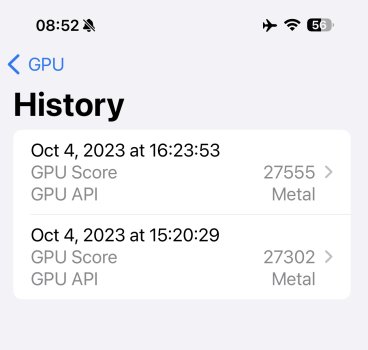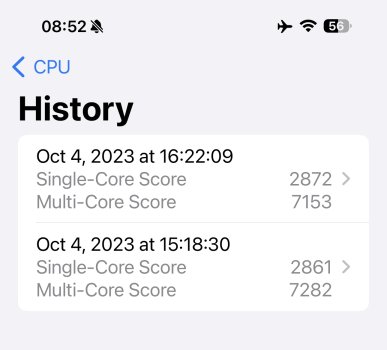Got a tip for us?
Let us know
Become a MacRumors Supporter for $50/year with no ads, ability to filter front page stories, and private forums.
iOS 17.0.3 ― Bug Fixes, Changes, and Improvements
- Thread starter Banglazed
- WikiPost WikiPost
- Start date
- Sort by reaction score
You are using an out of date browser. It may not display this or other websites correctly.
You should upgrade or use an alternative browser.
You should upgrade or use an alternative browser.
After seeing the reports posted here BEFORE the update - some users experiencing overheating, some not - it makes sense to think that the problem was related to various apps. For example, I don’t use Instagram and I never noticed any overheating.
I have a 15 Pro and my phone is cooler. Instagram and Facebook were installed but I didn't use them. Notification and background refresh for both was off.
Before the uodate my phone was noticbly warm even after vs usually browsing and using imessage for 20min.
Now, the phone feels "normal" like my 13mini. I am happy 😀😀
Before the uodate my phone was noticbly warm even after vs usually browsing and using imessage for 20min.
Now, the phone feels "normal" like my 13mini. I am happy 😀😀
Best way is to use an iPhone without apps then update to iOS 17.0.3 and still not installing any app... But who does that?
Anyone who knows about the process of elimination should compare an iPhone without additional apps to one with a single to multiple apps to properly isolate what really triggered the overheating or if it was really overheating (after the indexing/reindexing done by iOS), was it caused by iOS, the hardware, the app, or a combination?
If it still happened after iOS 17.0.3, is it because of the hardware or the apps?
I'm an outsider here since I have an iPhone 14 Pro Max and is still running iOS 16.7
Anyone who knows about the process of elimination should compare an iPhone without additional apps to one with a single to multiple apps to properly isolate what really triggered the overheating or if it was really overheating (after the indexing/reindexing done by iOS), was it caused by iOS, the hardware, the app, or a combination?
If it still happened after iOS 17.0.3, is it because of the hardware or the apps?
I'm an outsider here since I have an iPhone 14 Pro Max and is still running iOS 16.7
Mine is doing well. I have not noticed any issues and major changes.how is everyone iphone 15 pro and max after the update iOS 17.0.3 ?
Did a Geekbench last night after installing 17.0.3. Looks the same as previous scores to me.

Fortunately 17.0.3 addresses the issue for all iPhones.I'm an outsider here since I have an iPhone 14 Pro Max and is still running iOS 16.7
Apple’s statement over the weekend acknowledged “a few conditions which can cause iPhone to run warmer than expected.”
Apple’s 17.0.3 release notes state the update “addresses an issue that may cause iPhone to run warmer than expected.”
From personal experience with other devices, and from reading comments on the web, it’s clear this wasn’t limited to the 15 Pro and Pro Max.
My phone heated during calls, more specifically FaceTime which I do often - so far it's been fine but will report back soon.
Guess bad press with brand new device pushed them into doing more about it. Some ip14 have been hot long time.Fortunately 17.0.3 addresses the issue for all iPhones.
Apple’s statement over the weekend acknowledged “a few conditions which can cause iPhone to run warmer than expected.”
Apple’s 17.0.3 release notes state the update “addresses an issue that may cause iPhone to run warmer than expected.”
From personal experience with other devices, and from reading comments on the web, it’s clear this wasn’t limited to the 15 Pro and Pro Max.
7.0.3, sync storage issue resolved(?). Music data no longer shows but Sync data does so no double count. But weird - I have 11GB of System Data but if I enable Offload Unused Apps in App Store settings, that drops by 10GB. Disable it and the 10GB returns. And I don't see apps offloaded.
Curious if anyone has run a performance test. Do we know how the overheating issue is mitigated?
Antutu score after update was 1,503,310
Before update was 1,523,451
Pretty much the same.
CC
Iphone 12 and battery life is definitely better.On my XR the new update is killing the battery. You can literally watch the percentage go down while it's in use, compared to iOS 16 Apple really messed this up.
Around 10-12gbs of system data is, to the best of my knowledge, very typical. Mine is currently 11 as well. Fresh install as new*7.0.3, sync storage issue resolved(?). Music data no longer shows but Sync data does so no double count. But weird - I have 11GB of System Data but if I enable Offload Unused Apps in App Store settings, that drops by 10GB. Disable it and the 10GB returns. And I don't see apps offloaded.
I just got my 15 Pro Max today, updated to 17.0.3 and restored from backup, everything seems normal except none of my Home widgets are visible to add to the lock screen. when it transferred, they all disappeared.
any suggestions? everything is visible and accessible in the Home app.
any suggestions? everything is visible and accessible in the Home app.
I didn’t do a bench test on iOS 17.0.2, but there are initial, launch day reviews with such data, such as:Anyone do a before and after Geekbench score yet? I'm a little leery about this one. I can see throttling performance until the better fix comes with 17.1.
They are not throttling the CPU
Yeah, but I'd like to see the proof.

Does iOS 17.0.3 slow down iPhone 15 Pro to prevent overheating?
Following many complaints about overheating issues affecting iPhone 15 Pro models, Apple released the iOS 17.0.3 update on Wednesday to...9to5mac.com
There is your proof. It would be detrimental for Apple to throttle the CPU, and they specifically said that they would not.

iPhone 15 Pro benchmarks are in — A17 Pro just blew away Android
Our testing shows just how advanced the new chip is
Just for curiosity, I did one now:


As can be seen in my screenshots, the battery charge level is at ~1/3. I ran the test six times in total, back-to-back: GPU->CPU->GPU->CPU->GPU->CPU. Furthermore, there’s the iPhone 15 Pro Max Clear Case with MagSafe (presumably) reducing the cooling efficiency/effectiveness. All of which might be why the final multicore CPU test result is lower than some others, for example.9to5Mac said:It’s worth noting that benchmark tests can vary based on a lot of conditions, such as the current temperature of the device and even the battery level since iOS tends to reduce performance when the battery is low to preserve it. That’s why it’s almost impossible to get exactly the same results after running the tests again on the same device.
Ultimately, there appears nothing to worry about regarding intentional or expected reduced performance.
Kind of an update. I called my ISP and they pushed a firmware update which supposedly fixed it. So far, no disconnects. May need to try updating router firmware or contact ISP.Any word if WIFI is improved/fixed on this version?
If you are still having this issue, you can try out the new Discord update just pushed outDidn’t fix notification bug with discord
Still doesn’t work. I’m not on any of the new betas I’m on iOS 17.03If you are still having this issue, you can try out the new Discord update just pushed out
Is anyone experiencing an issue with the iPhone storage not counting downloaded music?
I have 227gb of downloaded music but the "iPhone Storage" section only shows the music app taking 3gb of space.
I have 227gb of downloaded music but the "iPhone Storage" section only shows the music app taking 3gb of space.
There’s definitely something wrong with connections to 5ghz networks. Both of our phones are having an issue where WIFI shows full bars but there is no connection. If I switch over to my 2.4ghz network everything is fine in the same spot (albeit lower speeds). iOS 17.0.3 did not fix it.
Register on MacRumors! This sidebar will go away, and you'll see fewer ads.