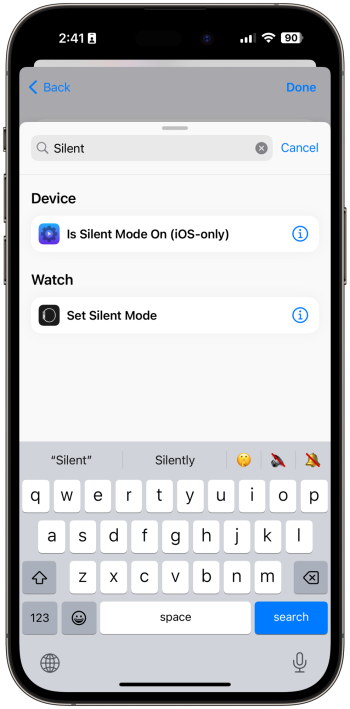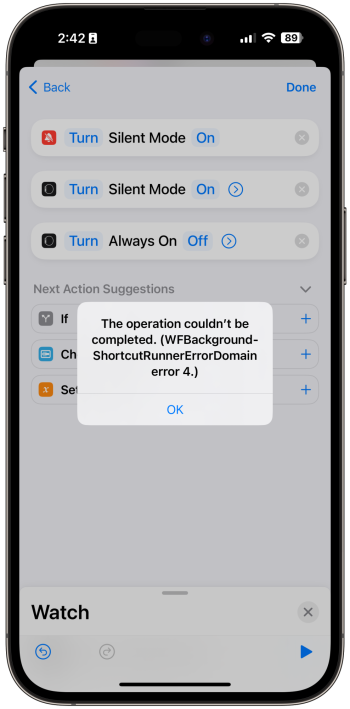Got a tip for us?
Let us know
Become a MacRumors Supporter for $50/year with no ads, ability to filter front page stories, and private forums.
iOS 17.1 Beta 2 ― Bug Fixes, Changes, and Improvements
- Thread starter Banglazed
- WikiPost WikiPost
- Start date
- Sort by reaction score
You are using an out of date browser. It may not display this or other websites correctly.
You should upgrade or use an alternative browser.
You should upgrade or use an alternative browser.
- Status
- The first post of this thread is a WikiPost and can be edited by anyone with the appropiate permissions. Your edits will be public.
I have the same issue on 17.0.2, where some logs will not delete off the device when syncing to Finder on Mac. I haven't loaded this beta on my phone as I'm waiting (hoping) Apple will release a 17.0.3 update.Can someone check if after sync with iTunes all the logs are cleared in diagnostic&usage, because since iOS 17 there are remaining not cleaned logs, which cannot be deleted?
I also have an issue where my phone gets stuck syncing on step 2 when I first connect it to my Mac. I have to disconnect the phone and connect it again. Sync then goes through its process but some logs remain on the device while other logs will get removed.
They were added back remotely by appleCan you still pick your own that you've uploaded? That was a big bug in 17 final; they'd keep working but they wouldn't show up in the list and if you picked something else you'd lose them.
When b1 first came out they were missing, by the next day they just showed up
I’ve been hoping they’d provide this option in the normal Always-On Display settings ever since iOS 16.2 broke the AOD. Thing is worthless in a relatively dark room and constantly turns itself off. An option to “Never” turn off would be so huge for me.You can now customize how Always On Display works with StandBy, including a new option to never turn off
View attachment 2287753
I have the same issue on 17.0.2, where some logs will not delete off the device when syncing to Finder on Mac. I haven't loaded this beta on my phone as I'm waiting (hoping) Apple will release a 17.0.3 update.
I also have an issue where my phone gets stuck syncing on step 2 when I first connect it to my Mac. I have to disconnect the phone and connect it again. Sync then goes through its process but some logs remain on the device while other logs will get removed.
I hope this is connected with the new future of using unsigned app and will be fixed soon, as the logs are getting more and more.
UPDATED: Modem firmware
- iPhone 14 Pro/Max
from 2.10.01 to 2.10.03
Doubtful in my opinion. I think it's just a bug or Apple didn't turn off all the logging flags they usually do on public releases vs. beta releases.I hope this is connected with the new future of using unsigned app and will be fixed soon, as the logs are getting more and more.
I have the same issue on 17.0.2, where some logs will not delete off the device when syncing to Finder on Mac. I haven't loaded this beta on my phone as I'm waiting (hoping) Apple will release a 17.0.3 update.
Until then, wait for that thread 😆😂
What phone do you have? My 15PM does the same thing, extended step 2 and then it clears but nothing gets transferred over, and I can’t tell that any logs were removed. In Finder on my mac under logs/crash reporter/mobile device the phone doesn’t even appear, only my iPad.I have the same issue on 17.0.2, where some logs will not delete off the device when syncing to Finder on Mac. I haven't loaded this beta on my phone as I'm waiting (hoping) Apple will release a 17.0.3 update.
I also have an issue where my phone gets stuck syncing on step 2 when I first connect it to my Mac. I have to disconnect the phone and connect it again. Sync then goes through its process but some logs remain on the device while other logs will get removed.
Doubtful in my opinion. I think it's just a bug or Apple didn't turn off all the logging flags they usually do on public releases vs. beta releases.
But why only some logs, especially from the apps are not cleared, the system ones are?
14 Pro here!
I saw that the notification sound was supposedly changed to rebound, but that’s what mine have been since 17.0. No change here, I didn’t know the sound was called Rebound, sounds more like bloop to me. Too muffled and can’t be altered.Still too quiet for me, they actually did not change.
You don’t really lose anything if you don’t turn the feature on, so why wish they don’t give it to people who would like to have it?I kind of wish they would not a fan of either feature
Persistent issues with Shortcuts since beta 1:
• Silent mode script (iPhone) isn’t showing up
• Apple Watch automation looks like is broken (automation like watch face change through Focus mode is working)
• Silent mode script (iPhone) isn’t showing up
• Apple Watch automation looks like is broken (automation like watch face change through Focus mode is working)
Attachments
Seems to be fixed to meHow on earth would anyone know that yet!
15 Pro. Exactly the same issue. My iPad mini on 17.0.2 syncs fine. I also tried my GF's 15 Pro on my Mac and hers doesn't get stuck on syncing but some logs are also not removed from her device.What phone do you have? My 15PM does the same thing, extended step 2 and then it clears but nothing gets transferred over, and I can’t tell that any logs were removed. In Finder on my mac under logs/crash reporter/mobile device the phone doesn’t even appear, only my iPad.
Yup. Seems like some app-specific logs are the ones that aren't clearing but sometimes Jetsam, Siri logs, etc. will clear if I can get the sync to complete the 2nd time but it's inconsistent.But why only some logs, especially from the apps are not cleared, the system ones are?
14 Pro here!
LOL, I have hope.Until then, wait for that thread 😆😂

Apple Preparing iOS 17.0.3, Likely With Bug Fix for iPhone 15 Pro Overheating Issue
Three days after Apple said that it would release a software update with a fix for a bug contributing to the iPhone 15 Pro and iPhone 15 Pro Max overheating, MacRumors can confirm that Apple is now internally testing iOS 17.0.3. It's unclear when iOS 17.0.3 will be released to the public, but...
15 Pro. Exactly the same issue. My iPad mini on 17.0.2 syncs fine. I also tried my GF's 15 Pro on my Mac and hers doesn't get stuck on syncing but some logs are also not removed from her device.
Phone synced fine, first time. 14Pro.
IPSW install all super smooth.
I always quit all apps on both devices and restart them. I find this helps clear up any sync or other issues.
LOL, I have hope.

Apple Preparing iOS 17.0.3, Likely With Bug Fix for iPhone 15 Pro Overheating Issue
Three days after Apple said that it would release a software update with a fix for a bug contributing to the iPhone 15 Pro and iPhone 15 Pro Max overheating, MacRumors can confirm that Apple is now internally testing iOS 17.0.3. It's unclear when iOS 17.0.3 will be released to the public, but...www.macrumors.com
They have done this something similar before MR, and it took a while to show up. So fingers crossed it does come quick for you non beta folks.
I did reload iOS using IPSW and I do exactly what you do after an update with a twist. After updating I let the device settle, quit all apps, force-restart, wait a couple minutes and do a regular restart.Phone synced fine, first time. 14Pro.
IPSW install all super smooth.
I always quit all apps on both devices and restart them. I find this helps clear up any sync or other issues.
Over the weekend, I even did a full restore using my encrypted backup from Mac. I'm out of ideas so just chalking this up to 17.0.2 with 15 devices. Hopefully will resolve itself when 17.1 public gets released.
LOL, I have hope.

Apple Preparing iOS 17.0.3, Likely With Bug Fix for iPhone 15 Pro Overheating Issue
Three days after Apple said that it would release a software update with a fix for a bug contributing to the iPhone 15 Pro and iPhone 15 Pro Max overheating, MacRumors can confirm that Apple is now internally testing iOS 17.0.3. It's unclear when iOS 17.0.3 will be released to the public, but...www.macrumors.com
I wonder then if it’s being tested internally, and this gets released next week, if we see that in beta 3 next week too?
Yeah, I remember the last time. My only issues on 17.0.2 are the syncing issue, logs not clearing and for whatever reason, almost every app on my device is showing under 'Recently Added' in the App Library.They have done this something similar before MR, and it took a while to show up. So fingers crossed it does come quick for you non beta folks.
Other than these minor issues, my 15 Pro is running awesome. No overheating issues and battery life is quite good.
🤞🏼 faceID “seems” to be behaving so far. See how the next few days go… to be cont…
Baaaa. Significant locations has started to reenable itself again in this beta. I suppose it is a beta, so can't complain too much!
Register on MacRumors! This sidebar will go away, and you'll see fewer ads.