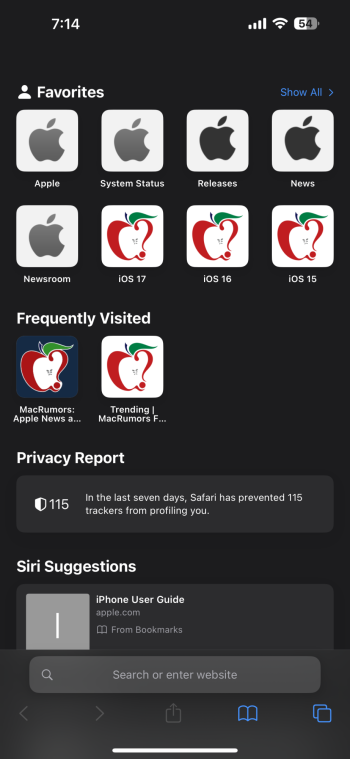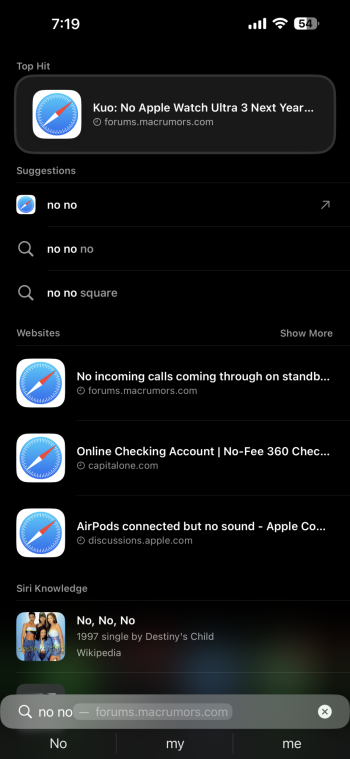Really hope this beta resolves the WiFi issues I’ve been having on my 15 Pro….
It shows I’m connected but nothing happens, nothing loads. I have to manually disconnect and reconnect each time, that or turn off WiFi and turn it back on to have it reconnect.
Is this happening to anyone else? I can’t be the only one….
It shows I’m connected but nothing happens, nothing loads. I have to manually disconnect and reconnect each time, that or turn off WiFi and turn it back on to have it reconnect.
Is this happening to anyone else? I can’t be the only one….