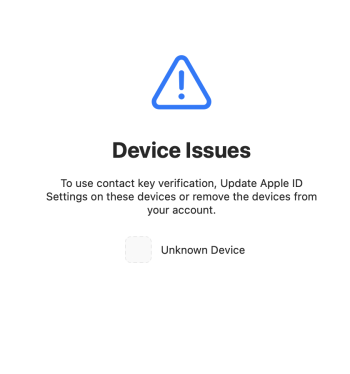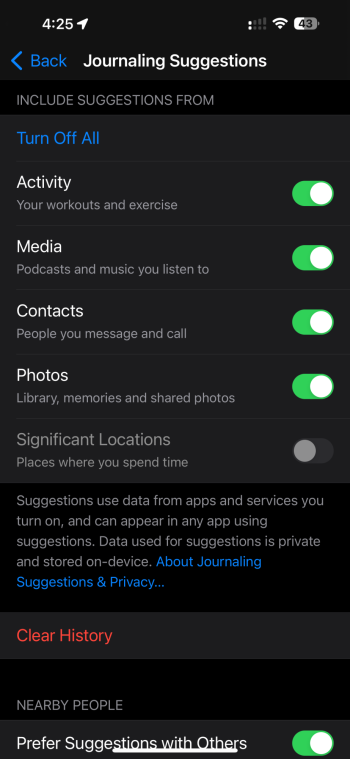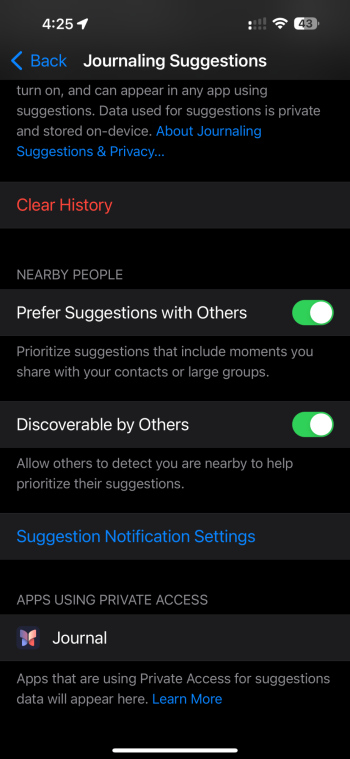Tried the Journal app once and deleted it. Seems to be so much work.
Got a tip for us?
Let us know
Become a MacRumors Supporter for $50/year with no ads, ability to filter front page stories, and private forums.
iOS 17.2 Beta 1 ― Bug Fixes, Changes, and Improvements
- Thread starter Banglazed
- WikiPost WikiPost
- Start date
- Sort by reaction score
You are using an out of date browser. It may not display this or other websites correctly.
You should upgrade or use an alternative browser.
You should upgrade or use an alternative browser.
- Status
- The first post of this thread is a WikiPost and can be edited by anyone with the appropiate permissions. Your edits will be public.
Syncing iPhone with a computer still hangs and doesn’t remove logs on step 2 in this beta. Disconnecting Apple Watch before syncing allows it to proceed correctly though.
Does iOS 17.2 fix the timer tone bug described in https://forums.macrumors.com/threads/timer-sounds-reverts-to-default-with-siri.2406621/
What's everyone's battery life experience compared to 17.1 / 17.03
I don't have any problem at home using TPLink access points, but at work my devices do disconnect from our Meraki access points.Really hope this beta resolves the WiFi issues I’ve been having on my 15 Pro….
It shows I’m connected but nothing happens, nothing loads. I have to manually disconnect and reconnect each time, that or turn off WiFi and turn it back on to have it reconnect.
Is this happening to anyone else? I can’t be the only one….
they fixed the artist list in apple music where it would put all the artists that started with "the" under T. ex; the Killers, the Used are not under K and U.
I am having no issue with CP nor have been this may be a vehicle and or brand issue. I am using 2 different Fords using 3.x of Sync. One wired and one wireless. My texts are Read aloud just fine. My beef is I want message marked are Read once they are read aloud. Forever the only ways to mark as Read is to reread and interact with the Siri response of "Reply or Reread"
Have Sync 4 in mine and it is working well for calls and texts.
Gave it the good ol’ college try, did we? 😂Tried the Journal app once and deleted it. Seems to be so much work.
Really hope this beta resolves the WiFi issues I’ve been having on my 15 Pro….
It shows I’m connected but nothing happens, nothing loads. I have to manually disconnect and reconnect each time, that or turn off WiFi and turn it back on to have it reconnect.
Is this happening to anyone else? I can’t be the only one….
Ive been having these issues too, including on this 17.2b1 seed. Submitted feedback and nothing yet. I have the same issue as you + slow speed. Usually have to toggle wifi on and off for it to work again.
By chance do you have eero?
You got my attention with that last line. I’ve also had WiFi issues and I have an Eero. Is there a known connection?
Hey guys,
There is a specific issue exclusive to iPhone 15 Pro's and 160Mhz wifi channels.
iPhone 11, 12, 13 and 14's work perfectly fine with 802.11ax (Wifi 6) however iPhone 15 Pro's can't deal with Wifi 6 from Asus, Eero and UniFi Wifi 6 AP's (to name the most popular).
To clarify, if you have a Wifi 6 network at home, your iPhone 11-13 will work perfectly fine, but on the same network, your iPhone 15 Pro | Max will have a bad time.
As can be read more here:
iPhone 15 Pro Max Wi-Fi Issues - Apple Community
If you are having problems, disable 160MMhz channel and your iPhone 15 Pro | Max will work fine. However, you will lose a lot of speed.
Apple better fix this by 17.2 because paying a lot for a premium device, should never be released with basics like Wifi malfunctioning.
Fortunately, for me, that’s the only issue I’m currently having on my devices. I can only guess that’s it’s not that widespread as not everyone syncs their devices with a computer and not all of those that do have an Apple Watch. I do find though that even when a sync completes normally, watch off, logs are not removed from the device. I’ve seen that reported even by those who aren’t having the syncing issue we are. As far as we are into iOS 17 I can only assume this is something they will resolve in ios 18 at the earliest.Syncing iPhone with a computer still hangs and doesn’t remove logs on step 2 in this beta. Disconnecting Apple Watch before syncing allows it to proceed correctly though.
Tried the Journal app once and deleted it. Seems to be so much work.
😆😂… when do journals ever write themselves? To much work…
Opened up Word once, nothing happened, no words appeared, so I deleted it.
I dont have 160mhz channel support on my AP, so this is not related to my issue.Hey guys,
There is a specific issue exclusive to iPhone 15 Pro's and 160Mhz wifi channels.
iPhone 11, 12, 13 and 14's work perfectly fine with 802.11ax (Wifi 6) however iPhone 15 Pro's can't deal with Wifi 6 from Asus, Eero and UniFi Wifi 6 AP's (to name the most popular).
To clarify, if you have a Wifi 6 network at home, your iPhone 11-13 will work perfectly fine, but on the same network, your iPhone 15 Pro | Max will have a bad time.
As can be read more here:
iPhone 15 Pro Max Wi-Fi Issues - Apple Community
discussions.apple.com
If you are having problems, disable 160MMhz channel and your iPhone 15 Pro | Max will work fine. However, you will lose a lot of speed.
Apple better fix this by 17.2 because paying a lot for a premium device, should never be released with basics like Wifi malfunctioning.
😆😂… when do journals ever write themselves? To much work…
Opened up Word once, nothing happened, no words appeared, so I deleted it.
Haha I thought it would ask for your mood throughout the day and then use your selection with AI to make automatic suggestions to improve your health or something like that.
„Oh I see you went to the cinema tonight based on your calendar, how did you feel afterwards“
Haha I thought it would ask for your mood throughout the day and then use your selection with AI to make automatic suggestions to improve your health or something like that.
„Oh I see you went to the cinema tonight based on your calendar, how did you feel afterwards“
Give it time. It’s beta 1 and it’s been out for a day. I don’t know that it will ever do what you suggest but it’s more likely to do so when it’s been out for a bit.
Yeah it seems to be aimed at a certain user type, not for everyone.Tried the Journal app once and deleted it. Seems to be so much work.
It’s in the same vein as if Apple were to introduce, say, a recipe app - I’d delete that too.
I think you know it an app category is your ‘cup of tea’ so to speak. Nice to see them try anyway. Remember the Clips app? Another oddity.
Give it time. It’s beta 1 and it’s been out for a day. I don’t know that it will ever do what you suggest but it’s more likely to do so when it’s been out for a bit.
Take a look at your “Journaling Suggestions “ settings under Privacy. Looks like having Significant Locations enabled could open up more suggestions..Haha I thought it would ask for your mood throughout the day and then use your selection with AI to make automatic suggestions to improve your health or something like that.
„Oh I see you went to the cinema tonight based on your calendar, how did you feel afterwards“
Attachments
Nope, in the Signal Messenger is absolutely crap. iMessage also and hang in Landscape Mode just 3 Times in Moment. It’s so laggy.How is the keyboard with 17.2?
Is it more fluid and responsive?
Batterie on 15pro also not a Hit.
Really hope this beta resolves the WiFi issues I’ve been having on my 15 Pro….
It shows I’m connected but nothing happens, nothing loads. I have to manually disconnect and reconnect each time, that or turn off WiFi and turn it back on to have it reconnect.
Is this happening to anyone else? I can’t be the only one….
I have an IPhone 12 and it just started happening at home…but only on my WiFi mesh system…cellular and work is fine. The same thing happened at the beginning of IOS16. I updated a bunch of apps and see it that helps. It did on IOS16
Btw, rebooting my router helped as well and I just did it again. My wife’s iPhone 11 is fine and so is my IPad Pro and MBP
Has anyone the same problem as me: in the actual iPadOS beta, the clock widget in all newly introduced variants stays white (without any content)? Even rebooting, and deleting and re-installing clock app didn’t help.
By the way in the actual iOS beta those widgets work flawlessly.
By the way in the actual iOS beta those widgets work flawlessly.
Ok! Stuff is starting to show up in Journal as prompts. I took my dogs to the dog park today and took some photos and those are there along with some older vacation photos.
WorseWhat's everyone's battery life experience compared to 17.1 / 17.03
Register on MacRumors! This sidebar will go away, and you'll see fewer ads.