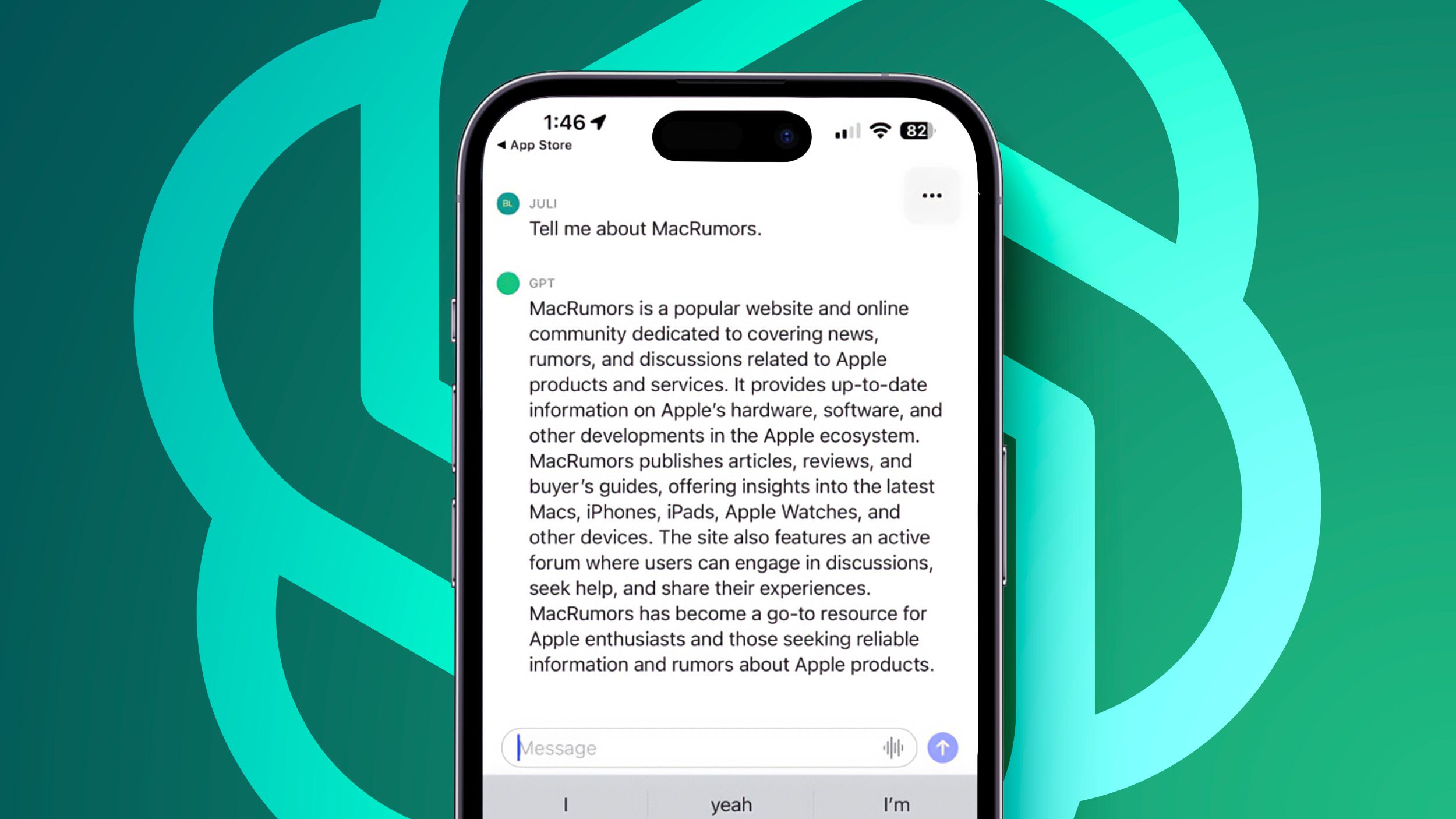This has been an ongoing problem. I’ve had it happen on this beta and previous betas.
Same WiFi hardware in the 14s to 15s…. Unless it’s been made buy a different manufacturer, so what could be the difference?
You would think the software would be pretty similar with maybe a small isolated tweak for the 15s if a change in manufacturer, if that at all.
My head jumps straight back to the obvious difference… the frame. Different batch’s of Titanium could have greater imperfections to meet the high demands and thus creating more frequency problems. (Pure speculation but with all their dev power you’d think something as simple as WiFi wouldn’t be a problem in the code)