Got a tip for us?
Let us know
Become a MacRumors Supporter for $50/year with no ads, ability to filter front page stories, and private forums.
iOS 17.3 Beta 2 ― Bug Fixes, Changes, and Improvements
- Thread starter Banglazed
- WikiPost WikiPost
- Start date
- Sort by reaction score
You are using an out of date browser. It may not display this or other websites correctly.
You should upgrade or use an alternative browser.
You should upgrade or use an alternative browser.
Not a good start. iPhone 14 max is bricked. Stuck on frozen spinning wheel. Filed the report with the feedback app.
Looks like I missed MLVCs post by a couple of minutes.
Bricked means that it’s unrecoverable.
i was able to restore to beta 1 without losing any dataThis screen is as far as I could get but it never finished.
Yes, pulled.Has this been pulled? Installed fine on my 15 PM. Got home and tried to install on my 14, it showed up, then vanished. When I check for software updates again it says I'm already up to date (tried toggling between developer and public beta, and it still doesn't show).
FIX FIX FIX FIX FIX FIX FIX
the fix that worked for me to restore back to beta 1 without losing data
requires mac with apple configurator 2
requires IPSW from safe site for IPSW
Put your phone into recovery mode
Connect it to your Mac
Open Apple configurator 2
Drag Drop the IPSW onto the device
Select REVIVE
Follow any popups
The screen will go black through the process, it hasnt frozen, tap screen just doesnt wake it up, use the PWR button to wake it up to see progress.
Hope it works for you all!
the fix that worked for me to restore back to beta 1 without losing data
requires mac with apple configurator 2
requires IPSW from safe site for IPSW
Put your phone into recovery mode
Connect it to your Mac
Open Apple configurator 2
Drag Drop the IPSW onto the device
Select REVIVE
Follow any popups
The screen will go black through the process, it hasnt frozen, tap screen just doesnt wake it up, use the PWR button to wake it up to see progress.
Hope it works for you all!
Last edited by a moderator:
I seem to have just beaten the removal/pull of the beta.
iPhone 11, back-tap disabled, upgraded with no issue.
I also invented a new word to describe the phones which have an issue. They're not bricked, they're tofud. Softer than a brick.
iPhone 11, back-tap disabled, upgraded with no issue.
I also invented a new word to describe the phones which have an issue. They're not bricked, they're tofud. Softer than a brick.
Happy you got a solution but I decided to start from scratch, I was done with all the attempts lol. But happy there's a solution for those that still need one!FIX FIX FIX FIX FIX FIX FIX
the fix that worked for me to restore back to beta 1 without losing data
requires mac with apple configurator 2
requires IPSW from any other safe site for IPSW
Put your phone into recovery mode
Connect it to your Mac
Open Apple configurator 2
Drag Drop the IPSW onto the device
Select REVIVE
Follow any popups
The screen will go black through the process, it hasnt frozen, tap screen just doesnt wake it up, use the PWR button to wake it up to see progress.
Hope it works for you all!

PSA: iOS 17.3 beta 2 is bricking some people's iPhones, here's a fix [U] - 9to5Mac
Apple just released iOS 17.3 beta 2 to developers, but you should probably hold off on installing it. The update...
 9to5mac.com
9to5mac.com
Last edited:
It's definitely not specific to the 17.3 betas, because this is what my 15 Pro Max on 17.2.1 is telling me about next Friday...This is from Apple Weather. Does this forecast make sense to anyone? (⭕️ to highlight shenanigans)
It might be using the top figure as a "liquid equivalent precipitation" conversion, based on what I'm seeing in the summary for Thursday's forecast:
If so, it should probably be more clearly labeled as such.
Last edited:
The device was unresponsive to button inputs or sequences, started to increase temperature and was not responsive to USB connection or power.What you couldn't just restore your phone? what did you need AppleCare for?
This is from Apple Weather. Does this forecast make sense to anyone? (️ to highlight shenanigans)
Yup. The top number is the amount of liquid and liquid equivalent precipitation. The bottom number is snowball. 1” of liquid precipitation usually equals about 10” of snowfall. So it makes perfect sense.
The device was unresponsive to button inputs or sequences, started to increase temperature and was not responsive to USB connection or power.
No. It’s fine as is.
Battery life and device temperature seems to have taken a hit.
15PM
Edit: or maybe not. The angle on my graph is the same as before the update.
15PM
Edit: or maybe not. The angle on my graph is the same as before the update.
Last edited:
It's been pulled from the dev portal and I assume the same applies for OTA.Was update pulled ? Are has it been put back up?
Just curious as if one done update if back tap should be turned off ?
Oh wow! Is the build number the same? (21D5036c)It is already back online!
Dev portal still displaying this message:
That is Beta1 in your screenshot, thus the name "iOS 17.3 Beta". Beta 2 would be called "iOS 17.3 Beta 2".It is already back online!
I guess you are on 17.2.1 so you are offered Beta 1 (as a full install, look at the size) as soon as you turn beta updates on. From a device running 17.3 Beta 1 you are not offered any update so it is still withdrawn.
Register on MacRumors! This sidebar will go away, and you'll see fewer ads.


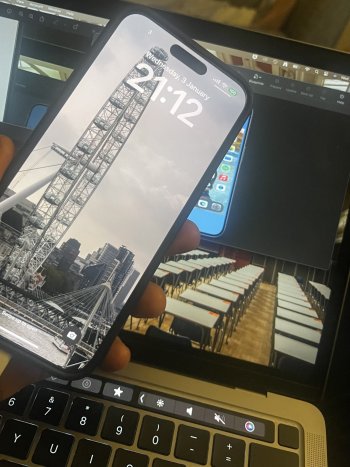

 ️ to highlight shenanigans)
️ to highlight shenanigans)
