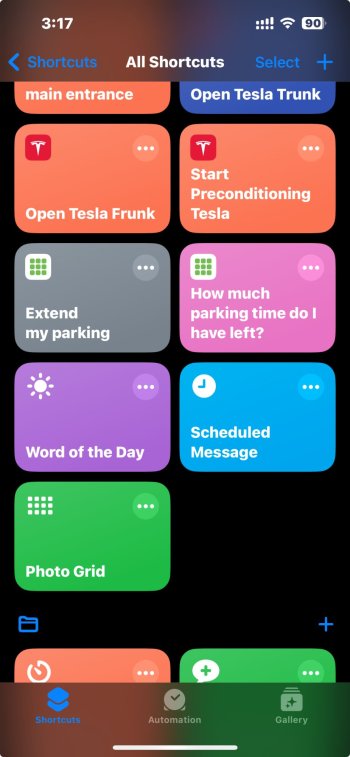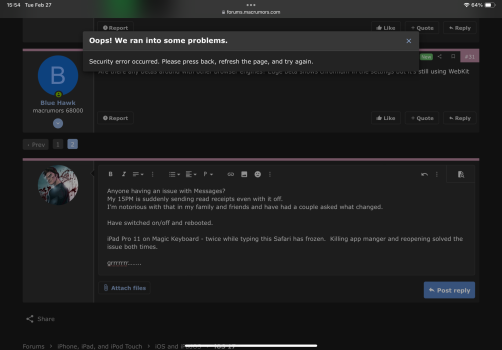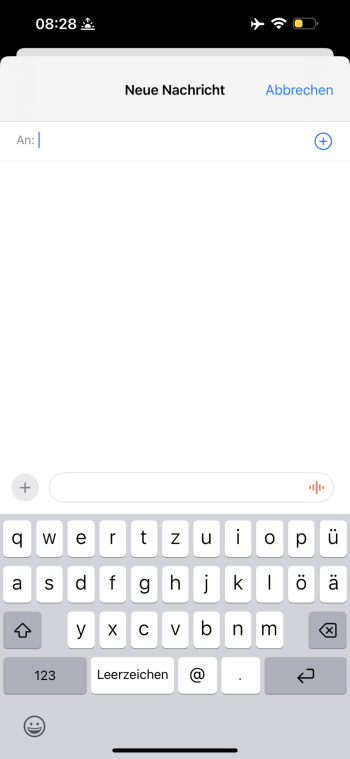Reboot didn’t fix it on my 13P either so it’s definitely a bug.Do someone has a missing icons in the shortcuts app?

Got a tip for us?
Let us know
Become a MacRumors Supporter for $50/year with no ads, ability to filter front page stories, and private forums.
iOS 17.4 RC ― Bug Fixes, Changes, and Improvements
- Thread starter Banglazed
- WikiPost WikiPost
- Start date
- Sort by reaction score
You are using an out of date browser. It may not display this or other websites correctly.
You should upgrade or use an alternative browser.
You should upgrade or use an alternative browser.
ShockingBy the way, Bluetooth turned on! Grr. Same with MacOS.
All of my shortcut icons on my iPhone 15 Pro are correct.Reboot didn’t fix it on my 13P either so it’s definitely a bug.
Maybe specific models. I had the last three with missing icons.All of my shortcut icons on my iPhone 15 Pro are correct.
Attachments
Anyone having an issue with Messages?
My 15PM is suddenly sending read receipts even with it off.
I’m notorious with that in my family and friends and have had a couple asked what changed.
Have switched on/off and rebooted.
iPad Pro 11 on Magic Keyboard - twice while typing this Safari has frozen. Killing in app manger and reopening solved the issue both times.
grrrrrrr……..
and when trying to post this … see below 🙄 Had to recreate. Not off to a smooth start at all.
My 15PM is suddenly sending read receipts even with it off.
I’m notorious with that in my family and friends and have had a couple asked what changed.
Have switched on/off and rebooted.
iPad Pro 11 on Magic Keyboard - twice while typing this Safari has frozen. Killing in app manger and reopening solved the issue both times.
grrrrrrr……..
and when trying to post this … see below 🙄 Had to recreate. Not off to a smooth start at all.
Attachments
Did you check the "per user" read receipts? I have mine OFF by default but enabled it for some contacts.Anyone having an issue with Messages?
My 15PM is suddenly sending read receipts even with it off.
I’m notorious with that in my family and friends and have had a couple asked what changed.
Have switched on/off and rebooted.
iPad Pro 11 on Magic Keyboard - twice while typing this Safari has frozen. Killing in app manger and reopening solved the issue both times.
grrrrrrr……..
and when trying to post this … see below 🙄 Had to recreate. Not off to a smooth start at all.
iMessage shows the voice note icon by default now until you type the first letter. That is new, isn’t it?
Not showing here. That will show up though if you used it the last time you sent a message.
In advance of the DMA (Digital Market Act) which comes in force on March 6th in the EU, the choice of the default Browser pops up, when opening Safari.
View attachment 2353617View attachment 2353619View attachment 2353618
I would like to have a much greater choice in the Safari Search Engine.
Has anything changed, what choices are there now?🤔 I would like to use SearXNG.
View attachment 2353608To anyone with Apple Watch that's still on WatchOS 9 - this update forces you to update to OS10.
I got a pop-up that said I can’t change any settings on my watch from my phone and that would be fine but I also stopped getting notifications.
The only thing I can do is to update my watch.
This is truly disgusting behaviour from Apple. How's that my watch used to work perfectly fine on 17.3.1 and suddenly it can't even receive a simple notification?View attachment 2353625

Heads up if you are still on WatchOS 9
I just went from iOS 17.3.1 to 17.4 B3 & now cannot make any changes in the Watch app unless I update to WatchOS 10. This might be a bug in the iOS 17.4 beta, but considering Apple’s push to get everyone on the newest operating system, probably not. I will update this thread when I install the...
So, the stopwatch in the dynamic island hasn’t made a comeback for the RC build? I think the last time it was a thing was in Beta 1 of 17.4.
14 Pro - the timer is in the DI, but not the stopwatch for me.So, the stopwatch in the dynamic island hasn’t made a comeback for the RC build? I think the last time it was a thing was in Beta 1 of 17.4.
Delete
Heads up if you are still on WatchOS 9
I just went from iOS 17.3.1 to 17.4 B3 & now cannot make any changes in the Watch app unless I update to WatchOS 10. This might be a bug in the iOS 17.4 beta, but considering Apple’s push to get everyone on the newest operating system, probably not. I will update this thread when I install the...forums.macrumors.com
Not showing here. That will show up though if you used it the last time you sent a message.
Hm no, I never ever send voice notes. It also appears when I attempt to start a completely new conversation. Maybe a bug
Attachments
I still haven’t seen any of the new prompts lmaoIn advance of the DMA (Digital Market Act) which comes in force on March 6th in the EU, the choice of the default Browser pops up, when opening Safari.
View attachment 2353617View attachment 2353619View attachment 2353618
Me neither, but then I realised that as I am in the UK, and the UK is not technically in the EU anymore, these features don't apply yet.
A lot of work, Bro!!! 👍🏻💪🏻💪🏻iOS 17.4 RC
Release Date ― February 27, 2024
Build Numbers ― 21E217
Darwin Kernel Version ―
iOS 17.4 Beta 4 SDK Release Notes
Emoji
Apple Podcasts
- New mushroom, phoenix, lime, broken chain, and shaking heads emoji are now available in the emoji keyboard
- 18 people and body emoji add the option to face them in either direction
This update includes the following enhancements and bug fixes:
- Transcripts let you follow an episode with text that highlights in sync with the audio in English, Spanish, French and German
- Episode text can be read in full, searched for a word or phrase, tapped to play from a specific point and used with accessibility features such as Text Size, Increase Contrast, and VoiceOver
- Music recognition lets you add songs you have identified to your Apple Music Playlists and Library, as well as Apple Music Classical
- Siri has a new option to announce messages you receive in any supported language
- Stolen Device Protection supports the option for increased security in all locations
- Battery Health in Settings shows battery cycle count, manufacture date, and first use on iPhone 15 and iPhone 15 Pro models
- Call Identification displays Apple-verified business name, logo, and department name when available
- Business updates in Messages for Business provide trusted information for order status, flight notifications, fraud alerts or other transactions you opt into
- Apple Cash virtual card numbers enable you to pay with Apple Cash at merchants that don't yet accept Apple Pay by typing in your number from Wallet or using Safari AutoFill
- Fixes an issue where contact pictures are blank in Find My
- Fixes an issue for Dual SIM users where the phone number changes from primary to secondary and is visible to a group they have messaged
New Features & Changes
New Issues
Remaining Issues
Resolved Issues
Additional Notes
- Developers and testers can report bugs using the Feedback app. If you don't have the public or developer profiles installed, you can still open the app by entering the following URL in Safari:
- iOS 17 Preview
- iOS 17 Features (PDF)
- iOS 17 Press Release
- iOS 17 Release Notes
- iOS 17 Release Notes for Enterprise
- iOS Beta Release Notes
- iOS Security Updates
How to install beta via OTA?
If you no longer wish to receive beta updates:
- Enable Beta Updates (Settings>General>Software Updates>Beta Updates)
- Check and sign into the right Apple ID to access beta
- Select which beta you would like to receive (Public/Developer)
- Hit "Back" and pull down to refresh
- Do an encrypted backup or iCloud backup before installing the beta from release build
- Install the beta
Troubleshoot: Sometimes, the beta update will not show so you may need to enable/disable Airplane Mode or restart your device before rechecking for update.
- Turn off the Beta Updates (you can also sign out of your Apple ID to unlink your developer account)
- Wait for the next public release or follow the guide below to install the IPSW release build
How to install beta via IPSW on Mac?
Notes/Tips:
- You will need to install either Xcode beta or MobileDevice.pkg which can be extracted from the Xcode beta (tap with two finger or right click to Show Package Content>Contents>Resources>Packages>MobileDevice.pkg - this will work on older Macs that do not support the latest macOS or Xcode beta)
- Do an encrypted backup in Finder in case you need to restore your device
- Hold down Option + Check for Update and select the appropriate IPSW file for your device (whether you're updating to a newer/beta firmware, reinstalling the same firmware or downgrading to previous firmware while retaining all your data) downloaded from Apple using your free developer account. Note: You must have an active internet connection as it will check the IPSW signing status before it will proceed with the update.
- Enter your iPhone passcode once prompted to proceed.
- Always keep a backup in case you need to restore your data if you restore your device
- It may be better to close all apps before installing the updates and/or turn off your device for about a minute or restart a few minutes after your device is updated
- You can also manually select the IPSW if you are restoring your device using Option + Restore iPhone. Restore will wipe all your personal data which you will need to restore your backup either using iCloud backup or Finder/iTunes backup
- You do not need to install the MobileDevice.pkg from each Xcode beta version unless Finder does not recognize the new iOS beta
- There is no MobileDevice.pkg equivalent to iTunes for PC which would require a new iTunes to support new/beta iOS
- If you receive a new iPhone, you can connect to Mac to update or restore your device to the latest iOS before setting up your device.
- You can also use the Recovery Mode/DFU to update or restore your device by manually selecting IPSW
- iPhone 15/Plus/Pro/Max: 1.55.04
- iPhone 14/Plus/Pro/Max: 2.51.04
- iPhone 13/mini/Pro/Max/SE (3rd gen): 3.50.04
- iPhone 12/mini/Pro/Max: 4.50.06
- iPhone 11/Pro/Max/SE (2nd gen)/iPad Air (4th gen): 5.00.00
- iPhone XR/XS/Max: 6.00.00
Australia
Belgium
- Optus - 51.0
- Telstra - 55.0
- Vodafone AU - 51.0
Brazil (updated 17.4 RC)
- BASE - 33.0
- Orange B - 32.5.7
- Proximus - 45.0
- Telenet - 44.1
Canada
- Claro Brasil - 58.0
- Vivo - 58.0
- TIM -
- Oi -
Denmark
- Videotron - 53.0
- Rogers - 58.0
- Fido - 56.0
- Bell - 57.0
- Telus - 54.8.8
- Public Mobile - 54.8.4
- Freedom/Shaw Mobile - 54.8.6
- Fizz - 53.0
- Virgin Mobile - 50.0
France
- 3 DK - 46.7.11
- TDC 58.0
- Telia 58.0
Germany
- Bouygues Telecom - 40.0
- Orange France - 57.0
Greece:
- Vodafone.de - 58.0
- Telekom.de - 56.0
- O2-DE - 55.0
Guatemala
- Cosmote - 38.0
India
- TIGO GT - 49.0
Ireland
- Airtel - 54.10
- Jio - 54.10.2 (iPhone) and 54.8.4 (iPad)
- Vi India (Vodafone Idea) - 54.0
Mexico
- Eir - 33.5
- Vodafone IE - 38.0
Morocco
- AT&T - 57.0
- Telcel - 57.6
Netherlands
- Orange - 50.0
Poland
- KPN - 57.0
- Vodafone NL - 45.0
Portugal
- T-Mobile -
- Orange - 49.6.3 (Voice & SMS)
- Play - 31.0
Romania
- Vodafone P - 40.0
Slovakia
- Orange RO - 55.0
Southeast Asia
- Orange SK - 57.6
Spain
- Singapore Singtel -
- Philippines Globe - 53.7.2
- Philippines Globe (iPad) - 38.0
- Philippines Smart - 57.0
- Thailand AIS - 53.0
- Thailand DTAC - 53.0
- Malaysia Umobile - 33.0
- Malaysia Maxis -33.0
- Malaysia Digi -
- Malaysia celcom -
- Hong Kong - 32.0
- Taiwan -
Sweden
- Orange ES - 58.0.1
- DIGI ES - 54.8.4
- Vodafone ES - 54.8.8
- Movistar -
Switzerland
- Comviq -
- Tre - 31.0
Turkey
- Salt - 57.0
- Sunrise - 57.0
- Swisscom - 57.0
United Kingdom
- Turkcell (Lifecell) - 36.5.5
- Vodafone TR - 32.0
- Turk Telekom - 32.0
United States
- EE -
- BT-UK (EE MVNO)-
- Three - 58.0
- iD Mobile (Three MVNO) - 58.0
- O2-UK -
- Giffgaff (O2 MVNO) -
- Sky (O2 MVNO) -
- Vodafone UK -
- Virgin Mobile (EE MVNO) -
- Lebara (Vodafone MVNO) - 58.0
Finland
- AT&T - 58.0
- Boost - 57.0
- Cricket - 40.5.2
- FirstNet - 55.0
- FirstNet (iPad) - 41.7.6
- Metro (TMO MVNO) - 57.0
- Spectrum (VZW MVNO) - 58.0
- T-Mobile - 58.0
- TracFone/Straight Talk/Walmart Family Mobile - 58.0
- U.S. Cellular - 46.7.24
- Ultra/Mint Mobile (TMO MVNO) - 57.6
- Verizon - 58.0
- Verizon (iPad) - 41.0
- Visible (VZW MVNO) - 51.0.1
- Xfinity Mobile - 57.6.1
Other
- DNA - 57.6
- Docomo - 32.5.10
- AlwaysOnline -
Historical beta release chart
That is SO important if universally true (should be as this is the final release) because for the first time this will exclude series 1,2,3 owners.
Heads up if you are still on WatchOS 9
I just went from iOS 17.3.1 to 17.4 B3 & now cannot make any changes in the Watch app unless I update to WatchOS 10. This might be a bug in the iOS 17.4 beta, but considering Apple’s push to get everyone on the newest operating system, probably not. I will update this thread when I install the...forums.macrumors.com
BTW I might not like everything on OS10 but it is smooth as silk for me
RC still seems not participating in Find My network regardless of it is enabled in settings.
Having a "foreign" AirTag right beside does not result in updates in owners Find My app.
Only when I turn on bluetooth on my old iPhone having iOS16.7.4 installed, things get refreshed regularly again.
Tested with different tags, originals / clones and with all iOS since 17.2
Having a "foreign" AirTag right beside does not result in updates in owners Find My app.
Only when I turn on bluetooth on my old iPhone having iOS16.7.4 installed, things get refreshed regularly again.
Tested with different tags, originals / clones and with all iOS since 17.2
Did you check the "per user" read receipts? I have mine OFF by default but enabled it for some contacts.
Didn’t realize that was there but checked and they are turned off on the couple I checked.
Instagram is causing severe battery drain and over heating.
Had same problem. Found "Enable Dictation" toggle OFF in Settings / General / Keyboard. Enabled it, and back to normal immediately.Hm no, I never ever send voice notes. It also appears when I attempt to start a completely new conversation. Maybe a bug
Register on MacRumors! This sidebar will go away, and you'll see fewer ads.