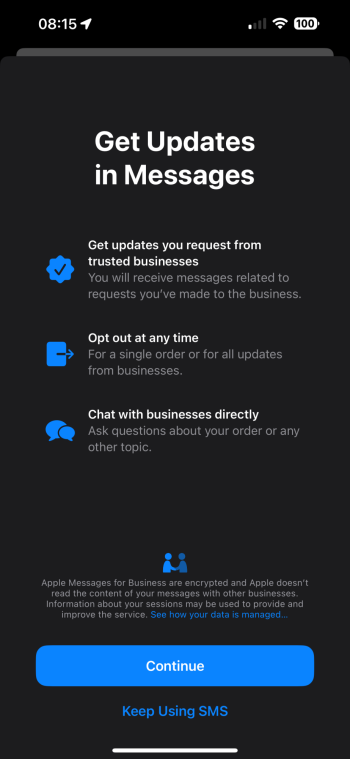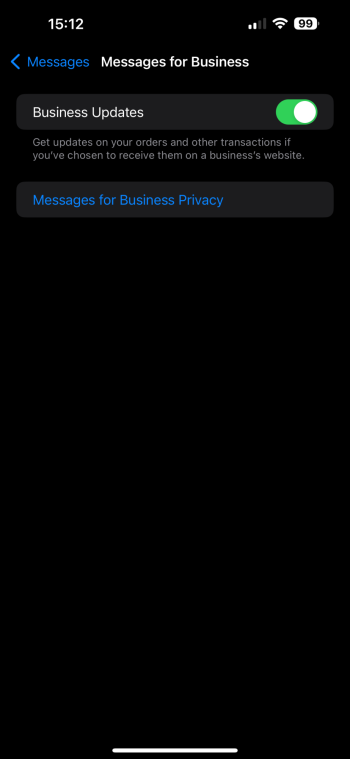Was it ever confirmed photos appearing through fully restored devices/different apple ID devicesNice but … this doesn’t explain how they came across devices that went through a new build.
*** scratches head ***
Got a tip for us?
Let us know
Become a MacRumors Supporter for $50/year with no ads, ability to filter front page stories, and private forums.
iOS 17.5.1 ― Bug Fixes, Changes, and Improvements
- Thread starter Banglazed
- WikiPost WikiPost
- Start date
- Sort by reaction score
You are using an out of date browser. It may not display this or other websites correctly.
You should upgrade or use an alternative browser.
You should upgrade or use an alternative browser.
They did fix it, afaik. All this tech stuff is not perfect. There will always be glitches.
No it’s not perfect. And I am consistent in saying that, as regulars here know. But there are some things you have to be very vigilant about making sure it’s working. This is one of them.
In this case, users were told that photographic files were deleted and they were apparently not deleted. It doesn’t matter if the photo in question is something NSFW or simply a photo of a password: if Apple says it was deleted, it should be deleted.
The issue here is not some defective software resurfacing the photos. The issue is that files that should not exist any more, at all apparently do still exist. This is a tremendous blow to Apple’s vaunted privacy claims. Who’s to say that other files (fingerprints, faces, etc) that supposedly are not available to Apple but processed only on device actually are?
Tim Cook and the Board should ensure that whoever allowed this to happen is terminated.
Can you imagine the upcoming Samsung ads?



Last edited:
Was it ever confirmed photos appearing through fully restored devices/different apple ID devices
I’ve not heard that that has been corroborated. I’m going to assume that that was simply someone trying to get attention.
I agree with the goose here. It’s not just a “glitch”, is something more concerning, at least from the privacy standpoint. I guess this is what happens with closed source software…
If I can, I want to make a clean restore with 17.5 through Finder, if it’s still signed, just as a test. I’ll share the results here.
Was it ever confirmed photos appearing through fully restored devices/different apple ID devices
If I can, I want to make a clean restore with 17.5 through Finder, if it’s still signed, just as a test. I’ll share the results here.
Was it ever confirmed photos appearing through fully restored devices/different apple ID devices
Fully restored? Yes. Mostly.
Different Apple ID’s? IDK.
View attachment 2380524
This is the first time I have ever received that kind of a notification for a update that was just released, at least on iOS 17. I was surprised when I saw it because I have automatic updates disabled.
They know they screwed up with the photos app bug.
I've had notifications for the last two or three iOS 17 updates and I have automatic updates disabled, too.
And how is this possible? In the File app, I don't see my photos. In the settings, I don't see that the app has requested permission to access the photo library. Does this mean that Apple gives full access to certain of its apps without the user's explicit permission? And if he does, to what end? I don't see what need the Files app has to access and have access to the photos, when it is something that is not managed from there.The photos that reappeared came from the Files App. When deleted from the camera roll, they were not deleted in the Files App. And that caused them to reappear in the camera roll. It was all on your device. There was no security issue or anything like that.
In my opinion, Apple must urgently give explanations, and not talk about a corrupt database, because the corrupt databases that I have come across do not work and their content cannot be accessed, they do not restore your data .
Interesting… I got the following dialog today when I started up my iPad. I’m on an M2 11” IPP. As far as I know, nothing is supposed to be different.

With 17.5 and 17.5.1, I am not getting the pencil … yet … but have now gotten this twice in Messages.
Attachments
With 17.5 and 17.5.1, I am not getting the pencil … yet … but have now gotten this twice in Messages.
Interesting as well. It’s like they are re-treading messages from 17.0/17.1. Maybe just old recycled code.
Not a bad idea for them to remind people of some of the more obscure features. For instance, I forgot that you can enter text in a text box using the Pencil. Not handy for me, but could be useful for someone. And unless you knew about that feature you’d never discover it.
Apple has a real problem with introducing features and never really pushing them. Then they die on the vine.
I don't get anything about it in messages, but in the settings several versions ago I saw that there are options for companies in imessage.
Even so, I think that something is not working well in imessage, or messages in general. It is not something that has appeared in this specific version, but I do not have the option to report and block spam messages. My mother on her iPhone 11 does have this option, but I don't, I can only delete the message and block the number manually, but I cannot report SPAM. I don't know if you know what I can try to do to solve it, or what may be failing.
I tried deactivating imessage in case that was what happened to me, and imessage never deactivated for me. That is, even with the option in the settings turned off, you could continue using imessage normally.
Even so, I think that something is not working well in imessage, or messages in general. It is not something that has appeared in this specific version, but I do not have the option to report and block spam messages. My mother on her iPhone 11 does have this option, but I don't, I can only delete the message and block the number manually, but I cannot report SPAM. I don't know if you know what I can try to do to solve it, or what may be failing.
I tried deactivating imessage in case that was what happened to me, and imessage never deactivated for me. That is, even with the option in the settings turned off, you could continue using imessage normally.
I don't get anything about it in messages, but in the settings several versions ago I saw that there are options for companies in imessage.
Even so, I think that something is not working well in imessage, or messages in general. It is not something that has appeared in this specific version, but I do not have the option to report and block spam messages. My mother on her iPhone 11 does have this option, but I don't, I can only delete the message and block the number manually, but I cannot report SPAM. I don't know if you know what I can try to do to solve it, or what may be failing.
I tried deactivating imessage in case that was what happened to me, and imessage never deactivated for me. That is, even with the option in the settings turned off, you could continue using imessage normally.
I found that - enabled by default.
Been playing with it but am unable to get it to do anything other than that single “alert” pop up which happens once Per version so far.
Attachments
I expect no explanations. They would have given one already. They must suspect that this will be a certain class action lawsuit, one which they will quickly settle without admitting anything or making comments. The vast majority of Apple users will not even know this happened at all.And how is this possible? In the File app, I don't see my photos. In the settings, I don't see that the app has requested permission to access the photo library. Does this mean that Apple gives full access to certain of its apps without the user's explicit permission? And if he does, to what end? I don't see what need the Files app has to access and have access to the photos, when it is something that is not managed from there.
In my opinion, Apple must urgently give explanations, and not talk about a corrupt database, because the corrupt databases that I have come across do not work and their content cannot be accessed, they do not restore your data .
Can you elaborate?Evidently, they haven't fixed the "we'll sync your photo(s) some time in the next 24 hours… perhaps" bug. macOS syncs quickly, so why not iOS? Le sigh!
Can you elaborate?
He is saying it can still take a ridiculously long amount of time to synchronise photographs. And he’s right.
Was it ever confirmed photos appearing through fully restored devices/different apple ID devices
Had nothing to do with restored devices. They were photos in the Files App that did not delete when they should have. Then showed on the camera roll. The different ID angle was proven false.
I agree with the goose here. It’s not just a “glitch”, is something more concerning, at least from the privacy standpoint. I guess this is what happens with closed source software…
If I can, I want to make a clean restore with 17.5 through Finder, if it’s still signed, just as a test. I’ll share the results here.
There was no privacy or security issue. The photos were in the Files App the whole time. They failed to delete from the Files App and then showed on the camera roll. I didn't see any because I didn't have photos in the Files App.
And how is this possible? In the File app, I don't see my photos. In the settings, I don't see that the app has requested permission to access the photo library. Does this mean that Apple gives full access to certain of its apps without the user's explicit permission? And if he does, to what end? I don't see what need the Files app has to access and have access to the photos, when it is something that is not managed from there.
In my opinion, Apple must urgently give explanations, and not talk about a corrupt database, because the corrupt databases that I have come across do not work and their content cannot be accessed, they do not restore your data .
They simply failed to delete in the Files App. Those who had no photos in the Files App did not see any old photos show up. I didn't see any. And didn't have any in the Files App. It was a glitch. They fixed it.
There was no privacy or security issue. The photos were in the Files App the whole time. They failed to delete from the Files App and then showed on the camera roll. I didn't see any because I didn't have photos in the Files App.
Then how does that account for pics deleted prior to Files that “resurrected”?
They simply failed to delete in the Files App. Those who had no photos in the Files App did not see any old photos show up. I didn't see any. And didn't have any in the Files App. It was a glitch. They fixed it.
Disagree.
I don’t have any photos in the Files app and don’t do iCloud Photos yet had some “reappear”.
Not saying you are incorrect. I have doubts as to this being the single cause.
If you sell a computer there is a strong argument for running a program to write over the erased part of the disk several times because nothing in storage is ever erased, just the index to that data is erased. The data remains but is orphaned. Forensics can find it.Disagree.
I don’t have any photos in the Files app and don’t do iCloud Photos yet had some “reappear”.
Not saying you are incorrect. I have doubts as to this being the single cause.
The discussion is how did that index get recreated under a new user ID after an OS update?
Last edited:
If you sell a computer there is a strong argument for running a program to write over the erased part of the disk several times because nothing in storage is ever erased, just the index to that data is erased. The data remains but is orphaned. Forensics can find it.
The discussion is how did that index get recreated under a new user ID after an OS update?
Those are 2 separate issues.
The bug fixed by iOS 17.5.1 is about your *own* deleted pictures being resurrected, likely because of some database corruption issue which didn't save them properly at some point in the past.
Then there was this single guy on Reddit who said he was seeing pictures from *someone else* after an iOS update. Which is likely to be absolutely false and made up.
Register on MacRumors! This sidebar will go away, and you'll see fewer ads.