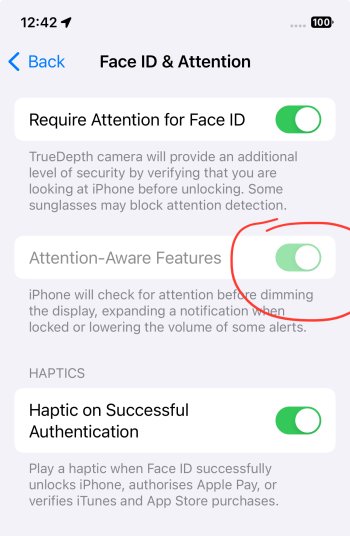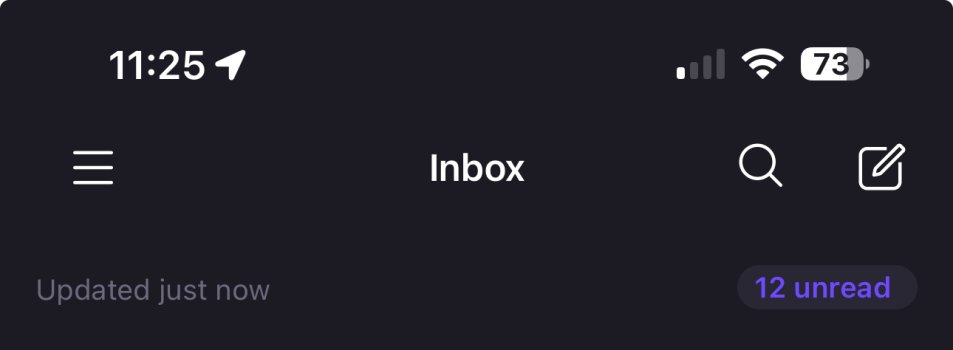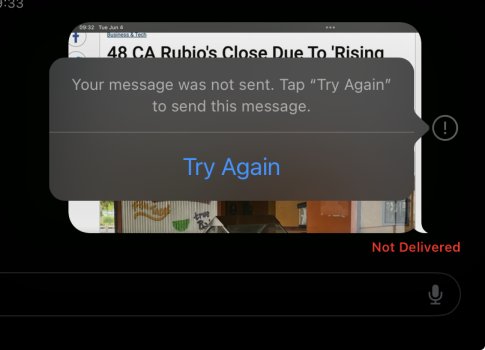Something has changed, in Accessibility, FaceID & Attention, I can no longer turn it off.I was hoping for an actual fix instead of the feature disabled altogether.
Got a tip for us?
Let us know
Become a MacRumors Supporter for $50/year with no ads, ability to filter front page stories, and private forums.
iOS 17.5.1 ― Bug Fixes, Changes, and Improvements
- Thread starter Banglazed
- WikiPost WikiPost
- Start date
- Sort by reaction score
You are using an out of date browser. It may not display this or other websites correctly.
You should upgrade or use an alternative browser.
You should upgrade or use an alternative browser.
Something has changed, in Accessibility, FaceID & Attention, I can no longer turn it off.
Not so for me

I can turn it Off but still doesn’t work. Saw a few other posts on Reddit about the same issue so guess I’m not alone.Something has changed, in Accessibility, FaceID & Attention, I can no longer turn it off.
Something has changed, in Accessibility, FaceID & Attention, I can no longer turn it off.
On my 15PM I can turn it on or off. I played with it for a while and cannot see any change either on or off.
What I see as kind of a miss if it worked, is that it is not available on an iPad.
Is anyone else now getting constant popup to set up Apple Watch? Mine was already paired and still working fine on the watch and app. I just keep getting this ridiculous popup like it's found a new watch nearby (it hasn't)
Is anyone else now getting constant popup to set up Apple Watch? Mine was already paired and still working fine on the watch and app. I just keep getting this ridiculous popup like it's found a new watch nearby (it hasn't)
Not here. I know it’s a pain but you may just want to unpair it/re-pair it to make this go away.
Is anyone else now getting constant popup to set up Apple Watch? Mine was already paired and still working fine on the watch and app. I just keep getting this ridiculous popup like it's found a new watch nearby (it hasn't)
Recently unpaired my AWU and re-paired it trying to fix another issue. I am not having your issue - thankfully!
It's probably all those other photos you thought you had deleted! 😉Here’s a new one I haven’t encountered before. I’m seeing this in the Photos app, but only on my iPhone
View attachment 2383349
Checked local storage and iCloud storage and all is well.
View attachment 2383351
View attachment 2383350
No clue what’s happening but this is continuing after a reboot.
Didn't do anything on my end, but all is well now. Seeing photos syncing up nicely again like normal.
NOTHING TO SEE HERE MOVE ALONG
🤣
NOTHING TO SEE HERE MOVE ALONG
🤣
A buddy of mine was having the same issue the other day.Is anyone else now getting constant popup to set up Apple Watch? Mine was already paired and still working fine on the watch and app. I just keep getting this ridiculous popup like it's found a new watch nearby (it hasn't)
Nothing to see??? You have over 61,000 photos!Didn't do anything on my end, but all is well now. Seeing photos syncing up nicely again like normal.
NOTHING TO SEE HERE MOVE ALONG
🤣
15 ProMax
Telegram
Haven’t been in the app since I did a recent reload / unpair-pair trying to fix the “Find My” issue.
Now when I go in it is hit or miss that any post that has video will play with sound even with the SpeakerX setting showing.
Doing the normal has not fixed.
Guess it’s time to uninstall/reinstall Telegram.
Telegram
Haven’t been in the app since I did a recent reload / unpair-pair trying to fix the “Find My” issue.
Now when I go in it is hit or miss that any post that has video will play with sound even with the SpeakerX setting showing.
Doing the normal has not fixed.
Guess it’s time to uninstall/reinstall Telegram.
Tonight I updated my M2 iPad Pro From 16.6.1 to 17.5.1 restoring the iPad with my Mac and putting the iPad into true DFU mode (not restore).
The first bug I noticed, is the default clock widget losing its numbers and arrows (just a white circle) and the Settings app stutters when scrolling. The clock regained its elements after 10 long seconds.
However, entering the app switcher feels smoother.
I’ve already opened the native apps that need to sync with iCloud, such as messages, notes, health or files from iCloud, and I’m gonna leave it all night dumb its thing.
Hopefully tomorrow it will be fresher and snappier, and I’ll start downloading the apps I might need.
The first bug I noticed, is the default clock widget losing its numbers and arrows (just a white circle) and the Settings app stutters when scrolling. The clock regained its elements after 10 long seconds.
However, entering the app switcher feels smoother.
I’ve already opened the native apps that need to sync with iCloud, such as messages, notes, health or files from iCloud, and I’m gonna leave it all night dumb its thing.
Hopefully tomorrow it will be fresher and snappier, and I’ll start downloading the apps I might need.
Tonight I updated my M2 iPad Pro From 16.6.1 to 17.5.1 restoring the iPad with my Mac and putting the iPad into true DFU mode (not restore).
The first bug I noticed, is the default clock widget losing its numbers and arrows (just a white circle) and the Settings app stutters when scrolling. The clock regained its elements after 10 long seconds.
However, entering the app switcher feels smoother.
I’ve already opened the native apps that need to sync with iCloud, such as messages, notes, health or files from iCloud, and I’m gonna leave it all night dumb its thing.
Hopefully tomorrow it will be fresher and snappier, and I’ll start downloading the apps I might need.
Be interested how it all comes out 🤞
Okay, can I comment here about iPadOS 17.5.1? The iPadOS sub-forum is kinda dead…Be interested how it all comes out 🤞
The first impressions, if we ignore the few glitches I saw right after the DFU clean install, are really good. But I think that’s mostly due to the wow factor of having a whole new operating system. And the new wallpaper. But damn, the stock iPadOS 17 wallpaper is awesome! It’s even smoothly animated!
It’s been all night connected to the power, and to the WiFi network, having previously configured all my settings manually(1)*, and opened Notes, Files, Health, Music, and other apps that might need to download data from iCloud, and then, it has had all night to index whatever it needs to.
Admittedly, I touched it this morning after tinkering a bit more removing/adding widgets, and it was a bit warm, but I think it’s completely normal.
What I’ve noticed right away, is that the “closing app” animation, especially if the app is on the dock, is different. It is like more straightforward, like if the app “weighs” more and or less “bouncy” when swiping up from the bottom edge. I know I’m probably the only one who notices this details lol.
But yea, overall I’m liking it. Hopefully I won’t encounter too many bugs, and I’ll install it on my iPhone next week.
One question: is it possible, on iPadOS 17, to completely remove the left panel of widgets? That one that usually overlaps the main Home Screen even if you edit it and remove all the widgets…
(1)* Deactivating iCloud Photos is the first thing I always do, removing the animated Memojis from the emoji keyboard is the second thing.
Last edited:
Okay, can I comment here about iPadOS 17.5.1? The iPadOS sub-forum is kinda dead…
The first impressions, if we ignore the few glitches I saw right after the DFU clean install, are really good. But I think that’s mostly due to the wow factor of having a whole new operating system. And the new wallpaper. But damn, the stock iPadOS 17 wallpaper is awesome! It’s even smoothly animated!
It’s been all night connected to the power, and to the WiFi network, having previously configured all my settings manually(1)*, and opened Notes, Files, Health, Music, and other apps that might need to download data from iCloud, and then, it has had all night to index whatever it needs to.
Admittedly, I touched it this morning after tinkering a bit more removing/adding widgets, and it was a bit warm, but I think it’s completely normal.
What I’ve noticed right away, is that the “closing app” animation, especially if the app is on the dock, is different. It is like more straightforward, like if the app “weighs” more and or less “bouncy” when swiping up from the bottom edge. I know I’m probably the only one who notices this details lol.
But yea, overall I’m liking it. Hopefully I won’t encounter too many bugs, and I’ll install it on my iPhone next week.
One question: is it possible, on iPadOS 17, to completely remove the left panel of widgets? That one that usually overlaps the main Home Screen even if you edit it and remove all the widgets…
(1)* Deactivating iCloud Photos is the first thing I always do, removing the animated Memojis from the emoji keyboard is the second thing.
Mine is empty but the screen is still there.
To your point on the iPad, i recently set mine up as new and added everything manually. Except for annoyances like spell-check it seems to have far less issues than iOS. Then again, I have a bit more installed on the iPhone.
Attachments
Remember I said the iPad was warm in the morning? It’s probably because I forgot to deactivate the iCloud backup. I don’t usually allow it, I like to perform my backups manually, so maybe that’s why it was warm…
I’m gonna delete the backup to make space in my iCloud Drive, and deactivate it.
I’m gonna delete the backup to make space in my iCloud Drive, and deactivate it.
For those who have followed (for better or worse) my long time disappointment with badges…
iPad Pro 11 - recently reset to factory and set up manually - not from a backup.
15 ProMax - did the same this weekend.
All my stuff is now installed and looking decent.
Back to badges…..
I have a Proton account that is app’d on both of these along with my Android and Windows devices. Browser if no app available.
Happened to catch this on the 15PM this morning; badge count on all devices was correct EXCEPT the 15PM - see attached. Opened the app on the 15PM and it was correct in the app while tha badge was wrong.
Maybe someday I’ll figure out the badge issue. Just iOS. IPadOS runs right. 🙄
Updated for spell-check correction corrections.
iPad Pro 11 - recently reset to factory and set up manually - not from a backup.
15 ProMax - did the same this weekend.
All my stuff is now installed and looking decent.
Back to badges…..
I have a Proton account that is app’d on both of these along with my Android and Windows devices. Browser if no app available.
Happened to catch this on the 15PM this morning; badge count on all devices was correct EXCEPT the 15PM - see attached. Opened the app on the 15PM and it was correct in the app while tha badge was wrong.
Maybe someday I’ll figure out the badge issue. Just iOS. IPadOS runs right. 🙄
Updated for spell-check correction corrections.
Attachments
Does this happen to you with other apps? I guess you have tested it’s not a Proton Mail problem…For those who have followed (for better or worse) my long time disappointment with badges…
iPad Pro 11 - recently reset to factory and set up manually - not from a backup.
15 ProMax - did the same this weekend.
All my stuff is now installed and looking decent.
Back to badges…..
I have a Proton account that is app’d on both of these along with my Android and Windows devices. Browser if no app available.
Happened to catch this on the 15PM this morning; badge count on all devices was correct EXCEPT the 15PM - see attached. Opened the app on the 15PM and it was correct in the app while tha badge was wrong.
Maybe someday I’ll figure out the badge issue. Just iOS. IPadOS runs right. 🙄
Updated for spell-check correction corrections.
It is usually other apps but can happen to any I have badges set on.Does this happen to you with other apps? I guess you have tested it’s not a Proton Mail problem…
Mail, Telegram, Proton Mail, etc…
Almost like it fails frequently to update unless you open the app.
Last edited:
Something has changed, in Accessibility, FaceID & Attention, I can no longer turn it off.
If Face ID is disabled or not set up, it will be grayed out.
Register on MacRumors! This sidebar will go away, and you'll see fewer ads.