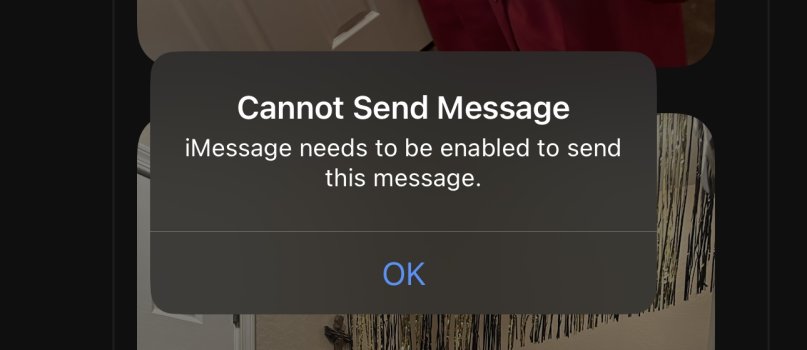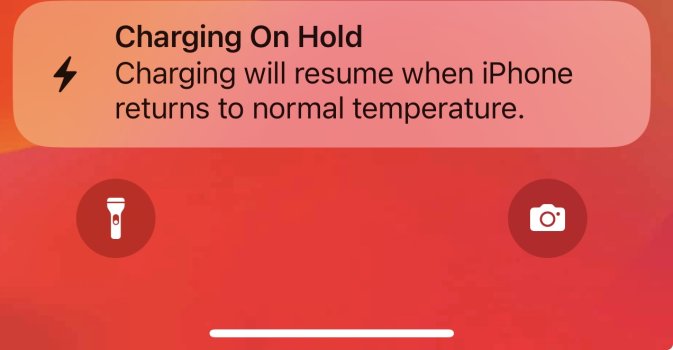Interesting write up on the restored photos controversy


Apple wasn’t storing deleted iOS photos in iCloud after all
Security researchers reverse-engineered Apple's recent iOS 17.5.1 update and found that a recent bug that restored images deleted months or even years ago was caused by an iOS bug and not an issue with iCloud.
www.bleepingcomputer.com