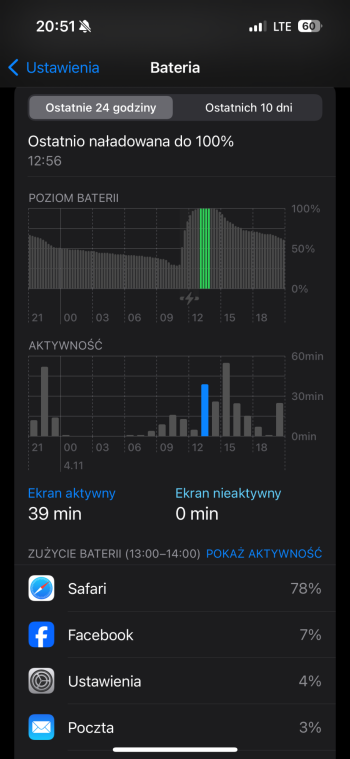I appreciate you! I kinda knew what you were getting at and don’t disagree at all with what you said ◡̈ all good!Yeah, my reply came off a little bit aggressive now that I was it again and it wasn’t my intention, sorry!
Completely agree, battery health is completely irrelevant, especially when it’s not updated.
Got a tip for us?
Let us know
Become a MacRumors Supporter for $50/year with no ads, ability to filter front page stories, and private forums.
iOS 17 | Battery Life & Health
- Thread starter Pearsey
- Start date
- Sort by reaction score
You are using an out of date browser. It may not display this or other websites correctly.
You should upgrade or use an alternative browser.
You should upgrade or use an alternative browser.
But if you are traveling you use cellular not WiFi.No games, no music, no downloads - just safari and Apple Books, about 15 minutes of instagram, today. We’re traveling, so when I wasn’t driving I was just browsing.
Is there any other driver? Maybe someone else is also driving and you browsing that time. It drains battery so much. You may have many many location things enabled which also drain your battery when traveling.
iPhone 15pro. Weird thing is that when I work from home everything is fine. WiFi makes it easier for battery. Strange thing is that when I am at the office it drains my battery way more faster. Yes data signal outside city is pretty bad but we have WiFi. So why does it drain faster? Is there anything (location etc) what use cellular no matter what? Maybe that’s the issue.
Same for me. WiFi at home, excellent. WiFi at work, more drain then at home.iPhone 15pro. Weird thing is that when I work from home everything is fine. WiFi makes it easier for battery. Strange thing is that when I am at the office it drains my battery way more faster. Yes data signal outside city is pretty bad but we have WiFi. So why does it drain faster? Is there anything (location etc) what use cellular no matter what? Maybe that’s the issue.
Not as much as on cellular but noticeable. Maybe find my?
After a few days of testing, I can say that battery life on 17.1 is worse than 17.0.3. And the additional bugs make me regret updating. Hope they’ll improve it in 17.2
I won’t lie. I am happy I am not aloneSame for me. WiFi at home, excellent. WiFi at work, more drain then at home.
Not as much as on cellular but noticeable. Maybe find my?
After a few days of testing, I can say that battery life on 17.1 is worse than 17.0.3. And the additional bugs make me regret updating. Hope they’ll improve it in 17.2
What testing have you done?
Is it worth to restore iPhone and set up as new right now or is it better to wait for 17.2 and update it via MacBook?
Usually I update through OTA.
Usually I update through OTA.
Attachments
Last edited:
I also did a DFU restore on my iPhone 15PM with icloud backup. Battery has improved yes but I think it could be much better using most of the time WiFi.
I also found out ( I have 2 different WiFi systems at home - private und Business) that on the AVM FRITZ!Box WiFi 6 network the battery last longer while on my ASUS AXE 16000 (WiFi 6e) battery is like 20% worse. Really strange.
Also I noticed when doing phone calls and while calling and surfing via safari the phone gets noticeably warmer and battery life sucks. On 17.0.3 even while calling it was really cool.
On the screenshot marked as red you can see how fast it drops while doing a phone call and surfing meanwhile.
Hope apple will fix this. Also this happens when using WiFi call
I also found out ( I have 2 different WiFi systems at home - private und Business) that on the AVM FRITZ!Box WiFi 6 network the battery last longer while on my ASUS AXE 16000 (WiFi 6e) battery is like 20% worse. Really strange.
Also I noticed when doing phone calls and while calling and surfing via safari the phone gets noticeably warmer and battery life sucks. On 17.0.3 even while calling it was really cool.
On the screenshot marked as red you can see how fast it drops while doing a phone call and surfing meanwhile.
Hope apple will fix this. Also this happens when using WiFi call
Attachments
What do you think about today’s result?
After charging to 100% I’ve been using it for 3h (I counted it). Simple math gives me a 7h 30min at full charge from 100 to 0%. But I tried this time something different and turned off WiFi. All day on 4g/lte 3 bars out of 4). I am not sure. Some people have way worse battery life. Some of them show 8-10h of usage. I am struggling. Performing clean install or not.
After charging to 100% I’ve been using it for 3h (I counted it). Simple math gives me a 7h 30min at full charge from 100 to 0%. But I tried this time something different and turned off WiFi. All day on 4g/lte 3 bars out of 4). I am not sure. Some people have way worse battery life. Some of them show 8-10h of usage. I am struggling. Performing clean install or not.
I have same issue. WiFi at home perfect. WiFi at work decent but could be betterI also did a DFU restore on my iPhone 15PM with icloud backup. Battery has improved yes but I think it could be much better using most of the time WiFi.
I also found out ( I have 2 different WiFi systems at home - private und Business) that on the AVM FRITZ!Box WiFi 6 network the battery last longer while on my ASUS AXE 16000 (WiFi 6e) battery is like 20% worse. Really strange.
Also I noticed when doing phone calls and while calling and surfing via safari the phone gets noticeably warmer and battery life sucks. On 17.0.3 even while calling it was really cool.
On the screenshot marked as red you can see how fast it drops while doing a phone call and surfing meanwhile.
Hope apple will fix this. Also this happens when using WiFi call
Attachments
3h on 60% sounds poor on a 15 Pro on its original iOS version. I get more with my Xʀ on iOS 12 with heavy camera use on LTE at high brightness. Maybe if brightness was very high too then it kind of acceptable, but web browsing isn’t heavy.What do you think about today’s result?
After charging to 100% I’ve been using it for 3h (I counted it). Simple math gives me a 7h 30min at full charge from 100 to 0%. But I tried this time something different and turned off WiFi. All day on 4g/lte 3 bars out of 4). I am not sure. Some people have way worse battery life. Some of them show 8-10h of usage. I am struggling. Performing clean install or not.
To be honest I prefer comparing it to other iPhone 15. Why? Because there is no option to back to iOS 12. I know that it could be a better optimized system but I can’t to anything with that. Beside I should mention that 41% today was a safari and 18% Reddit 11% Facebook. That’s is not even an hour for both but maybe it gives more value to this story.3h on 60% sounds poor on a 15 Pro on its original iOS version. I get more with my Xʀ on iOS 12 with heavy camera use on LTE at high brightness. Maybe if brightness was very high too then it kind of acceptable, but web browsing isn’t heavy.
I think the 15 Pro’s improver chipset alongside running optimised software should more than counteract increased power consumption, it’s not like it’s updated regardless. Furthermore, Apple claims 25% more battery life for the 15 Pro on its original version when compared to the Xʀ on its original iOS version (20 vs 16). It should be better.To be honest I prefer comparing it to other iPhone 15. Why? Because there is no option to back to iOS 12. I know that it could be a better optimized system but I can’t to anything with that. Beside I should mention that 41% today was a safari and 18% Reddit 11% Facebook. That’s is not even an hour for both but maybe it gives more value to this story.
Facebook has always been a battery hog... was brightness high?
Any idea what to do!?I have same issue. WiFi at home perfect. WiFi at work decent but could be better
OK so I performed clean install by IPSW on my iPhone 15 pro. We will see. I lost hew hours setting everything I need (Apple Pay, Apple Watch, downloading all app and download my music - yes I prefer to have it downloaded). I hope will be worth it. At least I need same performance as before.
But to be honest I don't know why did you do that. I mean I looked at your screenshot from Monday probably I you showed 5h usage and 55% lost. It gives you 9h on full charge. Not that bad. I've never had stats like this. Sometimes when I count it should be like 7,5-8h.

What do you mean iCloud backup? Full backup or just iCloud things like contacts etc? I remember that you wanted to perform clean install from the scratch without back up anything. Anyway good to hear it improved batteryI also did a DFU restore on my iPhone 15PM with icloud backup. Battery has improved yes but I think it could be much better using most of the time WiFi.
I also found out ( I have 2 different WiFi systems at home - private und Business) that on the AVM FRITZ!Box WiFi 6 network the battery last longer while on my ASUS AXE 16000 (WiFi 6e) battery is like 20% worse. Really strange.
Also I noticed when doing phone calls and while calling and surfing via safari the phone gets noticeably warmer and battery life sucks. On 17.0.3 even while calling it was really cool.
On the screenshot marked as red you can see how fast it drops while doing a phone call and surfing meanwhile.
Hope apple will fix this. Also this happens when using WiFi call
But to be honest I don't know why did you do that. I mean I looked at your screenshot from Monday probably I you showed 5h usage and 55% lost. It gives you 9h on full charge. Not that bad. I've never had stats like this. Sometimes when I count it should be like 7,5-8h.
Right away or you have to wait few days? I assume you had to wait. I know how it works but I am little paranoid after my clean installMy battery life is also much better after the DFU restore. Even with backup.
Strange thing is that when I am at the office it drains my battery way more faster.
Same for me. WiFi at home, excellent. WiFi at work, more drain then at home.
Might be the presence of more AirTags in an office environment. Not sure if folks have noticed, but Apple really wants you keep as many antennas activated as possible to use your phone as a crowdsource beacon to support monetizable activities like: AirTags, traffic/weather info, targeted advertising, wifi location databases, etc. And that battery consumption is not reported in the battery graphs for obvious reasons.
The way Apple ties in GPS for optimization to work and how you can no longer turn-off wifi/BT from the pull-down control panel (white icons = ON for crowdsourcing)… really make you wonder. For those unhappy with their battery runtime, might be worth trying to FULLY turn-off (from the settings app) the antennas you are not currently using - just test it for a day or two to see if makes any difference. I personally use shortcuts to turn-off/toggle my antennas since Apple made it a PITA.

… the 15 Pro on its original version when compared to the Xʀ on its original iOS version…
To be fair, IIRC, you bought 11mo after launch (same as I) which should mean your original iOS version is significantly further down the development path than the poor folks here with launch date phones on v.0 or v.1. You know I won’t ever consider updating until v.3+ (lol).
What helped me at most?
- Hard reset
- Made an iCloud backup (encrypted one)
- deleted apps like Lockdown VPN
- not very important apps are showing notifications after a specific time
- location services for system services only for important things
- no keyboard haptic
Nearly 0 use in standby. I was waking up at 8 and was going to work. Went back home at 5pm and still had %90 battery life. 13 Pro Max with %85 health.
- Hard reset
- Made an iCloud backup (encrypted one)
- deleted apps like Lockdown VPN
- not very important apps are showing notifications after a specific time
- location services for system services only for important things
- no keyboard haptic
Nearly 0 use in standby. I was waking up at 8 and was going to work. Went back home at 5pm and still had %90 battery life. 13 Pro Max with %85 health.
I gained almost 2 hours of extra SOT by deleting Lock Screen widgets and fitness widget from Home Screen ( still have cal widget *2).
Check your home and Lock Screen usage, it might not show in battery but I can see much better results after week testing.
15 PM - AOD ON and all bells and whistles on and much happier with battery life now.
Check your home and Lock Screen usage, it might not show in battery but I can see much better results after week testing.
15 PM - AOD ON and all bells and whistles on and much happier with battery life now.
I used full backup. When I installed my iPhone 15 PM I did only use contacts iCloud backup.OK so I performed clean install by IPSW on my iPhone 15 pro. We will see. I lost hew hours setting everything I need (Apple Pay, Apple Watch, downloading all app and download my music - yes I prefer to have it downloaded). I hope will be worth it. At least I need same performance as before.
What do you mean iCloud backup? Full backup or just iCloud things like contacts etc? I remember that you wanted to perform clean install from the scratch without back up anything. Anyway good to hear it improved battery
But to be honest I don't know why did you do that. I mean I looked at your screenshot from Monday probably I you showed 5h usage and 55% lost. It gives you 9h on full charge. Not that bad. I've never had stats like this. Sometimes when I count it should be like 7,5-8h.
Right away or you have to wait few days? I assume you had to wait. I know how it works but I am little paranoid after my clean install
Battery is a bit better but not what I would like to expect. The most battery drain so far happens when using different WiFi networks as mentioned on my post and that’s really strange.
Whilst this is completely true for updated devices (which show improvements on major updates’ .3 versions when compared to the same version’s .0), I’m not entirely sure it is for original iOS versions. I think they’re still pretty optimised for their original devices. They aren’t perfect and subsequent updates are more polished, but they aren’t too bad (this is as a user of the iPhone 6s on iOS 10.0 since September 2016).To be fair, IIRC, you bought 11mo after launch (same as I) which should mean your original iOS version is significantly further down the development path than the poor folks here with launch date phones on v.0 or v.1. You know I won’t ever consider updating until v.3+ (lol).
I wouldn’t think of a user who runs a .0 original version as “well, maybe they should have updated to a .3”, My immediate thought is “pretty cool that they thought of maintaining the original version, it makes their device so much better in the long run”. This is the case, for example, if someone were to run an iPhone Xʀ on iOS 12.0 (which isn’t my case. Mine is on iOS 12.3.1).
Small update. After yesterday restore I am still not sure. It is first day right but battery is inconsistent. Sometimes it loses 1% in 8-10 minutes (which is fine) but sometimes it loses 2% (which could be not that bad) but right after that another 2%. Weird. As I said. It is first day but man. I don't want to do another restore.
Today my iPhone lost even 10% in few minutes but it was all about paring and unparing Apple Watch few times. Maybe that's why battery is also inconsistent and I have to give both devices few days. Btw Apple Watch battery after restore is awful what I mentioned in different thread.
Today my iPhone lost even 10% in few minutes but it was all about paring and unparing Apple Watch few times. Maybe that's why battery is also inconsistent and I have to give both devices few days. Btw Apple Watch battery after restore is awful what I mentioned in different thread.
Can you post back after a couple of days please? What are your phone models?
After the hard reset battery life was much improved but still not quite right. The battery screen was showing that the home app was using battery when locked. I did have the home app configured to connect to our Hive heating thermostat. I’ve since unpaired it and just using the Hive app directly. So far battery life seems back to normal
Unfortunately Home Screen draining looks typical on iOS 17. Even weather widgets (on lock and Home Screen) drain batteryAfter the hard reset battery life was much improved but still not quite right. The battery screen was showing that the home app was using battery when locked. I did have the home app configured to connect to our Hive heating thermostat. I’ve since unpaired it and just using the Hive app directly. So far battery life seems back to normal
Whilst this is completely true for updated devices (which show improvements on major updates’ .3 versions when compared to the same version’s .0), I’m not entirely sure it is for original iOS versions. I think they’re still pretty optimised for their original devices. They aren’t perfect and subsequent updates are more polished, but they aren’t too bad…
IDK.. seems like there were lots of batt life/overheating complaints when the iPhone15 first came out - those seem to have diminished with recent versions. Actually with 17.1, I’m starting to see more posts actually exceeding extrapolated 50%+ of Apple ‘up to’ SoT spec. Lol, and we both know how hard that is to achieve these days.
Register on MacRumors! This sidebar will go away, and you'll see fewer ads.