Well it shouldn't. I'm just not using the services at all. So I thought, why leave them on if i don't use them?Jeez, to me, that kinda sucks the joy out of owning an iPhone if you have to toggle everything off like that.
Got a tip for us?
Let us know
Become a MacRumors Supporter for $50/year with no ads, ability to filter front page stories, and private forums.
iOS 17 | Battery Life & Health
- Thread starter Pearsey
- Start date
- Sort by reaction score
You are using an out of date browser. It may not display this or other websites correctly.
You should upgrade or use an alternative browser.
You should upgrade or use an alternative browser.
It doesn’t affect usability at all, it’s just pointless location services. It’s not like you can’t use GPS with that turned off, and it makes a significant difference.Jeez, to me, that kinda sucks the joy out of owning an iPhone if you have to toggle everything off like that.
I do believe an iPhone should have enough battery life for a full day, and for me, the Xʀ onwards on original iOS versions fit that bill.
How does disabling Find my iPhone not gonna affect usability?It doesn’t affect usability at all, it’s just pointless location services. It’s not like you can’t use GPS with that turned off, and it makes a significant difference.
I do believe an iPhone should have enough battery life for a full day, and for me, the Xʀ onwards on original iOS versions fit that bill.
For a typical user, disabling more than a handful may not affect their experience in a significant way. But disabling everything definitely doesn’t give you the best experience out of your iPhone as a lot of them are tied to your device’s location these days.
I’ve tested it both with most of them disabled to just a couple and didn’t observe any excess battery drain compared to 3rd party apps with location access. So it won’t be an even trade in the end. At least for me as I’m not too concerned with maximizing the battery life to the fullest extent but just enough.
I don't have an Airtag. I've never ever lost a phone or got it stolen. My family usually knows where i am, without tracking my device So why should i have it turned on?How does disabling Find my iPhone not gonna affect usability?
I'm not a private person at all but personally for me, there is no need to be available by GPS all the time. I even have never send someone my location via iMessage, i just tell people to go there. So yeah for me it does not affect usability at all. I don't know if FindMy affects battery life. At least i assume, it's affecting my data- by sending data to the servers? Maybe this is using battery, i don't know.
At least for me as I’m not too concerned with maximizing the battery life to the fullest extent but just enough.
Well, i grew up with a Nokia Phone. One charge, 14 days. Later Blackberry- at least a week. Okay, not compareable, i know.
But right now, iPhones have so many features which are maybe impacting battery life. So many features which maybe one or another don't need and or even use. I wish Apple could simply let users choose while setting up the phone, what to install, what hardware to use. You know, like in the old days when you've been able to install software on your computer using customizing install.
Right now, i'm travelling with roaming on LTE. Left the hotel today at 8:45am with 80%. Now it's 8:35pm with 53% left. I'm happy with that. I'm happy that i did a full re-install going back to iOS 17.4.1 v1.
For me it's fine.
I’d never lost a phone till 2015 and never after. But it’s what helped me track down my iPhone and led to the arrest of the armed robbers.I don't have an Airtag. I've never ever lost a phone or got it stolen. My family usually knows where i am, without tracking my device So why should i have it turned on?
You don’t get to choose when and where you can or will get robbed or lose your stuff so your argument doesn’t bear fruit here. Enabling it costs 1%+ a day in battery but disabling it might cost you $1000+ if it comes to that. But in the end it’s up to you.
I don’t remember how the custom setup goes when setting up as new but it’s not possible to guide you thru every micro option that comes with a phone these days and people would hate it. Not to mention that it goes against their “it just works” mantra.I wish Apple could simply let users choose while setting up the phone, what to install, what hardware to use.
As for hardware I’m not sure what you mean. The only hardware is the cellular modem, BT & WiFi and it’s essentially part of your phone. An option to disable it during setup would not make sense for the vast majority and is just a matter of personal preference. Unless it’s something else I’m not considering.
I appreciate your opinion, i think this would be a great talk over a coffee in the real world. But let's agree not to derail the whole thread with our discussion and steer away from the original topic.
Right now, my phone has a pretty ok battery life with all the settings turned off i would not need and the first version of 17.4.1. With the second version of 17.4.1, it was messed up, so my solution was to re-install 17.4.1 using IPSW and a local backup. I agree with most people, Battery life could be better- but it's highly depending on how you use your phone daily.
If youre like me, the phone just sits there and has maybe 2hrs tops screen time per day, you might expect that your phone holds longer than a day- maybe 3-4 days. And if you recongnize a battery drain you might ask yourself why. If you use your phone all day, you might say it's okay if it holds one day.
Right now, my phone has a pretty ok battery life with all the settings turned off i would not need and the first version of 17.4.1. With the second version of 17.4.1, it was messed up, so my solution was to re-install 17.4.1 using IPSW and a local backup. I agree with most people, Battery life could be better- but it's highly depending on how you use your phone daily.
If youre like me, the phone just sits there and has maybe 2hrs tops screen time per day, you might expect that your phone holds longer than a day- maybe 3-4 days. And if you recongnize a battery drain you might ask yourself why. If you use your phone all day, you might say it's okay if it holds one day.
Last edited:
I missed that Find My iPhone was deactivated, too. Yeah, I’d never deactivate that one. The rest though? I have all of them off.How does disabling Find my iPhone not gonna affect usability?
For a typical user, disabling more than a handful may not affect their experience in a significant way. But disabling everything definitely doesn’t give you the best experience out of your iPhone as a lot of them are tied to your device’s location these days.
I’ve tested it both with most of them disabled to just a couple and didn’t observe any excess battery drain compared to 3rd party apps with location access. So it won’t be an even trade in the end. At least for me as I’m not too concerned with maximizing the battery life to the fullest extent but just enough.
Latest real battery stats on my 15 Pro 17.5 beta using the 80% charge limit. It’s not really slowing down battery degradation.
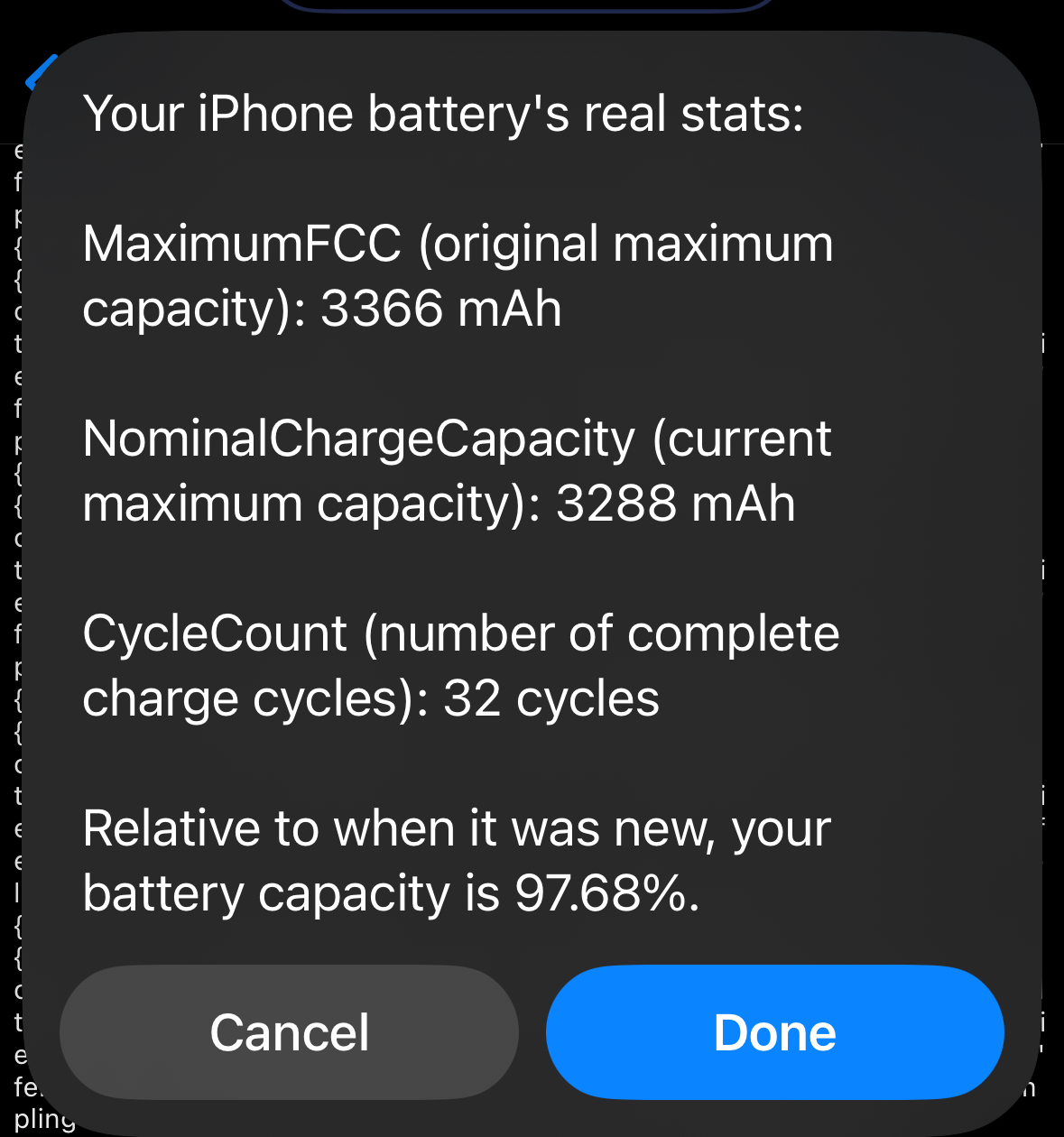
Meanwhile all looking good here 100% 😁
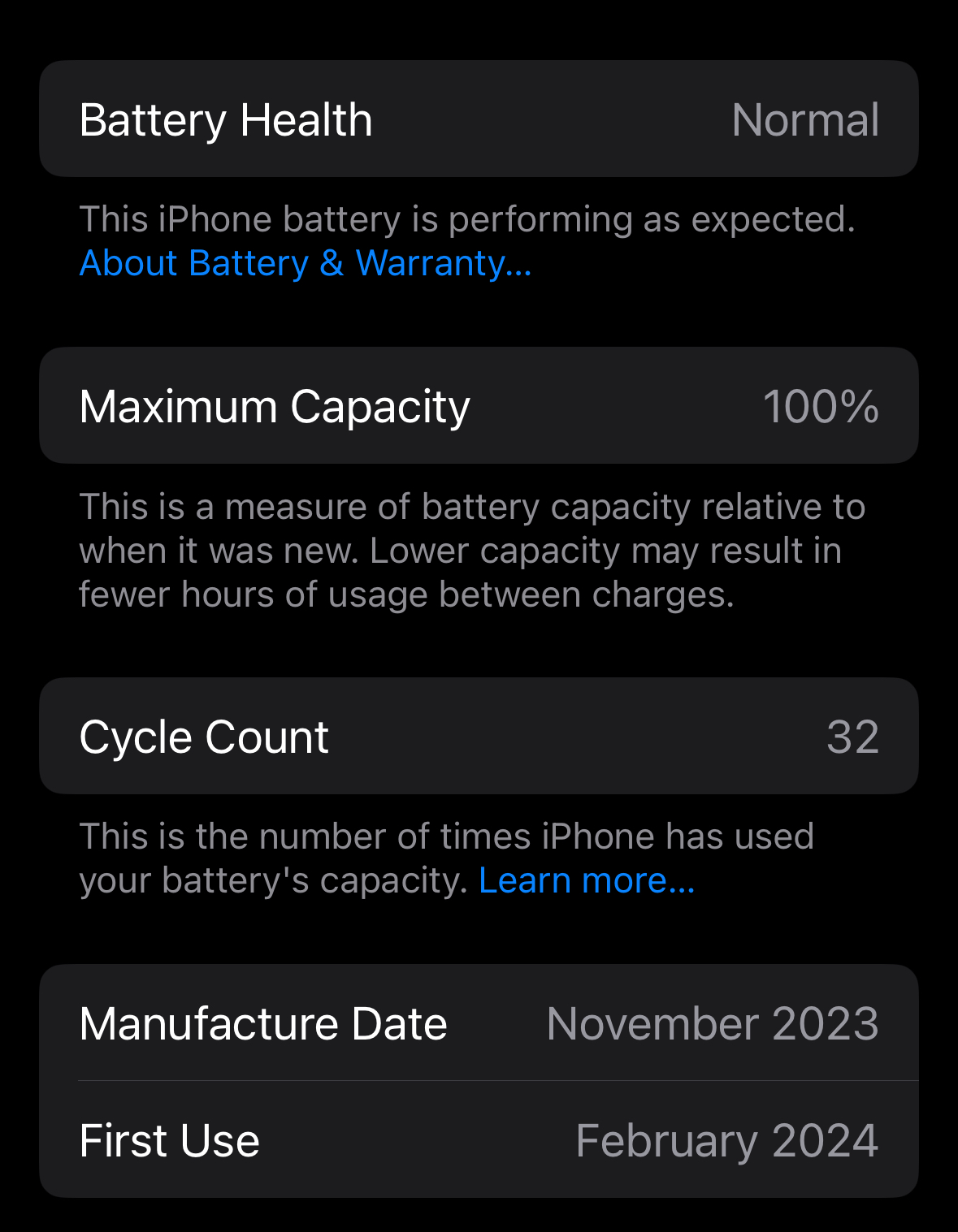
Meanwhile all looking good here 100% 😁
Last edited:
I've downgraded my iPhone 15 Plus via IPSW to iOS 17.4.1 (21E236). I had really bad luck with iOS 17.4.1 (21E237)- and now i'm okay after downgrading. It seems that an full install with restore from iTune Backup did some magic.
Last night I lost over 10% on „Find My“.
Unplugged it at 11:30 pm (80% charge) and it’s at 60% by 8:30 am.
I want my < 17.4 battery life back 🫠
Attachments
I’d ignore the maximumFCC, I’ve seen it at less than 100% before the first cycle.Latest real battery stats on my 15 Pro 17.5 beta using the 80% charge limit. It’s not really slowing down battery degradation.
View attachment 2366301
Meanwhile all looking good here 100% 😁
View attachment 2366302
Very bad battery life for me. Sometimes iPhone heats up when just browsing with Safari.
Had iOS 17.4.1 before and now 17.5 beta. Still sucks as you can see. (All background services off, just WiFi usage, nothing special done as you can see)
I’ll make complete new clean install via DFU without iCloud Backup restore. Hope this will fix it.
Device: iPhone 15 Pro Max.


Had iOS 17.4.1 before and now 17.5 beta. Still sucks as you can see. (All background services off, just WiFi usage, nothing special done as you can see)
I’ll make complete new clean install via DFU without iCloud Backup restore. Hope this will fix it.
Device: iPhone 15 Pro Max.


After any type update (ota) or clean install give your phone some day , soon will be better runVery bad battery life for me. Sometimes iPhone heats up when just browsing with Safari.
Had iOS 17.4.1 before and now 17.5 beta. Still sucks as you can see. (All background services off, just WiFi usage, nothing special done as you can see)
I’ll make complete new clean install via DFU without iCloud Backup restore. Hope this will fix it.
Device: iPhone 15 Pro Max.
View attachment 2366515View attachment 2366514
Yeah I know. But after 5 days I had 17.4.1 it was still that badAfter any type update (ota) or clean install give your phone some day , soon will be better run
Yeah I know. But after 5 days I had 17.4.1 it was still that Tes
oh yes, you spent a lot of time together 😀😀Not great battery life on my 15 Pro today, but I was taking more photos and videos than normal.
In hindsight I should’ve manually overridden the 80% charge limit, which the iOS 17.5 beta bug calls CHARGING_LIMITED_FIXED 🤣
View attachment 2366522
I agree.. both versions are bad. Beta is also very weak. and it will be bad with ios18 too .. so bad times comesYeah I know. But after 5 days I had 17.4.1 it was still that bad
oh yes, you spent a lot of time together 😀😀
We spend more time together than I do with anyone else 😁😅
Not great battery life on my 15 Pro today, but I was taking more photos and videos than normal.
In hindsight I should’ve manually overridden the 80% charge limit, which the iOS 17.5 beta bug calls CHARGING_LIMITED_FIXED 🤣
View attachment 2366522
Going into the red (for the first time) yesterday seems to have lost more mAh from the current max charge capacity 😃
The 15 Pro has a design capacity of 3274 mAh, you’re okay.Going into the red (for the first time) yesterday seems to have lost more mAh from the current max charge capacity 😃
View attachment 2366591
Remember what I said about the MaximumFCC reading being absolute garbage? Here’s proof:
This is a screenshot I found somewhere of a 9th-gen iPad with a design capacity of 8,557 mAh. The shortcut nonsensically reports the original capacity as 9,026. A nearly 500 mAh (5.2%) loss in TWO cycles? Impossible, henceforth, the reading is garbage.
If devices lost 5% within two cycles, battery health would plummet within 6 months.
I’ve seen many people worry about that shortcut’s reading, which is logical, but like the phrase goes, I’d just throw the whole shortcut away and just compare Nominal Charge Capacity to Apple’s Design Capacity. In your case, you’re still above 100%.
The 15 Pro has a design capacity of 3274 mAh, you’re okay.
Remember what I said about the MaximumFCC reading being absolute garbage? Here’s proof:
View attachment 2366615
This is a screenshot I found somewhere of a 9th-gen iPad with a design capacity of 8,557 mAh. The shortcut nonsensically reports the original capacity as 9,026. A nearly 500 mAh (5.2%) loss in TWO cycles? Impossible, henceforth, the reading is garbage.
If devices lost 5% within two cycles, battery health would plummet within 6 months.
I’ve seen many people worry about that shortcut’s reading, which is logical, but like the phrase goes, I’d just throw the whole shortcut away and just compare Nominal Charge Capacity to Apple’s Design Capacity. In your case, you’re still above 100%.
Ok. That’s interesting! You’d think ‘REAL’ battery stats would be an accurate reading of the battery numbers lol
Tbh I think when I checked after like 2 cycles on my device the shortcut was saying 99%.
Will take with a pinch of salt when looking at this data in future 👍🏻
I think the reading is accurate, but the data isn’t. The shortcut just reads the data, but I think it’s just starting off of a false premise.Ok. That’s interesting! You’d think ‘REAL’ battery stats would be an accurate reading of the battery numbers lol
Tbh I think when I checked after like 2 cycles on my device the shortcut was saying 99%.
Will take with a pinch of salt when looking at this data in future 👍🏻
Yeah, I even think there’s a high probability of the shortcut not showing 100% right out of the box. I’ve even seen occasional initial readings of something like 103%, which is... even more ridiculous! If MaximumFCC is the initial maximum capacity, the current capacity cannot be higher, as battery health does not increase. When it increases, it is typically assumed that the previous, lower reading of the current capacity was wrong. So yeah, funnily enough, the shortcut can fail... both ways!
It’s a quick way of reading the current capacity, but I’d just compare the reading to Design Capacity instead of MaximumFCC and ignore whatever percentage it reports.
I think only this morning I actually understood how to read this silly "Screen Active" and "Screen idle" time after all these years. I always assumed it is being measured from the last time you charged it (which would make sense?) but it is actually being measured literally from the last 24 hours, so if you check it now, you will see a different Screen Active Time than an hour from now since what is 24 hours ago would be 25 hours ago now (dropping off 1 hour from what was previously measured)
I only noticed it because the Screen Active time was 3 hours before I went to bed at 54%. I turned the phone completely off and when I woke up this morning, it showed a Screen Active time of 1 hour all of the sudden? I am guessing because it was literally "off" for the last 7 hours? Makes this value kind of pointless to me honestly.
I only noticed it because the Screen Active time was 3 hours before I went to bed at 54%. I turned the phone completely off and when I woke up this morning, it showed a Screen Active time of 1 hour all of the sudden? I am guessing because it was literally "off" for the last 7 hours? Makes this value kind of pointless to me honestly.
Last edited:
It isn’t pointless. You have to (manually) add each individual bar since you unplugged the phone to get actual screen-on time.I think only this morning I actually understood how to read this silly "Screen Active" and "Screen idle" time after all these years. I always assumed it is being measured from the last time you charged it (which would make sense?) but it is actually being measured literally from the last 24 hours, so if you check it now, you will see a different Screen Active Time than an hour from now since what is 24 hours ago would be 25 hours ago now (dropping off 1 hour from what was previously measured)
I only noticed it because the Screen Active time was 3 hours before I went to bed at 54%. I turned the phone completely off and when I woke up this morning, it showed a Screen Active time of 1 hour all of the sudden? I am guessing because it was literally "off" for the last 7 hours? Makes this value kind of pointless to me honestly.
I mean... it is pointless. It should work like you thought it worked. It should count screen-on time since last unplugged. Why? Because what happens when a cycle exceeds 24 hours? Well... you lose the data. The only way to track it if that’s the case is by manually writing down or remembering SOT for the first 24 hours and then periodically add the rest.
One advantage and one disadvantage when compared with the “usage time” of iOS 11 and earlier (this was added on iOS 12):
-It allows you to track actual screen-on time instead of...
-...the previous number, which worked like you said: it tracked “usage time” since the last full charge. What was the problem? That it lumped everything together. That usage time - which was the ONLY data available - was not screen-on time. It combined three things: screen-on time, screen-off usage (like music playback), and... system background usage!!! The phone synced photos on the background while on standby? Added to usage time.
The problem with the previous method is therefore obvious: users who listened to a lot of, say, downloaded music with the phone on standby achieved astronomical numbers, whereas a heavy camera user would get infinitely less “usage”. The system did rank consumption percentages, but the data was oftentimes so blurred that you needed user clarification.
Remember those battery life threads for earlier iPhones? You’d get a lot of confusion. For the iPhone 6s, for instance, someone would post a screenshot with 12 hours of usage. Some people would be amazed, but if you looked a little closer, you could see that it included a lot of standby music listening, which was the lightest task possible. Others got 5 hours, but they described their usage as “high brightness LTE use with a little camera”.
You see the difference? There’s no way background music playback would match heavy camera use, and oftentimes users even cropped screenshots and only included the number. Tough to tell. How much of that usage is actually screen-on time as opposed to light background use? There was a LOT of confusion back then.
If someone posted a 12-13 hour cycle on a 6s, I immediately knew there was a lot of standby music usage. But you had to more-or-less know the capabilities of the 6s to tell, otherwise you’d just be confused (and like I said, it happened a lot).
It isn’t pointless. You have to (manually) add each individual bar since you unplugged the phone to get actual screen-on time.
I mean... it is pointless. It should work like you thought it worked. It should count screen-on time since last unplugged. Why? Because what happens when a cycle exceeds 24 hours? Well... you lose the data. The only way to track it if that’s the case is by manually writing down or remembering SOT for the first 24 hours and then periodically add the rest.
One advantage and one disadvantage when compared with the “usage time” of iOS 11 and earlier (this was added on iOS 12):
-It allows you to track actual screen-on time instead of...
-...the previous number, which worked like you said: it tracked “usage time” since the last full charge. What was the problem? That it lumped everything together. That usage time - which was the ONLY data available - was not screen-on time. It combined three things: screen-on time, screen-off usage (like music playback), and... system background usage!!! The phone synced photos on the background while on standby? Added to usage time.
The problem with the previous method is therefore obvious: users who listened to a lot of, say, downloaded music with the phone on standby achieved astronomical numbers, whereas a heavy camera user would get infinitely less “usage”. The system did rank consumption percentages, but the data was oftentimes so blurred that you needed user clarification.
Remember those battery life threads for earlier iPhones? You’d get a lot of confusion. For the iPhone 6s, for instance, someone would post a screenshot with 12 hours of usage. Some people would be amazed, but if you looked a little closer, you could see that it included a lot of standby music listening, which was the lightest task possible. Others got 5 hours, but they described their usage as “high brightness LTE use with a little camera”.
You see the difference? There’s no way background music playback would match heavy camera use, and oftentimes users even cropped screenshots and only included the number. Tough to tell. How much of that usage is actually screen-on time as opposed to light background use? There was a LOT of confusion back then.
If someone posted a 12-13 hour cycle on a 6s, I immediately knew there was a lot of standby music usage. But you had to more-or-less know the capabilities of the 6s to tell, otherwise you’d just be confused (and like I said, it happened a lot).
So if my intention is to find out how long my battery lasts on average I should actually just check when it was charged last and when I have to charge it next.
For instance, I completed the charge on my iPhone 15 Plus to 80 % at 11:30 am yesterday, it is now down to 35 % by 1:30 pm the next day. Therefore I lost only 45 % in more than 24 hours. This is actually pretty good I guess?
In the past I would always look at the Screen On time and wondered how the F people can get to 10 hours of Screen On time while mine was sitting at less than 3 hours.
I’m sorry to burst your bubble but you’re only fooling yourself thinking you’re saving battery life by turning these system services off. As a matter of fact, to the contrary. I’ve done A/B testing on my new iPhone 15 Pro with these system services On/Off and my battery life was actually BETTER with them on which is contrary to any logical sense as you’d expect battery life to be worse when location services are turned on and constantly being accessed by the operation system and these system services. Try your iPhone for 24 hours with the system services on and report back here, make sure significant locations is turned on as well.I followed the discussion but unfortuntaly there was no "perfect setup" posted when it comes to system services.
I tried to change it on the 21E237 and followed some of those advices- but my iPhone Plus was still draining. Since i moved back to 21E236 my phone is fine.
Right now my setup is basically this, with everything disabled in Product Improvement.
Last edited:
Register on MacRumors! This sidebar will go away, and you'll see fewer ads.


