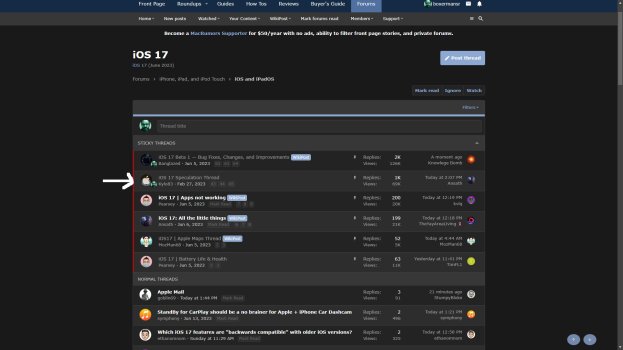Got a tip for us?
Let us know
Become a MacRumors Supporter for $50/year with no ads, ability to filter front page stories, and private forums.
iOS 17 Beta 1 ― Bug Fixes, Changes, and Improvements
- Thread starter Banglazed
- WikiPost WikiPost
- Start date
- Sort by reaction score
You are using an out of date browser. It may not display this or other websites correctly.
You should upgrade or use an alternative browser.
You should upgrade or use an alternative browser.
- Status
- The first post of this thread is a WikiPost and can be edited by anyone with the appropiate permissions. Your edits will be public.
I’m having issues on iPhone 13 Pro, the stand by (nightstand) does not work
Have to ask the mandatory question: Do you have it toggled on in Settings?
Also, you are aware that some aspects of this require Always On Display (IPhone 14 Pro+)?

This isn’t an iOS 17 specific problem, but just a pet peeve of mine in general of iOS. I hate when, if you accidentally create a calendar event with the incorrect start time and you try to edit it later, it changes the end time too. Yet when you try to change the end time, it doesn’t change the start time (which is the way it should behave when editing the start time). Is there a setting to stop this from happening that I’m missing?
Seeing this for a good while.
If you change the start it assumes the same meeting being moved.
If you change the end time it assumes the duration changed.
Makes sense.
There is no way I know of to turn this offf.
Have to ask the mandatory question: Do you have it toggled on in Settings?
Also, you are aware that some aspects of this require Always On Display (IPhone 14 Pro+)?

StandBy display works great on my iPhone 11 (without "always on" option)... just have to tap the phone, or firmly tap the desk near the phone, a la NightStand mode on the Apple Watch.
There are still issues with notifications, although this is a carry-over from iOS 16.
I turn my phone on and a notification pops up. I can't read the contents as the phone is locked. That's fine. Good security. So I enter my passcode, then swipe down and ... the notification is gone. Swiping up to display all notifications and there's nothing there.
The "fix" is to reboot the phone (it seems to show after a reboot and unlock) or by asking Siri to read my notifications. So, the notification is there but there's no way to get the notification centre to display it.
It's things like this - getting notifications working properly - that have kept me on my iPhone 11 rather than upgrading, as I'm not 100% sure I want to stick with iPhones going forward. I probably will, but it gives me pause for thought.
I turn my phone on and a notification pops up. I can't read the contents as the phone is locked. That's fine. Good security. So I enter my passcode, then swipe down and ... the notification is gone. Swiping up to display all notifications and there's nothing there.
The "fix" is to reboot the phone (it seems to show after a reboot and unlock) or by asking Siri to read my notifications. So, the notification is there but there's no way to get the notification centre to display it.
It's things like this - getting notifications working properly - that have kept me on my iPhone 11 rather than upgrading, as I'm not 100% sure I want to stick with iPhones going forward. I probably will, but it gives me pause for thought.
Reading all your replies I just realized how “awesome” the Apple autocorrect proved to be. I use swipe keyboard and have not noticed the Sonoma / Sodoma typo 🤣🤣🤣🤣. From now on Sodoma it is 😂😂.I hope you installed it on top of macOS Enema.
I’ve installed it on separate volume though so I still have Ventura non beta, but so far I haven’t need to. It’ for a beta 1 impressive stable on my MBP M1pro
Thanks. So far this has made a huge difference. I made the change and unplugged my phone at 79% charge. Checked a few emails and lite web searches—-an hour later I’m still in 79%. Usually I’d drop about 10% or so…thank you.So I turned off the firewall and all my background drain went away. Kinda sad to see, I wish there was a more battery-friendly alternative because I loved the tracker/domain blocking.
View attachment 2219395
Yes I have it onHave to ask the mandatory question: Do you have it toggled on in Settings?
Also, you are aware that some aspects of this require Always On Display (IPhone 14 Pro+)?

No I wasn’t aware of that but thank you for your help
The chime when turning on adaptive audio on the AirPods Pro is very satisfying. By the way, it works really well.
I want to try it but have never downloaded Xcode and done all that. Is it fairly easy to do? And can I then disable Developer mode after I’m done? Cause it seems like a security threat to me.The chime when turning on adaptive audio on the AirPods Pro is very satisfying. By the way, it works really well.
It’s fairly easy to turn on developer mode in Xcode, and just as easy to turn to developer mode off. All you have to do is download the latest Xcode beta and plug your iPhone into the computer then just go to privacy and security settings on your iPhone and you’ll see an option to turn developer mode on.I want to try it but have never downloaded Xcode and done all that. Is it fairly easy to do? And can I then disable Developer mode after I’m done? Cause it seems like a security threat to me.
I don’t know what type of magic voodoo Apple is doing, Adaptive Audio is so cool. It somehow blocks harsh background noises, but you can still hear people talk around you.
I thought if you enable this you cannot get into settings again?I don’t know what type of magic voodoo Apple is doing, Adaptive Audio is so cool. It somehow blocks harsh background noises, but you can still hear people talk around you.
CC
Hey sorry for the quick off-topic but where is the speculation thread? I thought it was stickied but it’s not there for me. I can follow a link and it shows iOS 17 as the forum with the back button at the bottom of the page but I don’t see it in the iOS 17 forum.
🫨
🫨
Hey sorry for the quick off-topic but where is the speculation thread? I thought it was stickied but it’s not there for me. I can follow a link and it shows iOS 17 as the forum with the back button at the bottom of the page but I don’t see it in the iOS 17 forum.
🫨

iOS 17 Speculation Thread
I know its early, but we are just over 3 months until iOS 17 betas start, lets use this thread to speak about things we would like and wish in the upcoming update. For me its Split screen, New home page with new UI including 3d icons with shadows, interactive widgets.
Attachments
It’s there for me as normal. Not sure what’s going on for youCripes. Please read again.
That’s crossfade for the Music app. Different thing.I thought if you enable this you cannot get into settings again?
CC
You rectum.Something about betas being a pain in the ___?
I’ll see myself out.
New addition to the family this morning. This button is definitely new (used to be the sparkling i).
View attachment 2218604
omg i realized this just now!! thank you!!
Phone running hot has been my major gripe with beta 1 to be honest.Just been using/tailoring the search function. Been testing it from the lock screen… about 10minutes of random searching… the phone has got very hot on the back, below and to the right of the camera bump.
Phone running hot has been my major gripe with beta 1 to be honest.
Hard restart?
While I still have some minor annoying bugs, phone charges fine and no longer running hot like it did first few days.
I’m almost in the habit of a hard restart every day just to give it a kick in the a$$.
At least once a day. Sometimes it solves it, sometimes it doesn't.Hard restart?
While I still have some minor annoying bugs, phone charges fine and no longer running hot like it did first few days.
I’m almost in the habit of a hard restart every day just to give it a kick in the a$$.
Register on MacRumors! This sidebar will go away, and you'll see fewer ads.