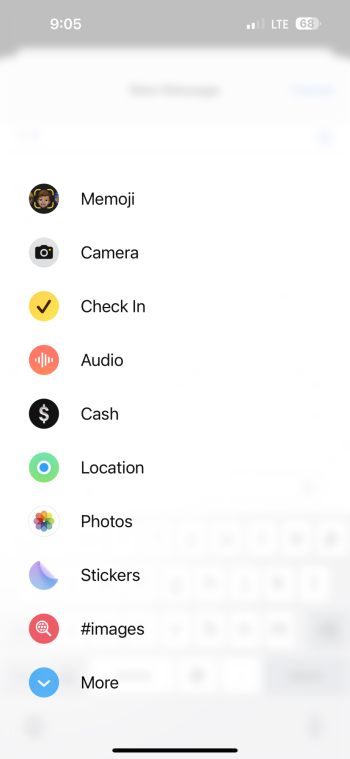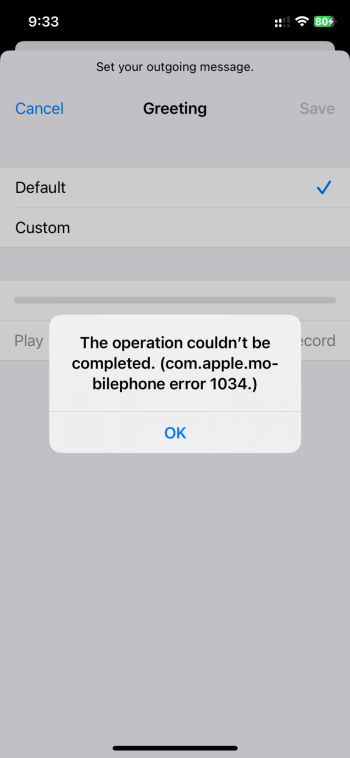A little stuttering all of a sudden, but good in general
Got a tip for us?
Let us know
Become a MacRumors Supporter for $50/year with no ads, ability to filter front page stories, and private forums.
iOS 17 Beta 4 ― Bug Fixes, Changes, and Improvements
- Thread starter Banglazed
- WikiPost WikiPost
- Start date
- Sort by reaction score
You are using an out of date browser. It may not display this or other websites correctly.
You should upgrade or use an alternative browser.
You should upgrade or use an alternative browser.
- Status
- The first post of this thread is a WikiPost and can be edited by anyone with the appropiate permissions. Your edits will be public.
Agreed, feeling like a real improvement. No keyboard problems so far, fingers crossed.Beta 4 seems much smoother and stable that beta 3! Loving it so far
Same hereFinding home screen scrolling animation from page to page little jittery.
TheYayAreaLiving 🎗️
Suspended
Agreed! I think Apple needs to consider changing the stock icons. It’s getting a little old, boring, and outdated. Furthermore, I wouldn’t mind Apple updating the iOS Photos App icon into this.It’s one of my most hated iOS icons, it never made sense to me anyways as what does that thing have to do with photos? The original icon looked great, it would take Apple like 5 minutes to come up with something better. Flat, lifeless icons never have looked good nor will they ever. The find my and shortcuts icons both look very good, so Apple can do it, all it takes is something other than a white background and a little bit of shading/gradients/detail to make a good icon.
Some examples:
View attachment 2237361
Shortcuts, awesome icon, below it one of my favorite from Tide Guide, simple and good looking, above them Hygro, looks great.
Now look at this, everything under the creativity folder in the App Library. The worst looking are all Apple icons, Photos, Clips (ewww), and Freeform, just bland psych ward clip art.
View attachment 2237362
Edit: Now that I think about it would be really neat if they made the Photos icon on the homescreen show the last image taken like they did in messages until today.
Hard resetOrientation change(portrait/landscape) not working, can someone test it?
Change the orientationWhen in messages you are turning the phone to landscape, is the orientation changes or stays portrait?
Has anyone else had issues with dark mode not automatically turning on after sunset?
Last edited:
The same. It was fixed after a couple of reboots and a couple of hours, I think it's because it's indexing in the background.I’m getting frame rate drops when swiping around the home screen and going in and out of apps. Within apps are fine though. 14Pro.
Recent calls looks like iOS 16. In the last beta it looked different, and voicemails were listed with the missed calls together, which I thought was nice.
So far so good.
Fixed the crash in Find My but…. items I had deleted are back. Had to delete them again and it was slooooowwwww.
After reboot for orientation bug (it fixed after hard reboot), one of my deleted devices is back, again.
Sheesh!!!
btw, are AirPods Pro 2 case and earbuds supposed to show as separate items in Find My?
Fixed the crash in Find My but…. items I had deleted are back. Had to delete them again and it was slooooowwwww.
After reboot for orientation bug (it fixed after hard reboot), one of my deleted devices is back, again.
Sheesh!!!
btw, are AirPods Pro 2 case and earbuds supposed to show as separate items in Find My?
After trying since 10am PST this morning, I finally restarted my router and restarted all HomePods and it seems to be installing now.
Looks like that's the live widget effect.
Yes. Was happening on the last beta sporadically.Has anyone else had issues with dark mode not automatically turning on after sunset?
Is the always on display issue still on this beta? when the phone goes to sleep it goes all black instead of AOD. I’m on iOS 16 and keep having this issue. Thinking of installing iOS 17 now with this beta
I have the AirPods 2 and in beta 3 sometimes it showed them to me as a single article and sometimes as separate articles... For now in beta 4 it shows them to me as separate items.So far so good.
Fixed the crash in Find My but…. items I had deleted are back. Had to delete them again and it was slooooowwwww.
After reboot for orientation bug (it fixed after hard reboot), one of my deleted devices is back, again.
Sheesh!!!
btw, are AirPods Pro 2 case and earbuds supposed to show as separate items in Find My?
I ended up having to fully reinstall the beta to get my service back. A reminder to backup before every beta update.
Is the always on display issue still on this beta? when the phone goes to sleep it goes all black instead of AOD. I’m on iOS 16 and keep having this issue. Thinking of installing iOS 17 now with this beta
Are you using the Apple Sleep alarm? If so, that’s your problem. When active that turns off the AOD. Feature not a bug.
This looks so much cleaner IMO. Visually much easier to find what I’m looking for. Hoping this is the final iteration!
Definitely much visually cleaner and easier to parse but the bouncy animation in and out is sooooo.... slooooow....
Yeah, it’s been blocking ads with no problems.The app launches, but doesn’t work properly. Cant load its lists into Safari and also throws other errors. On all my iOS devices running Beta 3 and 4. Multiple bug reports on Adguards support website have been made where they acknowledge that Apple changed some things and they’re waiting for Apple to fix them in a new beta.
Another user on this forum also listed Wipr as having issue and the FAQ on the Wipr devs site says the app is broken since Beta 3 and they’re working with Apple on a fix.
I assumed this is not a “some users” bug but rather the underlying system used by these blockers has been broken by Apple for all users. So maybe check again if it really is working for you.
I’m also using AdGuard custom DNS, so it could be what I’m seeing isn’t the local app, but the DNS level filters.The app launches, but doesn’t work properly. Cant load its lists into Safari and also throws other errors. On all my iOS devices running Beta 3 and 4. Multiple bug reports on Adguards support website have been made where they acknowledge that Apple changed some things and they’re waiting for Apple to fix them in a new beta.
Another user on this forum also listed Wipr as having issue and the FAQ on the Wipr devs site says the app is broken since Beta 3 and they’re working with Apple on a fix.
I assumed this is not a “some users” bug but rather the underlying system used by these blockers has been broken by Apple for all users. So maybe check again if it really is working for you.
Register on MacRumors! This sidebar will go away, and you'll see fewer ads.