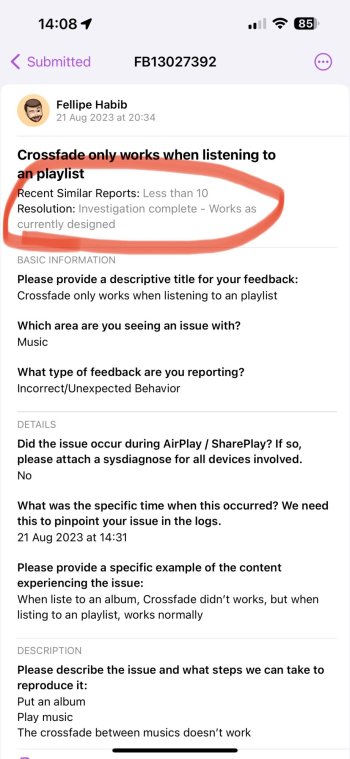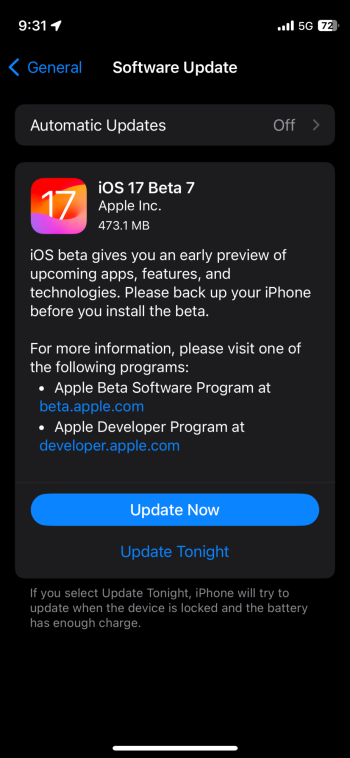Got a tip for us?
Let us know
Become a MacRumors Supporter for $50/year with no ads, ability to filter front page stories, and private forums.
iOS 17 Beta 6 ― Bug Fixes, Changes, and Improvements
- Thread starter Banglazed
- WikiPost WikiPost
- Start date
- Sort by reaction score
You are using an out of date browser. It may not display this or other websites correctly.
You should upgrade or use an alternative browser.
You should upgrade or use an alternative browser.
- Status
- The first post of this thread is a WikiPost and can be edited by anyone with the appropiate permissions. Your edits will be public.
Pearsey. Tried rebooting a couple of more times that didn’t fix the issue. Then signed out of iCloud rebooted and signed back in and that didn’t help so will wait for new bet to see if that helps. Thanks for great advise howeverYou have started a new conversation for everyone to see, so hopefully people will jump in an advise some things to try.
As Bailey mentions, try a couple of Hard Restarts. Press volume up, then down, then press and hold the power button till you see the Apple logo. If your device has a home button, hold down the button and power button together till you see the Apple logo.
If that doesn’t help try logging out of iCloud and then log back in and let your device pull everything back down from the cloud. That might sort your user photos out.
You can also try reinstalling the iOS. There’s a guide pinned at the top of this forum, on the first page.
Failing all that, there is a good chance we will see a new beta today so you can install that to see if it fixes anything. Then try the steps above maybe.
Pearsey. Tried rebooting a couple of more times that didn’t fix the issue. Then signed out of iCloud rebooted and signed back in and that didn’t help so will wait for new bet to see if that helps. Thanks for great advise however
you might have beta 7 in just a few minutes, or its tomorrow 👍🏼
You’re definitely right hahaha I’m feeling stupid 🤡That is expected behavior, it’s how it’s worked on iTunes for decades.
Crossfade works on radio stations, playlists, shuffle mode.
But it Has never worked on Albums, because a feature of the album format is transitions between songs.
Having two songs that are already supposed to transition into each other crossfade six seconds early wouldn’t be a good experience.
Even albums with silence between the songs, sometimes the length between them is slightly different on a song by song case for artistic reasons, indexing reasons, commercial reasons.
Attachments
I see Jack is back.
Bloody spell check
It’s that blasted bias to correct things to proper names. Lack, lack, lack. Not Jack.

Question for everyone. I have beta on my 13 Pro Max, but do own a 14 Pro Max
Are there are 14-series specific features in iOS 17? Anything with the dynamic island?
Are there are 14-series specific features in iOS 17? Anything with the dynamic island?
Portrait mode is buggy. It cannot focus properly and photos are blurry, and sometimes the app crashes altogether when trying to take picture. I already reported via Feedback but anyone experiencing this?
Crossfade still not working for me… Any solution until apple finally resolve the issue?
I couldn't get it to work a couple weeks ago. Forgot it. Just checked, and it works now. No clue.
 What have you tried? Are you on dev beta 7? Toggle it off in Settings. Reboot your iPhone. Toggle it back on. Set it as low as it goes. Someone had said it didn't work on playlists. They may have meant albums. And it didn't for me then. But does now. You can also try going back to iOS 16. Reboot. Then get back on the beta.
What have you tried? Are you on dev beta 7? Toggle it off in Settings. Reboot your iPhone. Toggle it back on. Set it as low as it goes. Someone had said it didn't work on playlists. They may have meant albums. And it didn't for me then. But does now. You can also try going back to iOS 16. Reboot. Then get back on the beta.
Register on MacRumors! This sidebar will go away, and you'll see fewer ads.