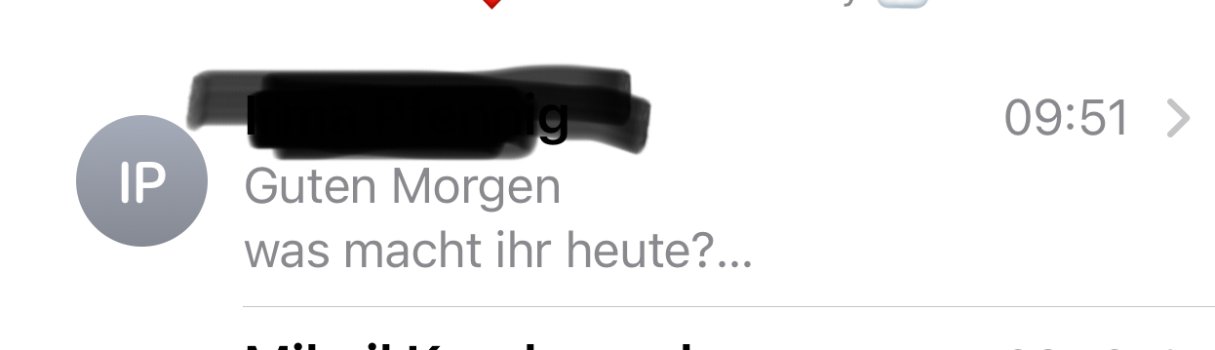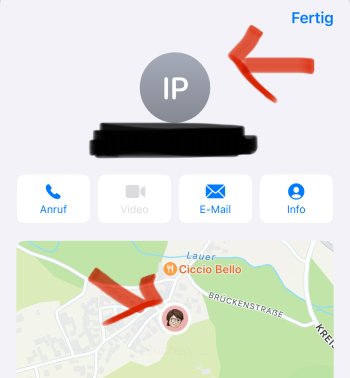iOS 17 Beta 8
Release Date ― August 29, 2023
Build Numbers ― 21A5326a
Darwin Kernel Version ― 23.0.0: Thu Aug 24 22:03:12 PDT 2023; root:xnu-10002.2.11~3
iOS 17 Beta 8 Release Notes
New Features & Changes
New Issues
Remaining Issues
Resolved Issues
Additional Notes
- Developers and testers can report bugs using the Feedback app. If you don't have the public or developer profiles installed, you can still open the app by entering the following URL in Safari:
- iOS 17 Preview
- iOS 17 Press Release
- iOS Release Notes
- iOS Beta Release Notes
- iOS Security Updates
How to install beta via OTA?
If you no longer wish to receive beta updates:
- Enable Beta Updates (Settings>General>Software Updates>Beta Updates)
- Check and sign into the right Apple ID to access beta
- Select which beta you would like to receive (Public/Developer)
- Hit "Back" and pull down to refresh
- Do an encrypted backup or iCloud backup before installing the beta from release build
- Install the beta
Troubleshoot: Sometimes, the beta update will not show so you may need to enable/disable Airplane Mode or restart your device before rechecking for update.
- Turn off the Beta Updates (you can also sign out of your Apple ID to unlink your developer account)
- Wait for the next public release or follow the guide below to install the IPSW release build
How to install beta via IPSW on Mac?
Notes/Tips:
- You will need to install either Xcode beta or MobileDevice.pkg which can be extracted from the Xcode beta (tap with two finger or right click to Show Package Content>Contents>Resources>Packages>MobileDevice.pkg - this will work on older Macs that do not support the latest macOS or Xcode beta)
- Do an encrypted backup in Finder in case you need to restore your device
- Hold down Option + Check for Update and select the appropriate IPSW file for your device (whether you're updating to a newer/beta firmware, reinstalling the same firmware or downgrading to previous firmware while retaining all your data) downloaded from Apple using your free developer account. Note: You must have an active internet connection as it will check the IPSW signing status before it will proceed with the update.
- Enter your iPhone passcode once prompted to proceed.
- Always keep a backup in case you need to restore your data if you restore your device
- It may be better to close all apps before installing the updates and/or turn off your device for about a minute or restart a few minutes after your device is updated
- You can also manually select the IPSW if you are restoring your device using Option + Restore iPhone. Restore will wipe all your personal data which you will need to restore your backup either using iCloud backup or Finder/iTunes backup
- You do not need to install the MobileDevice.pkg from each Xcode beta version unless Finder does not recognize the new iOS beta
- There is no MobileDevice.pkg equivalent to iTunes for PC which would require a new iTunes to support new/beta iOS
- If you receive a new iPhone, you can connect to Mac to update or restore your device to the latest iOS before setting up your device.
- You can also use the Recovery Mode/DFU to update or restore your device by manually selecting IPSW
- iPhone 14 Pro/Max: 2.08.02
- iPhone SE (3rd gen): 2.07.03
- iPhone 13/mini/Pro/Max: 3.06.01
- iPhone 12/mini/Pro/Max: 4.06.01
- iPhone 11/Pro/Max/SE (2nd gen)/iPad Air (4th gen): 4.00.00
- iPhone XR/XS/Max: 6.00.00
- Qualcomm iPhone 8/8 Plus/X: 8.03.00
- Intel iPhone 8/8 Plus/X: 5.03.00
Australia
Belgium
- Optus - 51.0
- Telstra - 52.7
- Vodafone AU - 51.0
Brazil
- BASE - 33.0
- Orange B - 32.5.7
- Proximus - 45.0
- Telenet - 44.1
Canada
- Claro Brasil - 55.0
- Vivo - 55.0
- TIM -
- Oi -
Denmark
- Videotron - 53.0
- Rogers - 55.0
- Fido - 55.0
- Bell - 54.8.14
- Telus - 54.8.8
- Public Mobile - 54.8.4
- Freedom/Shaw Mobile - 54.8.6
- Fizz - 53.0
- Virgin Mobile - 50.0
France
- 3 DK - 46.7.11
- TDC 54.0
Germany
- Bouygues Telecom - 40.0
- Orange France - 55.0
Greece:
- Vodafone.de - 55.0
- Telekom.de - 55.0
- O2-DE - 55.0
Guatemala
- Cosmote - 38.0
India
- TIGO GT - 49.0
Ireland
- Airtel - 54.10
- Jio - 54.10.2 (iPhone) and 54.8.4 (iPad)
- Vi India (Vodafone Idea) - 54.0
Mexico
- Eir - 33.5
- Vodafone IE - 38.0
Morocco
- AT&T - 54.8.7
- Telcel - 54.8.9
Netherlands
- Orange - 50.0
Poland
- KPN - 54.0
- Vodafone NL - 45.0
Portugal
- T-Mobile -
- Orange - 49.6.3 (Voice & SMS)
- Play - 31.0
Romania
- Vodafone P - 40.0
Southeast Asia
- Orange RO - 55.0
Spain
- Singapore Singtel -
- Philippines Globe - 53.7.2
- Philippines Globe (iPad) - 38.0
- Philippines Smart - 54.0
- Thailand AIS - 53.0
- Thailand DTAC - 53.0
- Malaysia Umobile - 33.0
- Malaysia Maxis -33.0
- Malaysia Digi -
- Malaysia celcom -
- Hong Kong - 32.0
- Taiwan -
Sweden
- Orange ES - 55.0
- DIGI ES - 54.8.4
- Vodafone ES - 54.8.8
Switzerland
- Comviq -
- Tre - 31.0
Turkey
- Salt - 53.0
- Sunrise - 54.0
- Swisscom - 55.0
United Kingdom
- Turkcell (Lifecell) - 36.5.5
- Vodafone TR - 32.0
- Turk Telekom - 32.0
United States
- EE - 55.0
- BT-UK (EE MVNO)- 50.0.1
- Three - 55.0
- iD Mobile (Three MVNO) - 55.0
- O2-UK - 50.0
- Giffgaff (O2 MVNO) - 41.0
- Sky (O2 MVNO) - 55.0
- Vodafone UK - 54.8.8
- Virgin Mobile (EE MVNO) - 39.5
- Lebara (Vodafone MVNO) - 51.0
Finland
- AT&T - 55.0.2
- Cricket - 40.5.2
- FirstNet - 55.0
- FirstNet (iPad) - 41.7.6
- Metro (TMO MVNO) - 54.0.1
- Spectrum (VZW MVNO) - 54.8.11
- T-Mobile - 55.0
- TracFone/Straight Talk/Walmart Family Mobile - 55.0
- U.S. Cellular - 46.7.24
- Ultra/Mint Mobile (TMO MVNO) - 54.0.1
- Verizon - 55.0
- Verizon (iPad) - 41.0
- Visible (VZW MVNO) - 51.0.1
- Xfinity Mobile - 52.0
Other
- DNA - 52.7
- Docomo - 32.5.10
- AlwaysOnline -
Historical beta release chart
Got a tip for us?
Let us know
Become a MacRumors Supporter for $50/year with no ads, ability to filter front page stories, and private forums.
iOS 17 Beta 8 ― Bug Fixes, Changes, and Improvements
- Thread starter Banglazed
- WikiPost WikiPost
- Start date
- Sort by reaction score
You are using an out of date browser. It may not display this or other websites correctly.
You should upgrade or use an alternative browser.
You should upgrade or use an alternative browser.
- Status
- The first post of this thread is a WikiPost and can be edited by anyone with the appropiate permissions. Your edits will be public.
Anyone have location dot in Maps freeze / stop updating?
It has happened to me three times now. I notice the location dot has stopped moving. I cancel the route and then restart the route and the location dot moves to the correct location but then does not move after that. Wash, rinse and repeat and the dot will eventually start moving again.
This of course could be a lack of satellites but I would expect that would trigger a notice?
I reported it but I'm just wondering if anyone else has seen this.
Paul
It has happened to me three times now. I notice the location dot has stopped moving. I cancel the route and then restart the route and the location dot moves to the correct location but then does not move after that. Wash, rinse and repeat and the dot will eventually start moving again.
This of course could be a lack of satellites but I would expect that would trigger a notice?
I reported it but I'm just wondering if anyone else has seen this.
Paul
I had three hours of navigation on each of the last two days and had no bugs at all. Perfect sailing.Anyone have location dot in Maps freeze / stop updating?
It has happened to me three times now. I notice the location dot has stopped moving. I cancel the route and then restart the route and the location dot moves to the correct location but then does not move after that. Wash, rinse and repeat and the dot will eventually start moving again.
This of course could be a lack of satellites but I would expect that would trigger a notice?
I reported it but I'm just wondering if anyone else has seen this.
Paul
So did I in fact. This most recent incident occurred at the end of an 8 hour 500 mile trip. The rest of the time the location updated continuously and correctly.I had three hours of navigation on each of the last two days and had no bugs at all. Perfect sailing.
Paul
Thinking about updating to the iOS 17 beta tonight from 16. I use my phone heavily for work so I don’t want any phone/messaging bugs, and I’m taking a trip this weekend so I need semi decent battery life for that. Any recommendations or thoughts?
Go on, you know you want to…..Thinking about updating to the iOS 17 beta tonight from 16. I use my phone heavily for work so I don’t want any phone/messaging bugs, and I’m taking a trip this weekend so I need semi decent battery life for that. Any recommendations or thoughts?
But take a look through this forum first to see if there are any showstoppers for you and your personal circumstances.
Go on, you know you want to…..
But take a look through this forum first to see if there are any showstoppers for you and your personal circumstances.
I am always amused when someone asks this question of total strangers. Who make the other decisions in their life?


I tend to think there’s a really good community on here that wouldn’t misguide me. I cited two particular things that are important to me, and I’m looking for people who’ve used it that can say either those are good and working or they are not. I don’t think it’s particularly ridiculous.I am always amused when someone asks this question of total strangers. Who make the other decisions in their life?
Isn’t that the whole point of the site? Throwing in opinions/experiences and asking for feedback?I am always amused when someone asks this question of total strangers. Who make the other decisions in their life?
Why do you think it’s okay to ridicule someone for asking some feedback based on their experiences? If you don’t have an opinion you can just not respond. You don’t have to be rude.
For me, the Betas have all been stable and no show stoppers. App my apps have worked with barely any oddities.Thinking about updating to the iOS 17 beta tonight from 16. I use my phone heavily for work so I don’t want any phone/messaging bugs, and I’m taking a trip this weekend so I need semi decent battery life for that. Any recommendations or thoughts?
Battery life was crap but is now more or less the same as iOS16 for me.
I would do an encrypted backup on removable media (or a laptop etc - ie not just cloud ) before, so you can roll back.
Go for it !
Edit: I have a 14 Pro
Why don't you wait until after the weekend trip? You've waiting this long. Some folks are having particular issues (it's never clear if it's the iOS, the hardware, or the user) even though it seems most of us are having smooth sailing. But, again, why jump at this moment?Thinking about updating to the iOS 17 beta tonight from 16. I use my phone heavily for work so I don’t want any phone/messaging bugs, and I’m taking a trip this weekend so I need semi decent battery life for that. Any recommendations or thoughts?
Yea, RC comes out after the event next week, so might as well wait for that.Why don't you wait until after the weekend trip? You've waiting this long. Some folks are having particular issues (it's never clear if it's the iOS, the hardware, or the user) even though it seems most of us are having smooth sailing. But, again, why jump at this moment?
It should be fine but I would just wait a week for the RC version. It feels like my battery is slightly better on iOS 16 but it may have to do with beta telemetry working it harder.Thinking about updating to the iOS 17 beta tonight from 16. I use my phone heavily for work so I don’t want any phone/messaging bugs, and I’m taking a trip this weekend so I need semi decent battery life for that. Any recommendations or thoughts?
There's also the possibility of apps being incompatible, I know I had a couple that kept crashing.
Last edited:
Isn’t that the whole point of the site? Throwing in opinions/experiences and asking for feedback?
Why do you think it’s okay to ridicule someone for asking some feedback based on their experiences? If you don’t have an opinion you can just not respond. You don’t have to be rude.
Not ridiculing anyone... but if one reads through the beta threads, they will find that there are plenty of issues reported - issues that some people experience and claim are causing them big time issues or frustrations... and others reporting no such experience or no such bug exists for them... so I just find it amusing when people ask questions like "should I install it", when in fact, they may or may not experience the bugs reported here... and they ask that question of people who have no clue what the level of tolerance or pain for issues may be for the asking party.
Thinking about updating to the iOS 17 beta tonight from 16. I use my phone heavily for work so I don’t want any phone/messaging bugs, and I’m taking a trip this weekend so I need semi decent battery life for that. Any recommendations or thoughts?
In this particular case, the person stats his critical use parameters (no phone/message bugs and good battery) - all of which have been mentioned as buggy experience by some in these beta threads...
Don't know if I'd be wondering about bugs so much. I'd wait till I got back just to make sure I had become accustomed to using the new features that are present and making sure the defaults, particularly in the phone and messaging apps which you mentioned are familiar to you.Thinking about updating to the iOS 17 beta tonight from 16. I use my phone heavily for work so I don’t want any phone/messaging bugs, and I’m taking a trip this weekend so I need semi decent battery life for that. Any recommendations or thoughts?
Thinking about updating to the iOS 17 beta tonight from 16. I use my phone heavily for work so I don’t want any phone/messaging bugs, and I’m taking a trip this weekend so I need semi decent battery life for that. Any recommendations or thoughts?
NO. From your description I’d easily tell you to stay away!!
Final release is only a few weeks away, I’m sure you can wait. 👍🏼
REMEMBER: one persons phone might work amazingly, another's, with a different set up, can run into all kinds of problems. This forum from page to page is witness to that.
Last edited:
Unfortunately there's no consolidated list of bugs/issues and reading thru 15 pages of posts just to decide whether to install would not be practical. We could always point to the apps not working thread and post our personal experience with b8 and remind them to make an encrypted backup as usual. That said I agree with what you said as everyone's config is diff and hence why we see some complaining of super annoying while others' smooth sailing experience.Not ridiculing anyone... but if one reads through the beta threads, they will find that there are plenty of issues reported - issues that some people experience and claim are causing them big time issues or frustrations... and others reporting no such experience or no such bug exists for them... so I just find it amusing when people ask questions like "should I install it", when in fact, they may or may not experience the bugs reported here... and they ask that question of people who have no clue what the level of tolerance or pain for issues may be for the asking party.
There should be a system to list out the bugs and for users to vote that'd indicate how significant and widespread a particular issue is. That should make it easier to decide whether to hop on a beta.
This thread is a wiki with the first post listing all the known bugs, though I’m not sure how well kept it is. That would be a good place to start.Unfortunately there's no consolidated list of bugs/issues and reading thru 15 pages of posts just to decide whether to install would not be practical. We could always point to the apps not working thread and post our personal experience with b8 and remind them to make an encrypted backup as usual. That said I agree with what you said as everyone's config is diff and hence why we see some complaining of super annoying while others' smooth sailing experience.
There should be a system to list out the bugs and for users to vote that'd indicate how significant and widespread a particular issue is. That should make it easier to decide whether to hop on a beta.
Don't. I keep having huge battery drain on my 13 Pro Max since beta 7 and I'm getting 2-3 hours of SOT less than iOS 16.Thinking about updating to the iOS 17 beta tonight from 16. I use my phone heavily for work so I don’t want any phone/messaging bugs, and I’m taking a trip this weekend so I need semi decent battery life for that. Any recommendations or thoughts?
Yesterday I plugged my phone 3 times for at least 30 mins and I still went to sleep with 12% battery left and mind you - I rarely had to plug the phone midday or in the evening with iOS 15 or even 16.
Also the blank lock screen bug I showed earlier - it's happening to my everyday and the feedback app says there's more than 10 reports but looks like Apple has found a solution and it will be fixed with RC I guess.
Thinking about updating to the iOS 17 beta tonight from 16. I use my phone heavily for work so I don’t want any phone/messaging bugs, and I’m taking a trip this weekend so I need semi decent battery life for that. Any recommendations or thoughts?
Personally, I wouldn’t do it for both reasons you cite. Battery life is still not great for me. It works if I’m at home and can charge easily. But on a trip, no. I’ve also had sporadic phone issues.
I’m usually the one saying “no big deal” but not in this case.
I don't think this is beta related, but I really get annoyed when I'm playing a game with the silent mode on and everything is fine until one of the annoying ads comes up and overrides the setting on the silent switch.
EDIT: It's not all ads, only some of them. I'll try a make a list if anyone is interested.
EDIT: It's not all ads, only some of them. I'll try a make a list if anyone is interested.
Works fine for me.Hope they fix the Location bug in Weather App before rc
Register on MacRumors! This sidebar will go away, and you'll see fewer ads.