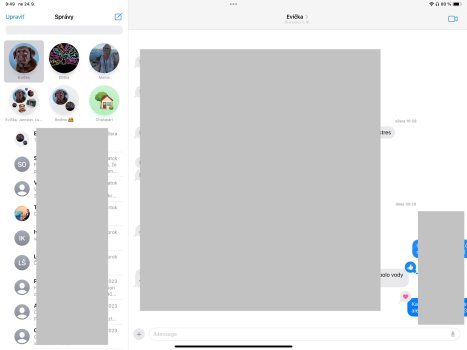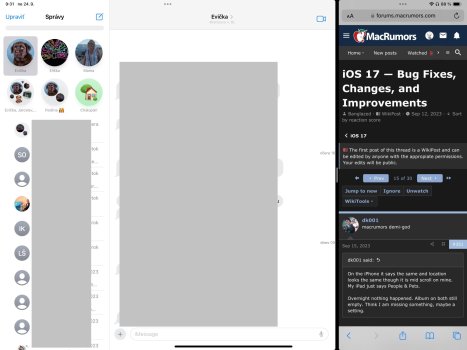Did what i probably should have done in the first place, which is restart all my Home hubs.
After doing that when I restarted the phone it didn’t think I left home. That was the first time that worked since upgrading to iOS 17.
The same thing started happening with my new iPhone 15 Pro Max. I ended up unplugging all the home hubs and plugged them back in as simply restarting them didn’t help.
I’m not looking forward to this being a common occurrence as things turn off when I leave Home.