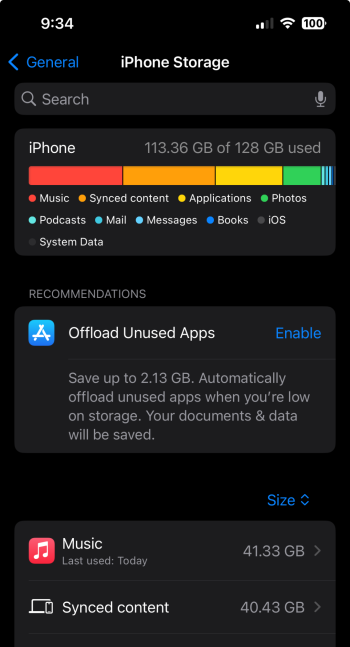There’s clearly something weird going on with the available space on ios17. Yesterday at 6pm I had 21gb available and today and 7am I had 34gb and I only deleted 5 pictures, I didn’t restart the phone.
There are also people on twitter/x reporting that they lost 10gb or more after updating to iOS 17.
https://twitter.com/den__gue/status/1704332349457244587?s=46&t=_0Xit-j_JHx8zdA9ZVedgQ
You lost some of that "Other". They call it "System Data" now. I guess that sounds better. It's just cashe and junk files.