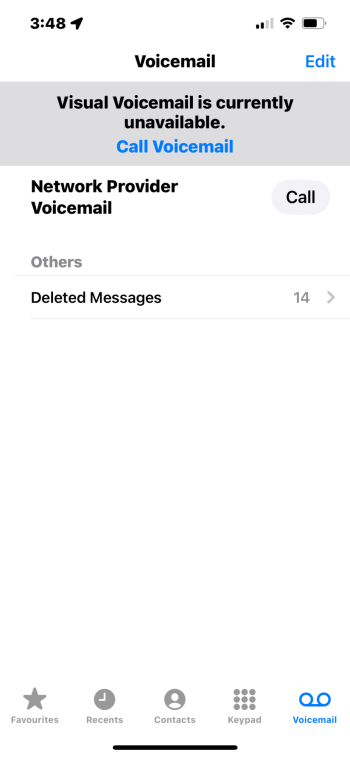Got a tip for us?
Let us know
Become a MacRumors Supporter for $50/year with no ads, ability to filter front page stories, and private forums.
iOS 17 ― Bug Fixes, Changes, and Improvements
- Thread starter Banglazed
- WikiPost WikiPost
- Start date
- Sort by reaction score
You are using an out of date browser. It may not display this or other websites correctly.
You should upgrade or use an alternative browser.
You should upgrade or use an alternative browser.
- Status
- The first post of this thread is a WikiPost and can be edited by anyone with the appropiate permissions. Your edits will be public.
Celluar & WiFi did not appear on the Home Screen for me, but they would appear when I would open an app. It's not doing this anymore, though. This was on an iPhone 12 Mini.

Thanks for the suggestion.I had this issue starting on the early official builds of iOS 16 on my 13 Pro. Random SOS all over town. My wife noticed it also on her identical device. I ended up updating in recovery mode on 16.3.1 and haven’t had the problem since. She hasn’t brought it up so I assume it’s fixed there also.
I’m currently on 16.6.1 considering installing 17.0.
I can’t imagine either of these are working as intended, they appear to be bugs:
1. Sleep ‘schedule and data‘ widget, both the Lock Screen version and the Home Screen version. When first added they showed my next Sleep Schedule alarm wake up time. However, once that time has been and gone, it just shows ‘no data’. It should show the next scheduled wake up alarm set?
2. The smallest square Music Home Screen widget for ‘Recently Played’ keeps going back to a random song (always the same song as well), rather than staying on the song I had paused. (Control Centre still shows the correct song in the now playing part, so I can continue it from there.) The Podcast widget works ok, it always shows the current podcast. I presume the Music one should also show the current song, in either playing or paused status?
1. Sleep ‘schedule and data‘ widget, both the Lock Screen version and the Home Screen version. When first added they showed my next Sleep Schedule alarm wake up time. However, once that time has been and gone, it just shows ‘no data’. It should show the next scheduled wake up alarm set?
2. The smallest square Music Home Screen widget for ‘Recently Played’ keeps going back to a random song (always the same song as well), rather than staying on the song I had paused. (Control Centre still shows the correct song in the now playing part, so I can continue it from there.) The Podcast widget works ok, it always shows the current podcast. I presume the Music one should also show the current song, in either playing or paused status?
Sorry, but no, this is just utterly awful and needs fixing asap! Really really really bad design.
Could you be specific about what you think is bad design? I’m not seeing it.
I had the problem of no reception/no bars right after installation. A restart helped.
Today I had the problem that Attention Aware did not work and the display darkened when reading. A restart helped here as well.
14PM
Today I had the problem that Attention Aware did not work and the display darkened when reading. A restart helped here as well.
14PM
What’s everyone’s opinion on ios 17 stability/bugs?
Im pretty impressed so far no issues Ive encountered so far
Im pretty impressed so far no issues Ive encountered so far
Runs great on my 14Pro. No bugs to report (other than the stutters with notifications in the notification center).What’s everyone’s opinion on ios 17 stability/bugs?
Im pretty impressed so far no issues Ive encountered so far
Battery life is good.
Same on my 13 pro max battery been decent , get a slight stutter when I unlock the phone but that’s about itRuns great on my 14Pro. No bugs to report (other than the stutters with notifications in the notification center).
Battery life is good.
What’s everyone’s opinion on ios 17 stability/bugs?
Im pretty impressed so far no issues Ive encountered so far
Performance and stability seems good. It’s a little buggy, but nothing major. Battery life hasn’t been that good on either my iPhone 12 PM or iPad Pro. Both were drained by evening yesterday.
How is your battery life? I’ve been holding off on my 13 PMSame on my 13 pro max battery been decent , get a slight stutter when I unlock the phone but that’s about it
Probably about the same as 16 to be honest so farHow is your battery life? I’ve been holding off on my 13 PM
YeaView attachment 2270993Facebook updated for iOS17, is it just me or the app icon also changed and it’s more blue now?
I have only encountered two bugs (so far!) on the stable release of iOS 17:What’s everyone’s opinion on ios 17 stability/bugs?
Im pretty impressed so far no issues Ive encountered so far
- The WiFi & Cellular icon issue, which I posted about earlier today. However, it only lasted for 10 or so minutes.
- Even though Crossfade in Music does not work on AirPlay, the last 12 seconds of the song plays the middle part while in AirPlay.
The entire interface is horrible, it looks like a 5 year old designed it. Before you had a simple call voice mail button, or if you had it visual voicemail list. Now you get a mashup of the two regardless and it looks like a real mess, I am by far not the only one who thinks it’s a very poor design either.Could you be specific about what you think is bad design? I’m not seeing it.
AirDrop is acting weird for me like I send photos to my BF and they either don’t show up in his photo app at all or like 10 minutes later, even though they already showed as delivered 10 minutes ago
Minor bug: contact photo doesn’t appear on AppStore
Minor bug: contact photo doesn’t appear on AppStore
My iPhone 12 PM is frequently complaining it’s too hot to do anything since upgrading to iOS 17 even though the phone itself is only a little warm. It doesn’t feel hot.
For example it wouldn’t charge during CarPlay because it was too hot. It wasn’t syncing photos when charging because it’s too hot. I’ve never seen that message with iOS 16.6.1 or earlier.
For example it wouldn’t charge during CarPlay because it was too hot. It wasn’t syncing photos when charging because it’s too hot. I’ve never seen that message with iOS 16.6.1 or earlier.
My iPhone 12 PM is frequently complaining it’s too hot to do anything since upgrading to iOS 17 even though the phone itself is only a little warm. It doesn’t feel hot.
For example it wouldn’t charge during CarPlay because it was too hot. It wasn’t syncing photos when charging because it’s too hot. I’ve never seen that message with iOS 16.6.1 or earlier.
Same here. Also 12 PM
iOS 17 on iphone 14 pro:
Siri's voice volume on airpods is unbearably loud. Official docs say to "get siri's attention" and tell it to "speak quieter."
However, the response from Siri is to turn down the media volume. Can't find any other way to get this thing to be quiet. Siri has me on blast rn w New Messages announcements.
Siri's voice volume on airpods is unbearably loud. Official docs say to "get siri's attention" and tell it to "speak quieter."
However, the response from Siri is to turn down the media volume. Can't find any other way to get this thing to be quiet. Siri has me on blast rn w New Messages announcements.
iOS 17 on iphone 14 pro:
Siri's voice volume on airpods is unbearably loud. Official docs say to "get siri's attention" and tell it to "speak quieter."
However, the response from Siri is to turn down the media volume. Can't find any other way to get this thing to be quiet. Siri has me on blast rn w New Messages announcements.
Try “turn your voice down”
Apple is being a pita ... again.
I dropped into my 13PM for a moment and up popped "New iCloud Terms and Conditions". Didn't have time to read it right then so I selected, forget if it was Later or Not Now and it immediately greyed out anything to with the iCloud and Find My. No chance to read later when you get a chance. It is "Do It Now!" or we cut you off.
WTF!?!
Update: I read through T&C and it pertained to iOS 17.0 Shows up for my read & agree a couple of days after I installed the release. As soon as I clicked agree, my iCloud and Find My ungreyed themselves and were available for use.
I dropped into my 13PM for a moment and up popped "New iCloud Terms and Conditions". Didn't have time to read it right then so I selected, forget if it was Later or Not Now and it immediately greyed out anything to with the iCloud and Find My. No chance to read later when you get a chance. It is "Do It Now!" or we cut you off.
WTF!?!
Update: I read through T&C and it pertained to iOS 17.0 Shows up for my read & agree a couple of days after I installed the release. As soon as I clicked agree, my iCloud and Find My ungreyed themselves and were available for use.
Last edited:
Posted this on the Battery Life thread, but also posting here in case folks are interested.
Not sure if this has been brought up previously...
If you are running macOS Sonoma and iOS 17, and are using the new widgets on the Sonoma desktop, AND the widgets are "iPhone widgets" (versus Mac widgets), watch out for some noticeable increased battery drain on iPhone. For example, I added an iPhone widget from my favorite snarky weather app (a radar widget) to my Sonoma desktop, and the battery drain on iPhone was noticeable. Fortunately, Settings / Battery / Last 24 hours clearly showed the weather app with a high percentage with "Widget, Background Activity" indicated. Deleting the widget off the Sonoma desktop and sticking to just Mac widgets took care of the battery drain. Just FYI.
Not sure if this has been brought up previously...
If you are running macOS Sonoma and iOS 17, and are using the new widgets on the Sonoma desktop, AND the widgets are "iPhone widgets" (versus Mac widgets), watch out for some noticeable increased battery drain on iPhone. For example, I added an iPhone widget from my favorite snarky weather app (a radar widget) to my Sonoma desktop, and the battery drain on iPhone was noticeable. Fortunately, Settings / Battery / Last 24 hours clearly showed the weather app with a high percentage with "Widget, Background Activity" indicated. Deleting the widget off the Sonoma desktop and sticking to just Mac widgets took care of the battery drain. Just FYI.
Register on MacRumors! This sidebar will go away, and you'll see fewer ads.