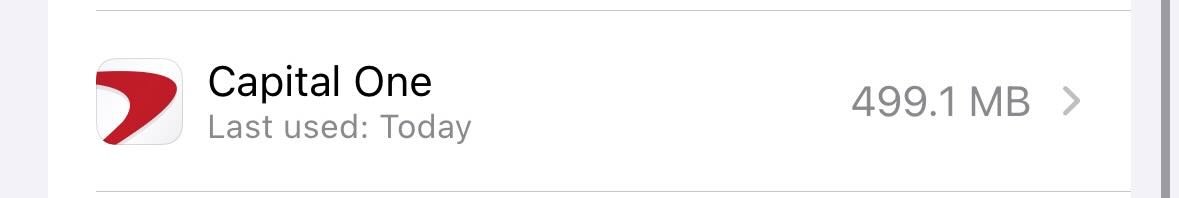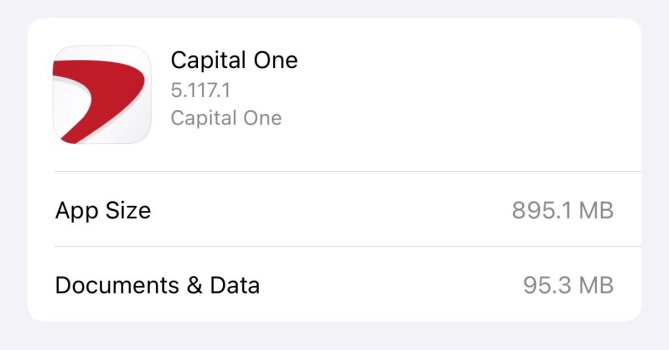Is there a way to report this issue to Apple ?Hopefully it will be picked up and resolved soon by Apple. For me AirDrop works fine between iOS 16 and iOS 17 devices for contacts, but goes random with “Everybody for 10 minutes”. Bizarre…
Or do I have to wait until the next revision update happens ??